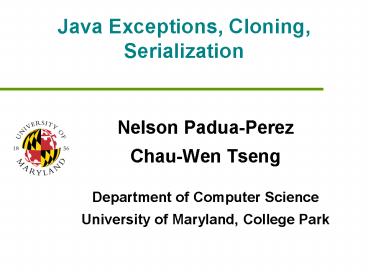Java Exceptions, Cloning, Serialization - PowerPoint PPT Presentation
1 / 36
Title:
Java Exceptions, Cloning, Serialization
Description:
No need for separate definition of error codes. Exception handling code separate & clearly marked ... Includes code executed by methods invoked in try block ... – PowerPoint PPT presentation
Number of Views:200
Avg rating:3.0/5.0
Title: Java Exceptions, Cloning, Serialization
1
Java Exceptions, Cloning, Serialization
- Nelson Padua-Perez
- Chau-Wen Tseng
- Department of Computer Science
- University of Maryland, College Park
2
Overview
- Review
- Errors
- Exceptions
- Java support
- Representing exceptions
- Generating handling exceptions
- Designing using exceptions
3
Types of Program Errors
- Syntax (compiler) errors
- Errors in code construction (grammar, types)
- Detected during compilation
- Run-time errors
- Operations illegal / impossible to execute
- Detected during program execution
- Treated as exceptions in Java
- Logic errors
- Operations leading to incorrect program state
- May (or may not) lead to run-time errors
- Detect by debugging code
4
Exception Handling
- Performing action in response to exception
- Example actions
- Ignore exception
- Print error message
- Request new data
- Retry action
- Approaches
- Exit program
- Exit method returning error code
- Throw exception
5
Problem
- May not be able to handle error locally
- Not enough information in method / class
- Need more information to decide action
- Handle exception in calling function(s) instead
- Decide at application level (instead of library)
- Examples
- Incorrect data format ? ask user to reenter data
- Unable to open file ? ask user for new filename
- Insufficient disk space ? ask user to delete
files - Will need to propagate exception to caller(s)
6
Exception Handling Exit Program
- Approach
- Exit program with error message / error code
- Example
- if (error)
- System.err.println(Error found) // message
- System.exit(1) // error code
- Problem
- Drastic solution
- Event must be handled by user invoking program
- Program may be able to deal with some exceptions
7
Exception Handling Error Code
- Approach
- Exit function with return value ? error code
- Example
- A( ) if (error) return (-1)
- B( ) if ((retval A( )) -1) return (-1)
- Problems
- Calling function must check process error code
- May forget to handle error code
- May need to return error code to caller
- Agreement needed on meaning of error code
- Error handling code mixed with normal code
8
Exception Handling Throw Exception
- Approach
- Throw exception (caught in parents catch block)
- Example
- A( )
- if (error) throw new ExceptionType()
- B( )
- try
- A( )
- catch (ExceptionType e) ...action...
Java exception backtracks to caller(s) until
matching catch block found
9
Exception Handling Throw Exception
- Advantages
- Compiler ensures exceptions are caught eventually
- No need to explicitly propagate exception to
caller - Backtrack to caller(s) automatically
- Class hierarchy defines meaning of exceptions
- No need for separate definition of error codes
- Exception handling code separate clearly marked
10
Representing Exceptions
- Exceptions represented as
- Objects derived from class Throwable
- Code
- public class Throwable( ) extends Object
- Throwable( ) // No error message
- Throwable( String mesg ) // Error message
- String getMessage() // Return error mesg
- void printStackTrace( ) // Record
methods - // called location
11
Representing Exceptions
- Java Exception class hierarchy
- Two types of exceptions ? checked unchecked
12
Representing Exceptions
- Java Exception class hierarchy
ClassNotFoundException
CloneNotSupportedException
Exception
IOException
ArithmeticException
AWTException
NullPointerException
RuntimeException
IndexOutOfBoundsException
Object
Throwable
NoSuchElementException
LinkageError
VirtualMachoneError
Error
AWTError
Checked
Unchecked
13
Unchecked Exceptions
- Class Error RunTimeException
- Serious errors not handled by typical program
- Usually indicate logic errors
- Example
- NullPointerException, IndexOutOfBoundsException
- Catching unchecked exceptions is optional
- Handled by Java Virtual Machine if not caught
14
Checked Exceptions
- Class Exception (except RunTimeException)
- Errors typical program should handle
- Used for operations prone to error
- Example
- IOException, ClassNotFoundException
- Compiler requires catch or declare
- Catch and handle exception in method, OR
- Declare method can throw exception, force calling
function to catch or declare exception in turn - Example
- void A( ) throws ExceptionType
15
Generating Handling Exceptions
- Java primitives
- Try
- Throw
- Catch
- Finally
- Procedure for using exceptions
- Enclose code generating exceptions in try block
- Use throw to actually generate exception
- Use catch to specify exception handlers
- Use finally to specify actions after exception
16
Java Syntax
- try // try block encloses throws
- throw new eType1() // throw jumps to catch
- catch (eType1 e) // catch block 1
- ...action... // run if type match
- catch (eType2 e) // catch block 2
- ...action... // run if type match
- finally // final block
- ...action... // always executes
17
Java Primitive Try
- Forms try block
- Encloses all statements that may throw exception
- Scope of try block is dynamic
- Includes code executed by methods invoked in try
block (and their descendents)
18
Java Primitive Try
- Example
- try // try block encloses all exceptions in A
B - A( ) // exceptions may be caught internally
in A B - B( ) // or propagated back to callers try
block - void A( ) throws Exception // declares
exception - B( )
- void B( ) throws Exception // declares
exception - throw new Exception( ) // propagate to
caller
19
Java Primitive Throw
- Indicates exception occurred
- Normally specifies one operand
- Object of class Exception
- When an exception is thrown
- Control exits the try block
- Proceeds to closest matching exception handler
after the try block - Execute code in exception handler
- Execute code in final block (if present)
20
Java Primitive Catch
- Placed after try block
- Specifies code to be executed for exception
- Code in catch block ? exception handler
- Catch block specifies matching exception type
- Can use multiple catch blocks for single try
- To process different types of exceptions
- First matching catch block executed
- Superclass may subsume catch for subclass
- If catch block for superclass occurs first
21
Java Primitive Catch
- Example
- class eType1 extends Exception
- try
- throw new eType1( )
- catch (Exception e) // Catch block 1
- ...action... // matches all exceptions
- catch (eType1 e) // Catch block 2
- ...action... // matches eType1
- // subsumed by block 1
- // will never be executed
22
Java Primitive Catch
- Can rethrow exception
- Exception propagated to caller(s)
- Example
- catch (ExceptionType e)
- // local action for exception
- throw e // rethrow exception
- // propagate exception to caller
23
Java Primitive Finally
- Placed after try all catch blocks
- Forms finally block
- Cleanup code
- Executed by all exception handlers
- Try restore program state to be consistent, legal
- Always executed
- Regardless of which catch block executed
- Even if no catch block executed
- Executed before transferring control to caller
- If exception is not caught locally
24
Designing Using Exceptions
- Use exceptions only for rare events
- Not for common cases ? checking end of loop
- High overhead to perform catch
- Place statements that jointly accomplish task
into single try / catch block - Use existing Java Exceptions if possible
25
Designing Using Exceptions
- Avoid simply catching ignoring exceptions
- Poor software development style
- Example
- try
- throw new ExceptionType1( )
- throw new ExceptionType2( )
- throw new ExceptionType3( )
- catch (Exception e) // catches all exceptions
- // ignores exception returns
26
Exceptions Summary
- Java primitives
- Try
- Forms try block
- Encloses all statements that may throw exception
- Throw
- Actually throw exception
- Catch
- Catches exception matching type
- Code in catch block ? exception handler
- Finally
- Forms finally block
- Always executed, follows try block catch code
27
Exceptions Summary
- Programs often contain errors
- Exceptions ? advanced Java language feature
- Java provides detailed support for exceptions
- Learn to use exceptions carefully
28
Java Cloning
- Cloning
- Creating an identical copy
- Cloneable interface
- Supports clone( ) method
- Returns copy of object
- Copies all of its fields
- Does not clone its fields
- Makes a shallow copy
29
Java Cloning
- Effect of clone( )
- Creates new object
- X.clone( ) ! X
- Same class
- X.clone.getClass( ) X.getClass( )
- Modification to X no longer affect X.clone( )
30
Java Clone Comparison
- Example (X.f Z)
- X
- X
- X.f Z
- X
X
X
Z
Z
31
Java Clone Comparison
- Example (X.f Z)
- Y X
- X Y
- Y X.clone( )
- X Y
X, Y
X
Y
Z
Z
32
Java Clone Comparison
- Example (X.f Z)
- Y X X.f A
- X Y
- Y X.clone( ) X.f A
- X Y
X
Y
X, Y
A
Z
A
33
Java Serializability
- Serializability
- Ability to convert a graph of Java objects into a
stream of data, then convert it back
(deserialize) - Java.io.Serializable interface
- Marks class as Serializable
- Supported by Java core libraries
- Special handling (if needed) using
- private void writeObject(java.io.ObjectOutputStre
am out) - throws IOException
- private void readObject(java.io.ObjectInputStream
in) - throws IOException, ClassNotFoundException
- Makes a deep copy
34
Serializability Uses
- Persistance
- Using FileOutputStream
- Store data structure to file for later retrieval
- Copy
- Using ByteArrayOutputStream
- Store data structure to byte array (in memory)
and use it to create duplicates - Communication
- Using stream from a Socket
- Send data structure to another computer
35
Serializability Deep Copy
- // serialize object
- ByteArrayOutputStream mOut new
ByteArrayOutputStream( ) - ObjectOutputStream serializer new
ObjectOutputStream(mOut) - serializer.writeObject(serializableObject)
- serializer.flush( )
- // deserialize object
- ByteArrayInputStream mIn new ByteArrayInputStrea
m(mOut. - toByteArray( ))
- ObjectInputStream deserializer new
ObjectInputStream(mIn) - Object deepCopyOfOriginalObject
deserializer.readObject( )
36
Java Serializable Comparison
- Example (X.field Z)
- Y X
- X Y
- Y X.clone( )
- X Y
- OS.writeObject(x)
- Y readObject(IS)
- X Y
X
Y
X
Y
X, Y
Z
Z
Z
Z