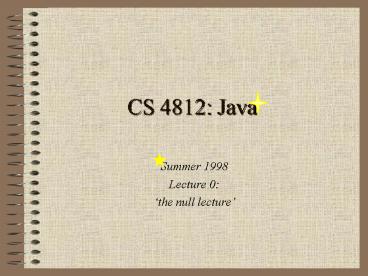CS 4812: Java - PowerPoint PPT Presentation
1 / 50
Title: CS 4812: Java
1
CS 4812 Java
- Summer 1998
- Lecture 0
- the null lecture
2
Welcome(Well, come . . .)
- CS 4812 An course in advanced Java
- Where does CS 4812 fit in to the overall CS
curriculum?
3
The Role of CS4812
- Three goals. Count em. Three
1. Develop Teaching Skills
- Presentations
2. Develop Program Evaluation Skills
HOW?
- Grading Programs
3. Develop Programming Skills
- Coding Programs
All in Java(tm)
4
Heres the deal . . .
Grades
- Dont worry about your grade.
- Youll do just fine . . .
- IF you
- learn the material
- write clean code
- OR
- are just damn good.
5
Grades You Decide
Gotta be 20-40
Sorry, 10 constant
You allocate weights among programs. YES, You
Decide! (Plan your quarter.)
6
The Troika o Code
- Your programs include
- A text-based, menu program to manipulate data for
wire-frame objects (I/O and object serialization) - An applet/application for viewing 3D wire-frame
models (graphics/events/threads) - An educational applet to teach CS1502 students
about Java/Basic Programming
Good Design/Javadoc
O-O
Hack alert!
7
The Logic Behind CS4812
- Students learn better when not focused on
performance evaluation. - Access to good resources is key.
- Letting people pursue their interests assures a
quality return.
8
A Word on Text Books
- Dont buy any new How-To Cookbooks
- (JDK 1.2 is comin soon)
- Drop 20.00 on the Nutshell, if youre full of
cash. (Be sure to look for 2d edition.)
- Get Bruce Eckels excellent online book
- http//www.EckelObjects.com
9
A Word on IDEs
- Use the latest JDK 1.1.x, currently 6.
- Dont spend on a fancy IDE. It will be out of
date soon.
- Watch out for expensive upgrade policies, slow
JDK support
Visual, smisual. Just use note pad
10
A Java Refresher
- In the remaining time, lets review some Java
basics.
Like, what is Java anyway . . .
11
Java What?
- Sun describes Java as
"A simple, object-oriented, distributed,
interpreted, robust, secure, architecture
neutral, portable, high-performance,
multithreaded, and dynamic language"
What does that mean?
12
Object Oriented
- In Java, one must focus on the application and
methods to manipulate data - Less emphasis on procedures
- Class system used a collection of data and
methods - Objects instances of classes
- Root class java.Object
- 23 packages, or arrangements of classes
- Never worked with packages before?
RTFM
13
Interpreted/Architecturally Neutral
- A compiler used to generate byte-codes, not
native binaries - JVM acts as interpreter for each platform
- No "link" phase of code development, as in C/C
(faster!) - Code is not merely portable but platform neutral
14
Dynamic/Distributed
- Java is dynamic since classes can load at any
point - Java is distributed, providing support for
networking - java.net package
- RMI (Remote Method Invocation)
15
Simple/Robust
- Java is simple--no pointers/stack concerns (for
the most part) - In-bound checking at runtime of array
pointers--no memory corruption and cryptic error
messages. - Exception handling try/catch/finally series
allows for simplified error recovery
16
Secure
- Byte-code verification on loading (not just
compilation). - Applet code runs in 'sandbox', with significant
restrictions on what it can do. - enforced by the SecurityManager class
- Work-arounds for applet security restrictions
include digitally signing code
17
Secure (cont'd)
- Untrusted code cannot
- Read files (except from host URL)
- List Directories
- Obtain file information (existence, size, date,
etc.) - Write, Delete, Rename files or directories
- Read or write from FileDescriptor objects
- Listen/Accept on any privileged port
- Call System.exit() or Runtime.ext()
- Create new processes with Runtime.exec()
- Start a print job, access clipboard or event queue
18
Secure (cont'd)
- Untrusted code cannot
- Get full access to System.getProperty(), but it
can use getProperty() to find - java.version java.class.version
- java.vendor java.vendor.url
- os.name os.version
- os.arch file.separator
- path.separator, line.separator
- Cannot load sun. package classes
- Remaining weak-spot Denial of Service Attacks
19
High-Performance/ Multithreaded
- The new dynamic compilers are matching and
sometimes beating C benchmarks. - JITs are catching up to C-speeds.
- Multi-threaded
- Thread myThread new Thread (this)
- Try that with C!
20
Java Syntax
- All java programs contain (within one or more
classes) - public static void main (String a)
- ...
- The Java interpreter runs until the main()
returns, a System or Runtime exit is called, or
until the end of main is found. - though only one main may be called in a process
So, lets write a Goodbye World program in Java
. . .
21
Exiting a Java program
- import java.lang.Runtime / not necessary /
- class test
- public static void main (String arg)
- Runtime.getRuntime().traceInstructions(true)
- Runtime.getRuntime().traceMethodCalls(true)
- System.out.println (Heres some stats")
- System.out.println (Runtime.getRuntime().totalMem
ory() " total memory\n Runtime.getRuntime().f
reeMemory() " available") - if (true) return / 1 -- works /
- System.exit(0) / 2 -- instant death/
- Runtime.getRuntime().exit(0) / 3 -- only if
the thread is running / - / 4 --end of main/
- //test
22
Filenames and Directory Structure in Java
- Source code features the ".java" extension. The
file name should match the class
name. This naming convention is enforced by most
(but not all) compilers. - Thus, an improperly named java file, saved as
"myTest.java" - class test ...
- Compiled byte code has the ".class" extension.
- The magic number for class files is
C A F E B A B E
23
The .java file
- 1. Consists of the optional package statement,
- 2. followed by any necessary import statements
- 3. followed by the class name,
- 4. followed by any inheritance and interface
declarations. - 5. Note if the file defines more than one class
or interface, only one can be declared public,
and the source file name must match the public
class name
Style don't declare more than one class in a
.java file!
24
The average .java file
- Thus
- package EDU.gatech.cc.dagon
- import java.awt.event.
- import java.awt.
- public class MyApplet extends java.applet.Applet
implements ActionListener ... //MyApplet - Note the globally unique package name.
- Without a package specification, the code becomes
part of an unnamed default package in the
current directory.
25
That "import" Statement--What?
- Comes in three flavors
- import package.class //1
- import package. // 2
- import java.lang. //3 (Implicit)
- What it does provides the Java interpreter with
a reference to other classes necessary for the
compilation of the present .java file - What it does NOT actually "import" or
"include" the code-no overhead, in other words.
26
Why no "include"?
- Java maps fully qualified class names to a
directory path, and therefore does not need an
include, fdef, etc. (and no preprocessor as
well!) - Thus
- java.awt.TextField
- is mapped to
- java/awt/TextField
- and dynamically loaded, as needed.
27
Comments
- Three flavors
- 1. C-style comments with / /
- 2. C style comments beginning //
- 3. A unique "doc comment" starting with /
/ - Fun with comments
- //
- / // /
- ///////////////////
- / /
28
Javadocin
- /
- getName(int i) - returns the name at a
- specified array location
- _at_param int i - the index of the array to
- be retrieved
- _at_return String strName - the name
- _at_see EmployeesisEmployed() - called to
- verify employment
- /
- public String getName (int i)
- if (myEmpl.isEmployed())
- return myArrayi
- else return "Nada"
- // getName(int)
29
Still Javadocin
- You may include HTML tags (but avoid structuring
tags, like , etc.) - Javadoc comments should immediately preceed the
declaration of the class, field or method. The
first sentence should be a summary. Use the
special javadoc tags--_at_. When '_at_' tags are used,
the parsing continues until the doc compiler
encounters the next '_at_' tag.
_at_author
_at_param
_at_return
_at_exception
_at_deprecated // 1.1
_at_since // 1.1
_at_ see _at_ see _at_
see _at_
version
30
Primitive Data Types
- Although an O-O language, Java supports several
primitive data types, including - Primitive Type Default Value
- boolean false
- char '\u0000' (null)
- byte (byte) 0
- short (short) 0
- int 0
- long 0L
- float 0f
- double 0d
31
The char Type
- All char values are individual characters.
Literals are expressed between single
quotes - char a 't'
- Escape characters and Unicode escapes are
supported - char a '\n', apost '\'', delete
'\377', aleph '\u05D0'
32
The Floating-Point Type
- Two flavors float and double for 32-bit and
64-bit values, respectively - A number may be expressed as a float by appending
'f' to the end likewise a double with 'd'.
Thus - float f 0f
- double d 123123d
- Note also
- java.lang.Double.POSITIVE_INFINITY
- /also float one divided by positive zero/
- java.lang.Double.NEGATIVE_INFINITY
- /also float one divided by negative zero/
- java.lang.Double.NaN
- / ditto an irrational number/
33
The boolean Type
- The boolean type of course evaluates to either
true/false. - Although you cant treat the boolean as an
integer, you can perform some unary operations on
it. - Thus
boolean b false b b true b !b
34
The Mechanics of Non-Primitives (Referenced
Data Types, Objects, Etc.)
- Non-primitive data types are often called
'referenced types', an allusion to the manner in
which they are handled. Whereas primitives are
referenced by value, objects are by reference. - One cannot dereference an object, as in C ( and
-). Instead, primitives are always passed by
value, and objects are always passed by
reference.
35
Cautionary Note Watch Pass-by-Reference
- Note that methods take in references to objects,
not their actual values. - Thus, the following is an invalid swap function
- public void swap (Object a, Object b)
- Object temp a
- a b
- b temp
- This merely works with the references to the two
objects-the local variables in the method
(Solution use some instance variables instead
use Object.clone() method.)
36
Checking for Equalities
- Objects and primitives evaluate differently
- E.g., primitives
Expression Memory int d1 d1 -- 0 int
d2 d2 -- 0 d1 3 d1 -- 3
d2 3 d2 -- 3 if (d1 d2 )
// TRUE
37
Checking for Equalities
Why?
- E.g., objects
Expression Memory String s1 s1 -- String
s2 s2 -- s1"Hello" s1--"Hello" s2"Hello"
s2--"Hello" if (s1s2) //FALSE?
38
Checking for EqualitiesThe Little-Known
Exception
- Normally, we use .equals to compare objects if
(Obj1.equals(Obj2)) etc. - There is one exception, however, in the case of
String literals.
3.10.5 String Literals
String literals-or, more generally, strings that
are the values of constant expressions
(15.27)-are "interned" so as to share unique
instances, using the method String.intern
(20.12.47).
39
Creating Objectsthe new keyword
- String s new String("This is a new String")
- Also, two other special methods
- 1. s "This is a new String"
- 2. use the newInstance() method in Class
- (used for dynamic loading)
40
Accessing Objects The . operator
- class Data
- String s
- int quantity
- //Data
- Data myData new Data()
- myData.s "Note the dot operator"
- myData.quantity 5
41
Arrays - Creation
- Declaration and instantiation
- int myInts new int10
- myInts0 3
- int myInts new int10
- Static initialization
- int myInts
- 1,2,5,6,7,4,3,23,4,4,3,3,5
42
Multi-Dimensional Arrays
- int myTwoDimArray
- myTwoDimArray new int105
- Quiz yourself Valid?
- String s
- s new String10
- Valid?
- s new String10
//YES!
// NO!
43
Static multidimensional initialization
- String s "Static", "multidimensional",
"initialization", "of", "arrays", "requires",
"the", "use", "of", "nested", "parens" - Creates
- Static arrays of
- multidimensional requires nested
- initialization the parens
- of use null
44
Operators
- , --, , -, , ( ) !, ,
/, , , , , , !, , , , , , ?, , , -, , , - etc. etc.
No surprises here just look them up
45
Loops
- Three flavors
- 1. For loop
- int count
- for (count 0 count
- for ( count
- for ( count
- for ( count
- for (int count 10 count -- 0)
- for ( ) // infinite
- for (count 0 count
- bNotDoneYet count , otherCount--)
- for (count 0 count
46
Loops (contd)
- 2. While Loops
- while ()
- . . .
- 3. Do While Loops
- do . . .
- while ()
47
Minimum Loop Executions
- for - for the duration of the expression
- while - might not execute, depending
- do -while - executes at least once
- Use continue and break to skip cycles
and leave loops return is also an option
48
Basic Streams (or, How to Print)
- When starting Java, there are at least three
streams created for you - System.in // for getting input
- System.out // for output
- System.err // for bad news output
- These are InputStream and PrintStream objects
- Note For Win95/NT System.out is "almost"
identical to System.err - the both display to the
screen (the one exception is when using DOS
redirect, , where System.out is redirected,
while System.err is still put to the screen )
49
Output streams
- System.out.println ("This line is printed out")
- System.err.println ("This is the error stream's
output") - These are both instances of the PrintStream
class. - There are other methods you might find useful in
these classes - System.out.flush()
- System..out.write(int)
- System.out.write(byte buf, int offset, int
length)
50
Streams (cont'd) -- An Example
- class test
- public static void main (String arg)
- //System.out.close()
- byte i new byte100
- for (byte k100 k--0)
- ik k
- System.out.println("NOT CLOSED")
- System.out.flush()
- System.out.write(i,0,i.length)
- //main
- //class test