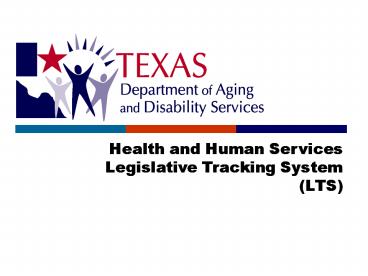Health and Human Services Legislative Tracking System LTS - PowerPoint PPT Presentation
1 / 19
Title:
Health and Human Services Legislative Tracking System LTS
Description:
Make assignments for agency executives to attend legislative hearings and report ... Decision to move to a web-based system was driven by the need for Y2K compliance. ... – PowerPoint PPT presentation
Number of Views:42
Avg rating:3.0/5.0
Title: Health and Human Services Legislative Tracking System LTS
1
Health and Human Services Legislative Tracking
System (LTS)
2
Context
- All state agencies have mechanisms and processes
to - Track legislation
- Develop fiscal notes
- Make assignments for agency executives to attend
legislative hearings and report on the outcomes - Monitor the implementation of bills that are
passed - How does your agency handle these tasks?
3
Objectives
- The Legislative Tracking System (LTS) does all
those tasks (and more) within a single web-based
system. - Our presentation today will cover
- History
- Features of the System
- Version 1.0, 78th session, 2003
- Enhancements, 79th session, 2005
- LTS Process
- Enterprise version, 80th session, 2007
- Live demo
- QA
4
LTS History
- Precursor to LTS LBAT
- Decision to move to a web-based system was driven
by the need for Y2K compliance. - The path to an alternative to LBAT included
- Reviewing off-the-shelf products
- Issuing an RFI (no adequate responses received)
- Reviewing what other state agencies used
- Developing LTS
5
Overview of features
- LTS Features
- Internet Based - Work from Home
- E-mail notification for all assignments
- Links to the text of each tracked bill
- Flexible Assignment Trees
- Customized queries and reports
6
1.0 Features
- LTS Version 1.0 78th session
- Flexibility in assigning bill analysis ability
to go deep into the agency to make assignments - Incorporation of existing fiscal note process
- Excel document with macros that merge into Word
document - Ability to assign staff to monitor (via PC) or
attend a hearing and write a hearing report in
the system - Ability to monitor implementation of bills that
passed
7
1.0 Features
- LTS Version 1.0 (continued)
- Data feed from a legislative service no storage
requirements in our system for bill text - Ability to own and store the data the agency
generated - Bill analysis
- Fiscal notes
- Hearing reports
- Implementation plans
- Ability to generate basic reports
8
Enhancements 79th Session
- DADS enhancements LTS 2.0 79th session
- Ability to identify companion bills
- Ability to create a bill analysis with
pre-populated data for a companion bill (create
from function) - Ability to create an impact analysis from any
version of a bill - Enhanced reporting
- Ability to query and report by question in the
implementation plan
9
LTS Process
- LTS Process
- DADS subscribes to a legislative service.
- During session, Government Relations Unit (GRU)
staff review the Senate House Daily Reports
each day. - GRU flags bills that impact DADS, give them a
priority, and select a lead division. Other
divisions that are impacted are also selected.
10
Assignments
- LTS Assignments
- Assignments begin at Assistant Commissioner and
Director levels, via e-mail notification - Users may down assign the bill to other users
within the same program area - Down assigning must be done manually in LTS for
the filed version of a bill - Later versions of a bill automatically follow the
same assignment tree
11
Bill Analysis
- Impact analyses Final impact statement
- An Impact Analysis template in LTS is used to
guide bill analysis. - Users create from the person they assigned to.
- Government Relations staff consolidate all the
impact analyses into a Final Impact Statement.
12
Fiscal Notes Tracked Bills
- When DADS receives a fiscal note request, the
fiscal note coordinator makes a fiscal note
assignment to the lead budget analyst. - Automatic assignments are made to the Chief
Financial Officer (CFO), the Budget Director, and
Appropriations Control. - Automatic FYI e-mails are sent to all the LTS
users who were assigned to do an impact analysis
on the bill. Other designated staff may also be
notified. - Budget staff use the program impact analysis in
developing the fiscal note.
13
Fiscal Notes Bills not being tracked
- If DADS receives a fiscal note request for a bill
we are not already tracking, we will either - Add the bill to LTS and follow the usual
procedure - Or in the case of a bill we determine should not
be tracked, Budget will develop a fiscal note
outside the LTS process.
14
(No Transcript)
15
Hearing Assignments
- Government Relations staff monitor the hearing
schedule outside of LTS - Staff can be assigned to
- Monitor a Hearing on their PC with Audio/Video
- Attend the Hearing
- Attend as a Resource Witness
- Testify
- Staff assigned to a hearing can complete a
Hearing Report template to report any significant
information from the hearing. - Hearing assignments can be bill-based or
committee-based (for example, during the interim)
16
Implementation Plans
- When the session is over
- Implementation Plan assignments are made to the
lead program area for each tracked bill that
passed and became law. - The lead program area completes an Implementation
Plan template. - Similar to the Impact Analysis template
- More milestone dates
- GRU monitors the implementation of each enrolled
bill that requires action by DADS.
17
Enhancements 80th Session
- Enterprise LTS Used by all 5 Health Human
Services Agencies - Each agency can set the system up to meet its
individual needs - Customized question templates
- Assignment trees and drop-down menus include only
agency-specific users, program areas, etc. - Easier-to-read screens
- Federal Rehabilitation Act web accessibility
compliant - Real-time interface with legislative service
instead of nightly downloads - Limited read-only access of other agencies
impact analyses - Ability to upload multiple documents in a fiscal
note - Lots of tweaks to make it more user-friendly
(adds spell-check on the data-entry screens,
eliminates the need to use html formatting codes) - Greater ability to make changes ourselves, rather
than relying on IT
18
- LTS Demo/QA
19
LTS Highlights
- Security Groups
- User Proxy
- Bill Text
- Create From
- Companion Bills
- Fiscal Note Template
- Hearings
- Reports, Implementation Queries
- New Question Generator, Tagging Bills