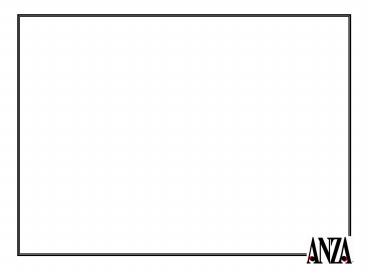ADI - PowerPoint PPT Presentation
1 / 23
Title:
ADI
Description:
Upload Journal Entries into Oracle interface table. Journal Import. Post to GL ... Error & Re-upload. Journal Import. Automatic vs. Manual procedure. Post ... – PowerPoint PPT presentation
Number of Views:155
Avg rating:3.0/5.0
Title: ADI
1
(No Transcript)
2
ADI
- What is it and how can it help you analyze
financial data easier?
Presented By Michelle Sundall Himmerich, Senior
Systems Consultant, ANZA, Inc.
3
Why ADI??? Oracle Applications Desktop Integrator
- Accounting staff saves time
- Managers save time
- Empower the user
- Detailed financial data at fingertips
- Current Data
- Oracle Security
4
Signon Security
- Username/Password
- Oracle Responsibility
- Security Profiles
5
Oracle Applications Desktop Integrator
- Journal Entry Wizard
- Budget Wizard
- Report Wizard
- Analysis Wizard
- Asset Wizard
6
Journal Wizard
- Create Journal Entries
- Upload Journal Entries into Oracle interface
table - Journal Import
- Post to GL
7
Create Journal Entries
- Journal Wizard worksheet
- Journal Type
- Functional Actuals
- Number of Entries
- Single, Multiple
- Edit Layout
- Header Lines
- New/Current Excel Workbook
8
Layout Options
- Required vs. Optional Fields
- Journal Line Description
- Defaults to Journal Import
- Drill down enhancement
9
Journal Entry Template
- Single vs. Multiple
- Method of Entry
10
Upload, Import Post to GL
- Interface Upload
- Options
- Profile Options
- Force Journal to Balance
- Error Re-upload
- Journal Import
- Automatic vs. Manual procedure
- Post within Oracle Applications
- Description changes
11
Import Validation
12
Budget Wizard
- Enter Update Budget Amounts
- Budget Worksheet
- Criteria Options
- Limit Accounts
- Set Characteristics (Sort)
- Budget defined in GL
- Budget Only vs.
- Budget Actuals
- Save Excel spreadsheet send to Managers
- Copy Paste amounts back into Worksheet
13
Upload Import Budget
- Upload budget balance into GL interface tables
- Options
- Mode
- Import
- Graphs
14
Report Wizard
- Define new or modify existing
- Report Definitions
- Content Sets
- Hierarchy
- Attributes
- FSG Reports
15
Request Center
- Submit, Monitor
- Publish
- Standard, FSG Set
- Output Type
- Toolbar
16
Analysis Wizard
- Financial analysis with report drilldown
- Financial Statements
- Accounting Analysis
- Manager Analysis
- Limit Questions to Accounting
- Efficiency
17
Drilldown
- Summary Balances, Detail Balances, Journal
Details, Subledger Details - Pivot Filter
- Subledgers
- AP, AR
- PO, INV, WIP, Assets Projects
18
Toolbar Customizations
- Tools Tools Options
- Enter Journals
- Upload to Interface
- Analyze Report
- List of Values
- Request Center
- Oracle Applications
19
Install Requirements
- Computer Requirements
- P-90
- 96MB disk space
- 32MB RAM (recommend 96MB min)
- Windows 95-2000
- Excel 7.0, 97, 2000
- TNSNAMES.ORA, SQLNET.ORA
- Oracle Profile Options
20
ADI - What is it and how can it help you analyze
financial data easier?
- Journal Entry
- Budgets
- Reports
- Analysis
- Efficiency
21
Questions AnswersThank you for attending!
22
Michelle Sundall HimmerichSenior Systems
ConsultantANZA, Inc.121 Airport DrivePO Box
1445Watertown, SD 57201605-886-3889Fax
605-886-0112msundallhimmerich_at_anza.comwww.anza.c
om/consulting
23
(No Transcript)