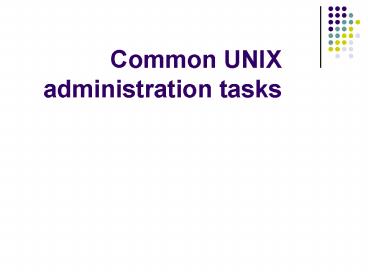Common UNIX administration tasks - PowerPoint PPT Presentation
1 / 40
Title:
Common UNIX administration tasks
Description:
Used for creating mirror images of disks at a low level. 8. dump / ufsdump ... weekday (0, Sunday 6, Saturday) username. Command. 16 ...Cron (unix)... Example ... – PowerPoint PPT presentation
Number of Views:107
Avg rating:3.0/5.0
Title: Common UNIX administration tasks
1
Common UNIX administration tasks
2
Backups
- The correct management of backup policy is
possibly the most important role of a systems
administrator - It serves to provide
- Archives of data and state, roll-back, comparison
- Disaster recovery plan
- System replication mechanism
- Software deployment mechanism
28/09/2009
2
3
Backup Restore
- Traditionally backup is to tape devices for
reasons of capacity and reliability - Backup may be to any other device depending on
factors such as - Capacity
- Speed
- Reliability
- Facility
- Cost
- Cost
28/09/2009
3
4
tar
- Oldest UNIX backup method, runs on all UNIX
variants - Supports appending of files to the end of the
tape - Very slow, not really suitable for full system
backups
28/09/2009
4
5
tar
- To create an archive with everything in the
current directory (onto the device /dev/rmt/0m) - tar cvf /dev/rmt/0m .
- To extract all file from the archive
- tar xvf /dev/rmt/0m
- To extract named files from an archive called
archive.tar - tar --extract --filearchive.tar myfile
- To list the contents of an archive
- tar --list --verbose --file/dev/rmt/0m
28/09/2009
5
6
cpio
- Much faster than tar
- Good for replicating directory trees
- Supports incremental backup
- Copy all files in the current directory and put
them into the file called archive - find . cpio o F archive
- Extract files from the file called archive
- cpio i F archive
28/09/2009
6
7
dd
- Bit-for-bit copy
- Does not copy files and ownerships, just copies
bits - Cannot select files and directories from a dd
tape - Used for creating mirror images of disks at a low
level
28/09/2009
7
8
dump / ufsdump
- Used for creating full or incremental backups
- Can specify levels for dumping which specify the
type of incremental backup - Level 0 full backup
- Level 1 all files changed since last level 0
dump - Level 2 all files changed since last level 1
dump - Etc.
28/09/2009
8
9
Backup Types
- Full
- Backup everything on the system
- Incremental
- Backup only those files that have changed since
the last full backup - Differential
- Backup only those files that have changed since
the last backup
28/09/2009
9
10
Grand Father - Father - Son Backup Scheme
- Perform an initial Full System Backup
- Perform daily backups, Monday, Tuesday,
Wednesday, Thursdayreuse these tapes each week - Perform weekly backups Friday1, Friday2,
Friday3reuse these tapes each month - Perform monthly backups Month1, Month2 etc.
28/09/2009
10
11
Grand Father - Father - Son Backup Scheme
- Files can be restored to within 1 day, for files
archived within the last week - Files can be restored to within 1 week for files
archived within last month - Files can be restored to within 1 month for files
archived within last year
28/09/2009
11
12
Scheduling Backups
- Cron is the UNIX scheduling daemon
- The windows environment includes the Scheduler
service which can be accessed using the At command
28/09/2009
12
13
Cron (unix)
- Depending on the system configuration, users may
schedule tasks to occur at specific times on a
UNIX system - The cron service searches the /var/spool/cron
directory for cron files - Cron files are named after usernames in
/etc/passwd - Files specify the time and the command to perform
28/09/2009
13
14
Cron (unix)
- The cron service wakes up every minute and
examines all the cron files - Within each file it examines each line to
ascertain if a command needs to be executed - When the command is executed, any output is
mailed to the user who owns the file or the
username (if any) specified in the command
28/09/2009
14
15
Cron (unix)
- Format of the crontab files
- minute (0-59)
- hour (0-23)
- monthday (1-31)
- month (1-12)
- weekday (0, Sunday 6, Saturday)
- username
- Command
28/09/2009
15
16
Cron (unix)
- Example
- ls l /etc gt /home/rbradley/etclist.txt
- 0 2 6 full-backup
- 15 12 1-5 incremental-backup
- 0 3 0 find / -name core atime 7 gt /corelist
- 0,20,40 0,6 who gtgt /home/rbradley/wholog
- 0,10,20,30,40,50 1-5 w gtgt
/home/rbradley/wholog
28/09/2009
16
17
Cron (unix)
- edited with crontab e
- displayed with crontab l
- deleted with crontab -r
28/09/2009
17
18
At (unix)
- Used for single command execution at 900pm
atgt find / -name core exec rm \
28/09/2009
18
19
At (windows)
- at \\computername time /interactive
/everydate,... /nextdate,... command - at 1527 wholog.bat
- at 1700 /nextF collectCSAA.bat
- at 0300 /everyM,T,W,Th incBackup.bat
- at 0300 /everyF fullBackup.bat
28/09/2009
19
20
NFS
- Network File System
21
Network File Systems
- Network file systems allow us to share files
between users on different systems, often with
different operating systems - The Windows operating systems use CIFS (SMB)
network file system as implemented by the Samba
package on UNIX systems
22
NFS Service Profile
- Type System-V managed service
- Package nfs-utils
- Daemons nfsd, lockd, rpciod, rpc.mountd
rpc.rquotad, rpc.statd - Scripts nfs, nfslock
- Ports assigned by portmap (111)
- Configuration /etc/exports
23
Packaging for Unix/Linux
- Different packaging approaches
- Solaris Pkg (pkginfo, pkgadd, pkgmake)
- Linux rpm / rpmbuild
- Uses digital signatures
- Overall objectives and approaches are similar
- Packages are created
24
NFS (Network File System)
- Developed by Sun Microsystems
- Uses the RPC (remote procedure call) service
- Requires portmap
- Directories shared through the /etc/exports file
- Directories mounted through the mount command
25
NFS Server Components
- portmap maps calls from other machines to the
correct RPC service - nfs kernel module translates NFS requests into
local file system requests - rpc,mountd file client used to mount and unmount
remote file systems
26
/etc/exports examples
- /var/ftp/pub .dit.ie(ro,sync)
.comp.dit.ie(rw,sync) - /root/presentations rbradley.dit.ie(rw,sync)
- /data 147.252.230.230(sync)
- Note that whitespace makes a difference
- server(options) applies the options to that
server - server1 (options) applies the options to
everything apart from the server
27
/etc/exports
- Exported with root-squashing turned on, this
ensures that requests from the root user on a
client machine are denied root access to
root-owned files on a server machine - Such requests are mapped onto a uid such as 65534
- Can be prevented with the no_root_squash option,
but this is not recommended
28
/etc/exports examples
- More examples
- /usr/local 192.168.0.1(ro) 192.168.0.2(ro)
- /home 192.168.0.1(rw) 192.168.0.2(rw,
no_root_squash) - Also allow access to sets of computers
- /usr/local 192.168.0.0/255.255.255.0(ro)
- /home 192.168.0.0/255.255.255.0(rw)
29
Controlling access
- Most services (anything controlled by inetd and
also nfs) support access control with
/etc/hosts.allow, /etc/hosts.deny - Format of files isservice name host or
network/netmask, host or network/netmask - E.g
- portmap 192.168.0.1 , 192.168.0.2
- mountd 192.168.0.1 , 192.168.0.2
- All all
30
Controlling access
- Any service using this approach will follow the
process - Check in hosts.allow if the requesting server is
in this file, allow the access and finish - Now check in hosts.deny, if the requesting server
is not in this file, allow the access and finish. - Allow access
- For nfs, to allow/deny access ALL the services
need to be included in the file. - portmap, lockd, mountd, rquotad, statd
31
NFS Client
- Client side NFS implemented as a kernel module
- /etc/fstab used to specify network mounts.
- NFS shares are mounted at boot time by
/etc/rc.d/init.d/netfs
32
NFS Client
- Shares can be mounted manually by root, or
automatically at boot time. - The default /etc/fstab nfs entries in UML
- Device mountpoint type options dump
fsckorder - /dev/ubd/0 / ext2 defaults
1 1 - /proc /proc proc defaults
- /dev/ubd/1 none swap sw
- /etc/fstab nfs entry
- Device mountpoint type options dump
fsckorder - Server1/var/ftp/pub /mnt/pub nfs defaults 0 0
33
NFS Mount Options
- Options include
- rsize8192 and wsize8192 will speed up transfers
considerably - soft processes return with an error on a failed
I/O attempt - hard will block a process that tries to access
an unreachable share. - nolock disables file locking and allows inter
operation with older NFS servers - nosuid stops suid enabled programmes executing
from the mounted file system. - noexec stops all programmes executing from the
mounted file system. - ro read only mount point
34
NFS autofs
- autofs provides the ability to mount NFS shares
on demand and to unmount them when they are idle - autofs uses the files /etc/auto.master and
/etc/auto.misc for configuration - autofs is a kernel service, but must be enabled
by configuring autofs to run in the appropriate
run levels
35
NFS Services
- exportfs r refreshes the servers share list
after modifying /etc/exports - -v displays a list of the shared directories and
options on a server - -a exports all shares listed in the /etc/exports
or a share named as an argument - -u unexports the share named as an argument or
all shares with no argument and a a - -e host shows the available shares on host
36
Trouble shooting nfs
- Unable to see a mounted file system
- cat /proc/mounts
- mount f
- Permission denied on mount attempt
- Check that the fstab entry and exports have the
same access (i.e. ro, rw etc) - Check you havent attempted to export both a
parent and a child - i.e. /usr and /usr/local cant be both exported.
37
Trouble shooting nfs II
- RPC Program not registered
- On the server, use ps or rpcinfo p to check that
portmapper, nfs and mountd are running - On the client, use rpcinfo p server to check
that it can see the services - If the client gets No Remote programs registered,
check hosts.allow and hosts.deny
38
Trouble shooting nfs III
- Permissions arent right
- /export/dir hostname(rw,no_root_squash)
- /export/dir hostname (rw,no_root_squash)
- These statements arent the same. White space in
the second will mean that everybody apart from
hostname will get the privileges in the ().
39
NFS optimisation
- Issues
- NFS is sensitive to network traffic
- NFS needs both read and write performance
- NFS traffic is bursty
- Detection
- /usr/sbin/nfsstat n -a
40
NFS optimisation
- Lower the nice value
- Spread NFS exported file systems across multiple
disks and disk controllers. - Use RAID 0 for read/write intensive
- Use RAID 1 for read intensive
- Reduce the number of write intensive mounts
- Automount is difficult to get away from