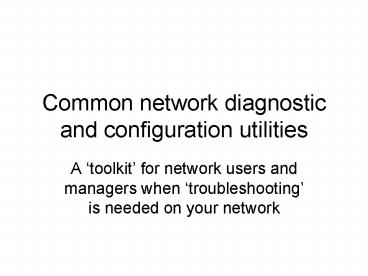Common network diagnostic and configuration utilities - PowerPoint PPT Presentation
Title:
Common network diagnostic and configuration utilities
Description:
Common network diagnostic and configuration utilities. A toolkit' for ... You can redirect its screen-output to a file if you want to examine it more leisurely! ... – PowerPoint PPT presentation
Number of Views:50
Avg rating:3.0/5.0
Title: Common network diagnostic and configuration utilities
1
Common network diagnostic and configuration
utilities
- A toolkit for network users and managers when
troubleshooting is needed on your network
2
Kudlick Classroom
08
09
10
15
16
17
18
19
20
28
29
30
04
05
06
07
11
12
13
14
24
25
26
27
01
02
03
21
22
23
lectern
Each student workstation has two Intel PRO1000
Gigabit Ethernet Controllers one is named
eth0 and it is connected to a LAN switch that
has a gateway to the campus network and the
Internet the other is named eth1 and it is
connected to a different switch which does not
offer an Internet gateway
3
hostname
- This command will quickly show you the network
name for your host machine (or will allow you to
change that name if you possess the necessary
authorization) - Example hostname
- This command works by calling a standard library
function (e.g., gethostname() ) that well
often be using in our own programs
4
ping
- A standard UNIX tool for testing whether a
particular host is reachable across an IP network
and if so, then how quickly? - Example ping 138.202.171.14
- It also confirms that a Network Interface
Controller is operating properly, and that a
hostname can be resolved to its address - Example ping stargate.cs.usfca.edu
5
traceroute
- A tool for determining what route is being taken
by packets sent over an IP network - Example traceroute cs.stanford.edu
- This tool will report on each of the hops
between network routers along a path to the
specified destination, and the elapsed times for
each hop (in milliseconds) - (A similar tool for Linux is tracepath)
6
route
- It lets users display current information in a
hosts routing table database -- and it lets a
privileged user manipulate that info - Example /sbin/route -n
- The routing tables entries tell the kernels
networking subsystem how to deliver, or forward,
or else discard, any IP-network packets that are
being received by a NIC
7
tcpdump
- This is a packet decoding tool it shows where
a packet is coming from, where it is going to, as
well as its size and its purpose - But its only available to a privileged user
- Example sudo /usr/sbin/tcpdump i eth0
- For an active interface on the internet, the
volume of output normally produced is so intense
as to overwhelm a humans view!
8
netstat
- It can show a lot of information about the
current state of your hosts networking subsystem
such as routing-table entries, active
connections, ports and protocols, or statistics
for the active Network Interfaces - Example netstat -i
- Its not a privileged command any user can
execute Linuxs netstat utility ?
9
whois
- Its queries an official Internet database to
determine the current owner of a network domain
name or host name - Example whois 138.202.0.0
- It allows users to find out who they can contact
in order to report any abuses or malfunctions
that have been identified as originating from a
particular IP-address
10
ifconfig
- This program allows a user to view status
information and statistics for any network
interfaces which exist in your machine, or to
modify the state of a network interface if you
possess the necessary authorizations - Example /sbin/ifconfig -a
- With sudo privileges, we will be able to make
changes to our interfaces states
11
ftp
- This offers a convenient command-line interface
to the File-Transfer Protocol which is
implemented on the Internet - Example ftp hopper.usfca.edu
- You will usually need to enter a password and a
sequence of ftp-specific commands in order to
download (or upload) a file using this
standard UNIX ftp application
12
telnet
- This program lets users communicate with remote
servers using the telnet protocol - Example telnet rainmaker.wunderground.com
3000 - Of course, the remote host must allow the
connection for specified port-number and for the
user who is attempting to connect - System administrators often configure a networks
firewall to reject telnet-requests
13
Thanks, Alex!
- Our System Administrator, Alex Fedosov, has
kindly provided a list of several other
networking utilities that he finds are very
useful in managing the CS Departments various
local networks and its gateways - Most of those tools are not mentioned by our
textbook because they are mainly of use for
specialized management tasks
14
nmap
- This is a networking security port-scanner with
lots of options and capabilities that a Network
Administrator would find helpful for doing
security-related troubleshooting - Example nmap localhost
15
lsof
- This utility lists a hosts open files and its
network connections (i.e., sockets), and shows
which processes are using them - Example /usr/sbin/lsof
- There are lots of command-line options (see the
online manual man lsof ) that can make the
displayed information be more helpful for your
specific purpose
16
host
- This is a Domain Name Service resolver allowing
a user to find out the hostname for a particular
Internet Protocol address - Example host 138.202.1.15
- Notice that the order in which the numeric
components of the hosts IP-address are shown in
this programs output has been reversed (bringing
up the endian topic)
17
arp
- This utility displays information in a hosts ARP
cache (Address Resolution Protocol) and allows a
user to manipulate that info - Example /sbin/arp
18
Demo nicwatch.cpp
- This is packet sniffer that your Instructor has
created for your use in studying how the network
interfaces in our classroom machines are working,
and for assistance in debugging your own
network programs - Example nicwatch eth0
- You can redirect its screen-output to a file if
you want to examine it more leisurely!
19
In-class exercise 1
- Find out what IP-address is being used by your
classroom workstation ping hrn235xx - Now look at your workstations routing table to
see which interfaces are currently being used - /sbin/route -n
- Then use the ifconfig utility to assign an
IP-address to your machines secondary NIC (i.e.,
to the eth1 network interface) - sudo /sbin/ifconfig eth1 192.168.1.xxx up
- Did this cause any routing-table changes?
20
In-class exercise 2
- Now that your secondary NIC is up and is using
an IP-address on the 192.168.1.0 local area
network, you can use ping to see if other host
are reachable on the LAN - ping 192.168.1.yyy
- In a separate window you can execute our
nicwatch utility while ping is running - nicwatch eth1