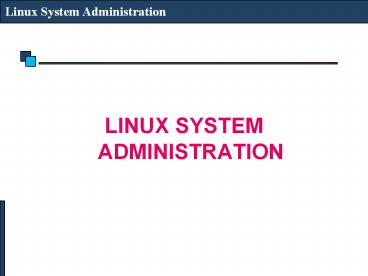LINUX SYSTEM ADMINISTRATION - PowerPoint PPT Presentation
1 / 15
Title:
LINUX SYSTEM ADMINISTRATION
Description:
Title: Slide 1 Author: Mr.Navpreet Singh Last modified by: Mr.Navpreet Singh Created Date: 1/5/1999 8:38:13 PM Document presentation format: On-screen Show – PowerPoint PPT presentation
Number of Views:94
Avg rating:3.0/5.0
Title: LINUX SYSTEM ADMINISTRATION
1
Linux System Administration
- LINUX SYSTEM ADMINISTRATION
2
SYS ADMIN TASKS
Linux System Administration
- Setting the Run Level
- System Services
- User Management
- Network Settings
- Scheduling Jobs
- Quota Management
- Backup and Restore
- Adding and Removing software/packages
- Setting a Printer
- Monitoring the system (general, logs)
- Monitoring any specific services running. Eg.
DNS, DHCP, Web, NIS, NPT, Proxy etc.
3
Init Runlevels
Linux System Administration
- The following runlevels are defined in Linux
- 0 - halt (Do NOT set initdefault to this)
- 1 - Single user mode
- 2 - Multiuser, without Network (The same as 3, if
- you do not have networking)
- 3 Text Mode
- 4 - unused
- 5 Graphical Mode
- 6 - reboot (Do NOT set initdefault to this)
4
Init Runlevels
Desktop Configuration
- The default runlevel for a system to boot to is
configured in /etc/inittab. - id5initdefault
- In GUI Applications ? System Settings ? Server
Settings? Services - Generally, Linux operates in runlevel 3 or 5.
5
Linux Services
Linux System Administration
- There are 113 deamons, Out of them, the
following are most widely used - apmd Power Management
- autofs Automount services
- crond Periodic Command Scheduler
- cups Common Unix Printing System
- dhcpd The DHCP server
- dovecot IMAP (Internet Message Access Protocol)
and POP3 (Post Office Protocol) server - gpm Mouse
- httpd Apache Web server
6
Linux Services
Linux System Administration
- iptables Kernel based Packet Filtering firewall
- kudzu Finds new Hardware
- mysqld MySQL server
- named BIND server
- network Networking
- nfs Network File Share
- nfslock NFS file locking
- ntpd NTP (Network Time Protocol) server
- portmap RPC (Remote Procedure Call) support
- postgresql The Postgresql Database Engine
7
Linux Services
Linux System Administration
- sendmail Sendmail Mail Server
- smb Samba Network Services
- snmpd Simple Network Management Protocol
- squid Squid Proxy Server
- sshd Open SSH and SFTP server
- syslog System Logging
- xinetd Provides support for telnet, ftp, talk,
tftp etc. - ypbind NIS Server
8
(No Transcript)
9
Linux Services
Linux System Administration
- Start/Stop boot time services in /etc/rc.d/rc3.d
or /etc/rc.d/rc5.d - All services startup scripts which start with S
will start at boot time and all startup scripts
which start with K will not start at boot time.
The number after S or K is the priority. - K95kudzu
- K96pcmcia
- S56xinetd
- S60vsftpd
- Use
- service ltservice namegt start/stop/restart
- to start, stop or restart a service from command
line
10
Creating a new User Account
Linux System Administration
- Add an entry in /etc/passwd and /etc/shadow file
(use next uid and suitable gid). You will have to
create the user directory and assign a password
to the user - Use useradd or adduser command to create a new
user (useradd g ltgroupgt -d lthome directorygt -c
ltcommentgt -s ltshellgt login-name) and groupadd to
create a new group (groupadd group-name). You
will have to assign a password (passwd
login-name) - In GUI Applications ? System Settings ? Users
and Groups
11
(No Transcript)
12
/etc/passwd File
Linux System Administration
- /etc/passwd Holds user account info
- Included fields are
- Login name
- User Id (uid)
- Group Id (gid)
- General Comment about the user
- Home Directory
- Shell
13
/etc/shadow File
Linux System Administration
- /etc/shadow Contains the encrypted password
information for users' accounts and optionally
the password aging information. Included fields
are - Login name
- Encrypted password
- Days since Jan 1, 1970 that password was last
changed - Days before password may not be changed
- Days after which password must be changed
- Days before password is to expire that user is
warned - Days after password expires that account is
disabled - Days since Jan 1, 1970 that account is disabled
14
Suspending a User Account
Linux System Administration
- Put a as start of Password field in /etc/shadow
- Change login shell to /sbin/nologin
- Use GUI to suspend the user
15
Removing a User Account
Linux System Administration
- Remove login id from /etc/passwd /etc/shadow
file and delete home directory - userdel r ltusernamegt
- Use GUI to Delete the user