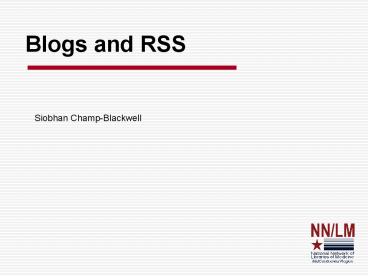Blogs and RSS - PowerPoint PPT Presentation
1 / 15
Title:
Blogs and RSS
Description:
Blogosphere - totality of blogs on the web. Uses for Blog. Communicating with Patrons. McGoogan Library ... Word Press http://www.wordpress.org. Commercial ... – PowerPoint PPT presentation
Number of Views:109
Avg rating:3.0/5.0
Title: Blogs and RSS
1
Blogs and RSS
Siobhan Champ-Blackwell
2
Definitions
- Blog Web Log an online journal A web page
with periodic posts in reverse chronologic order - Blogosphere - totality of blogs on the web
3
Uses for Blog
- Communicating with Patrons
- McGoogan Library Daily News http//app1.unmc.edu/l
ibraryill/mcgoogan/ - Providing information about a particular topic
- http//library.med.utah.edu/blogs/BHIC/
- Community Organization Blogs
- http//www.uwayhelps.org/blog/2006/04/our-very-own
-steve-tock-urban-league.html - See a listing of library and technology blogs
- http//nnlm.gov/mcr/services/technology/blogs.htm
l
4
Blog Features
- Comments
- Notifications Services
- Categories
- Customization options
5
Blog Software
- Online
- Get started right away on your own
- Software
- Needed for multi-authored blogs
6
Online
- Bloglines http//www.bloglines.com/
- Blogger http//www.blogger.com/
7
Software
- Open Source
- Word Press http//www.wordpress.org
- Commercial
- Moveable Type http//www.sixapart.com/movabletype/
8
(No Transcript)
9
RSS
10
What is RSS
- Stands for Real Simple Syndication.
- According to Wikipedia RSS is a family of XML
file formats for web syndication used by (amongst
other things) news websites. - Any type of information web site uses RSS
today.
11
How does it Work?
- A program known as a news feed reader or
aggregator can check RSS-enabled web pages on
behalf of a user and display any updated articles
that it finds.
12
Web-based Aggregators
- Available to all Internet capable computers.
- Typically a web site that you have to sign up
for. - Example Bloglines or My Yahoo.
13
(No Transcript)
14
Client Side Aggregators
- Typically stand alone programs or extensions to
other established programs, such as web browsers. - Examples Firefox or Pluck.
15
Questions
- Call your technology Liaison
- 800-338-7657