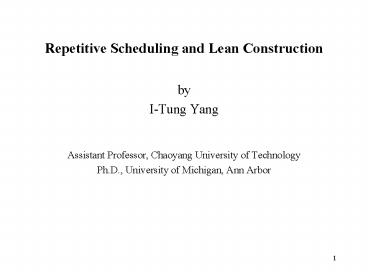Repetitive Scheduling and Lean Construction - PowerPoint PPT Presentation
1 / 48
Title:
Repetitive Scheduling and Lean Construction
Description:
Assistant Professor, Chaoyang University of Technology. Ph.D., University of Michigan, Ann Arbor ... Unit Production Rate (e.g., units/day) = unit duration ... – PowerPoint PPT presentation
Number of Views:523
Avg rating:3.0/5.0
Title: Repetitive Scheduling and Lean Construction
1
Repetitive Scheduling and Lean Construction
- by
- I-Tung Yang
- Assistant Professor, Chaoyang University of
Technology - Ph.D., University of Michigan, Ann Arbor
2
(No Transcript)
3
Presentation Outline
- What is Lean?
- Where can Lean Philosophy apply in Construction?
- Classification of repetitive projects
- Work continuity (unforced idleness)
- Limitations of previous techniques
- Proposed modeling elements and algorithm
- Repetitive Project Planner (RP2)
- Case Studies
- Summary and conclusion
- Current progress and future extension
4
What is Lean?
- Production philosophy
- Craftsmanship Mass Production Lean
Production - Make more faster Make what is needed when
it is needed - Ultimate purpose eliminate waste (no
value-adding) - Many concepts are common sense but require
implementation. - Where is the value? How to map the value-stream?
- Individual efficiency vs. system efficiency
5
Where can Lean Philosophy apply in Construction
- View of planning units
- Discrete activities vs. Continuous flow
- In-process quality control (Andon)
- Result-focused vs. Process-focused
- Benchmarking
- To manage, you have to measure your
performance. - Employee participation
- Centralization vs. Decentralization
- Process transparency
- Visual impact of scheduling
6
Where can Lean Philosophy apply in Construction
(Continued)
- Supply chain management
- Long-term, strategic alliance
- Just-in-time delivery (Kanban)
- Increase production reliability
- What can you do instead of What should you do
- Lookahead scheduling
- Shield downstream activities from uncertainty
- Pull/Push scheduling
- Upstream activities push downstream activities
- Downstream activities pull upstream activities
7
Some References
- Koskela, L. (1992). Application of the New
Production Philosophy to Construction. Technical
Report 72. Department of Civil Engineering,
Stanford University. - Shingo, S. (1988). Non-stock production.
Productivity Press, Cambridge, Ma. 454 pp. - Womack, J. P., Jones, D. T. (1996). Lean
Thinking. Simon Schuster, New York. 350 pp. - Journal of Construction Research (2002). Special
Issue Lean Construction. Vol. 3, No. 1. 192pp. - International Group of Lean Construction
(IGLC)http//cic.vtt.fi/lean/
8
Classification of Repetitive Projects
9
Unforced Idleness
- Cause improper scheduling
- Problems
- unproductive waiting
- comeback delay
- relocation cost
- work discontinuity
- morale impact
10
State of the Art (I)
- CPM and PERT
- Too big for what it does
- Cannot eliminate unforced idleness
11
State of the Art (II)
- LOB and its variations
- Graphical, production diagrams, manual
- Discrete vs. Continuous
- Typical impractical assumptions
- Activities need to be performed in all units
- Production rates and work quantities are
identical in all units
12
State of the Art (III)
- Mathematical Optimization Models
- Linear programming, Dynamic programming, Integer
Programming - Additional limiting assumptions
- activities are in series (one predecessor and one
successor) - activities follow the same direction
- Minimization of cost made the model complex
- Other optimization tools neural networks,
genetic algorithm
13
State of the Art (IV)
- Simulation Techniques
- Variability in production rates
- Resource interaction
- By themselves do not solve the problem of
unforced idleness
14
Limitations of Previous Scheduling Models
- Unrealistic assumptions
- No computational algorithm to generate schedules
- No distinction between units and locations
- Focus on activities only (not links)
- Cannot answer Through what kinds of links are
activities controlled by their predecessors?
15
Realistic Repetitive Scheduling Model
- Same crew may work in multiple activities
- One activity may employ multiple crews
- Varied production rates, work quantities
- Activities have multiple predecessors
- Activities may skip units
- Custom progress direction and work sequence
- Ability to specify space buffer or time buffer
between activities - Activities occupy entire areas (blocks)
- Activities occur at locations (bars)
16
Objectives
- Realistic
- Necessary modeling elements (activity and link
types) - Universal
- Schedule both discrete and continuous projects
- Practical
- Easily understood graphical schedules
communication - Computational algorithm to automatically generate
schedules (Repetitive Scheduling Method, RSM)
17
Units vs. LocationsDiscrete vs. Continuous
18
Modeling Elements (I) Activities
- Activity types
- Line
- Block (e.g., excavation, foundation)
- Bar (e.g., culverts, bridges)
Time
Units
Locations
Time
19
Production Line (I)
- Production rate (slope)
- Resource Production Rate (e.g., cubic yards/day)
- Unit Production Rate (e.g., units/day) gt unit
duration - Start and finish units (locations)
- Desirable work interruption between units
20
Blocks and Bars
Finish Time
Finish Time
Start Time
Start Time
Start Location
Finish Location
Location
21
Classification of Links
- What are the types of activities (Line, Block,
and Bar)? - What does the link represent (Tech., Resource,
Continuity)? - What is the measure of the buffer (time versus
distance)? - Where does the link connect?
- Different unit of the same activity (implied in
the algorithm) - Same unit of different activities
- Different unit of different activities
- Is the project continuous or discrete (units
versus locations)? - Which time value does the link connect
(start/finish)?
22
Modeling Elements (II) Links
23
Time-buffer versus Distance-buffer
24
Global versus Local Time-Controlled
25
Continuity Relationship
- Pulling Effect
26
Cyclic Links
27
Computational Algorithm (Stage 1) Simple View
28
Computational Algorithm (Stage 2)Pull
Predecessor to Maintain Continuity
- At most one continuity predecessor
- Continuity predecessor set
- Steps (backward calculation)
- Check for cyclic links if yes, skip the activity
- Pull continuity predecessor (h)
- Pull successors of h (re-do forward calculation)
29
Pulling Process
30
Repetitive Project Planner (RP2)
- 32-bit Window-based program
- Implement the computational algorithm
- Validation tool
- Can it model realistic situations?
- How long it takes to generate graphical schedules
- Are the results reasonable?
- Tested in real-life projects and for educational
purpose
31
RP2 (I) Main Window
32
RP2 (II) Unit/Location Window
33
RP2 (III) Relationship Window
34
RP2 Output Graphical Schedule (.jpg or .ps)
35
RP2 Output Tabular Report (.xls)
36
Case (I) Pipeline Project
37
Case (I) Pipeline Project
2 Painters
4 Painters
38
Case (II) Highway Rehabilitation
- 8 km, two-lanes
- East- and West-bound
39
Case (II) Highway Rehabilitation
- Major repeating activities
- Patch Work
- Dowel bar Retrofit
- Diamond Grinding
- Asphalt
- Other activities
- Traffic Control
- Pavement Painting
- Shoulder Corrugation
40
Case (II) Highway Rehabilitation
41
Case (III) Four-Story Apartments
42
Case (III) Four-Story Apartments
- Floor plan
- Special work sequence (superstructure)
43
Case (III) Four-Story Apartments
- Interior Activities
44
Case (III) Four-Story Apartments
45
Summary and Conclusion
- Realistic
- - Necessary modeling elements
- Universal
- - Schedule both discrete and continuous projects
- Practical
- - Easily understood graphical schedules
- - Automated generation of schedules
46
Current Progress and Future Extension
- Being able to identify critical activities and
controlling sequence - Field experiments of RP2
- Cost-loading feature
- Input for further optimization (buffer time,
resource combinations, etc.) - Input for stochastic sensitivity analysis
- Customized grid lines and text fonts
47
Critical Activities and Controlling Sequence
48
Questions and Comments?