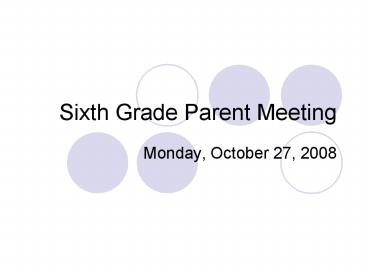Sixth Grade Parent Meeting - PowerPoint PPT Presentation
1 / 19
Title:
Sixth Grade Parent Meeting
Description:
... and Settings' folder located on the 'C' drive of the 'My Computer' icon ... Block MySpace and other time wasters. Stop inappropriate chat and child predators ... – PowerPoint PPT presentation
Number of Views:89
Avg rating:3.0/5.0
Title: Sixth Grade Parent Meeting
1
Sixth Grade Parent Meeting
- Monday, October 27, 2008
2
Looking Ahead
- Grades and Comments.
- Halloween Dress, 10/30.
- Final Tailgate, 10/31
- Science Share, Thursday, 11/6.
- Mid-quarter 2 ends, Friday, 11/14.
- Drop-in
- Turkey Train, Tuesday, 11/18.
3
Technology Discussion
- Sixth Grade Parent Meeting
4
Think about this
- 76 of parents don't have rules about what their
kids can do on the computer - 65 of parents believe that kids do things online
that they wouldn't want their parents to know
about
5
Discussion Points
- Text Messaging
- Internet
- Social Networking Sites
- Mobile Phones
- YouTube
- Suggestions for Parents
6
- Free email accounts are available from dozens of
providers online. - Email is not private.
- Because of its impersonal nature, email can lead
to problems when students send inappropriate
messages. - Know your childs username and password.
- Keep your usernames and passwords private.
7
Online Bullying
- Bullying is defined as persistent unwelcome
behavior and can include anything from teasing,
deliberately ostracizing someone to assaults and
abuse. - The impersonal nature of email makes an ideal
tool for bullying. - What should children do who are bullied online?
8
Internet
- Every computer has a distinguishing IP Address
- When you visit a website it is recorded in the
history and with a cookie - Spyware is software that covertly gathers user
information through the user's Internet
connection without his or her knowledge, usually
for advertising purposes. - You can check the history by selecting the
history shortcut (looks like a sundial) - You can check the cookies by opening the
Documents and Settings folder located on the
C drive of the My Computer icon
9
Parental Computer Controls
- Schedule Internet access
- Block MySpace and other time wasters
- Stop inappropriate chat and child predators
- Receive email and mobile alerts
- Stop illegal file sharing
- Monitor where your children are going online
10
Social Networking Sites
- Access to free webpage creators has never been
more simple. People can put private information
on personal webpages with little or no effort at
sites like myspace.com and facebook.com - To join, children must be at least 13, but they
can easily lie about their age.
11
- http//www.facebook.com/
- Facebook attracted 132.1 million unique visitors
in June 2008 - It is currently the 5th most visited internet
site in the world
12
Features of Social Websites
- Profiles with personal information
- Friends and Networks
- Pictures and comments
- Walls
- Status
13
(No Transcript)
14
Private vs. Public
15
Dangers of Social Networking Sites
- Private information made public
- Exposure to inappropriate language and behavior
- Online Bullying Exclusion
- Posting inappropriate images and content
16
Mobile Phones
- Text messaging is a service that allows people to
communicate via short messages - Camera phones allow users to take pictures and
video When used responsibly, these services can
be positive and fun - Negative uses
17
YouTube
- YouTube is a video sharing website where users
can upload, view and share video clips. - Unregistered users can watch most videos on the
site, while registered users are permitted to
upload an unlimited number of videos. - Some videos are available only to users of age 18
or older (e.g. videos containing potentially
offensive content). The uploading of pornography
is not allowed.
18
Tips for Parents
- Dont prohibit your child from using technology.
Instead, help them become responsible users. - Keep the computer in a central, common location.
- Take the time to understand the things your child
is doing on the computer. - Know your childs usernames and passwords.
- Make sure there is no inappropriate content or
personal information (phone number, address,
picture) on your childs profile or webpage. - Cell phones with text messaging and picture
taking capabilities may not be best for children
this age. - Discuss when online communication is best, and
when it can lead to problems. Encourage
face-to-face and phone conversations when
warranted. Remind them that online conversations
can be printed. - Talk frankly with your child about your
expectations, involve them in discussions that
set restrictions like amount of time online and
where they may visit. - Let your child know that you will be checking
their email and webpages and why you are doing
it. Follow through and check regularly. - Consider limiting the amount of time allowed on
the computer/video games for your child.
19
Last Child in the WoodsRichard Louv
- Alienation from the outdoors has negatively
impacted physical fitness, long-term mental and
spiritual health. - Irony of the first environmentally educated
generation without a connection to nature. - Among other factors, time in front of the screen
is a major contributor to this phenomenon