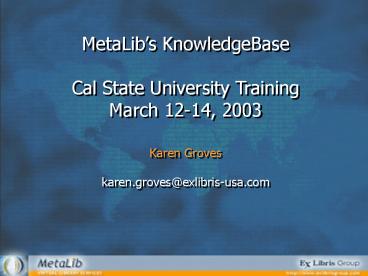MetaLibs KnowledgeBase - PowerPoint PPT Presentation
1 / 40
Title:
MetaLibs KnowledgeBase
Description:
Knowledge Base. User Information. Temporary Storage. MetaLib Database (Oracle) ... Web-based interface for resources. Management Interface. Browse resources ... – PowerPoint PPT presentation
Number of Views:42
Avg rating:3.0/5.0
Title: MetaLibs KnowledgeBase
1
MetaLibs KnowledgeBase Cal State University
Training March 12-14, 2003 Karen
Groves karen.groves_at_exlibris-usa.com
2
MetaLibs Structure
MetaLib Database (Oracle)
Knowledge Base
User Information
Temporary Storage
Management Interface
Institutional User Interface
3
MetaLib Resources
- There are three types of MetaLib Resources
- MetaLib Search and View search via MetaLib
interface, number of hits in MetaLib interface,
result list in MetaLib interface, full records in
MetaLib interface - MetaLib Search and Link search via MetaLib
interface, number of hits in MetaLib interface,
result list in resources native interface - MetaLib Link search via the resources native
interface
4
Accessing the Management Interface
http//ltyour server IPportgt/M
5
Management Interface Authorizations
- SUPER-USER allowed to create or modify IRDs and
configurations for all institutions - Institutional user - allowed to create or modify
IRDs and configurations for his own institution
6
MetaLib Management Interface
- Web-based interface for resources
7
Management Interface
- Browse resources
8
Management Interface
- Find resources
9
Management Interface
- Resource management actions
10
KnowledgeBase Records
- The KnowledgeBase two types of records
- Information Resource Database (IRD) records -
includes descriptive, local information (e.g.,
name and owner, categories, authorization) - Basis for MetaLib Link
- Configuration records - includes functional
information (e.g., interfacing protocol, query
normalization rules) - Basis for MetaLib Search and View, and search
part in MetaLib Search and Link
11
MetaLibs KnowledgeBase
- Cataloging Record (IRD)
12
MetaLibs KnowledgeBase
- Configuration Record
13
MetaLibs KnowledgeBase
Cataloging done for ALL Resources Configuration
done for MetaLib Search Resources only
14
Cataloging Record (IRD)
- Basic Information
15
Cataloging Record (IRD)
- Categories
16
Cataloging Record (IRD)
- Content Description
17
Cataloging Record (IRD)
- Publisher Information
18
Cataloging Record (IRD)
- Library Information
19
Cataloging Record (IRD)
- Notes Search Hints
20
Cataloging Record (IRD)
- Connection Information
21
MetaLibs KnowledgeBase
- Add a New Resource
22
MetaLibs KnowledgeBase
- Add a New Resource
23
MetaLibs KnowledgeBase
- Add a New Resource
24
MetaLibs KnowledgeBase
- Copy a Resource
25
MetaLibs KnowledgeBase
- Edit Resources with Quick Update
26
KnowledgeBase Records
Local, institutional information
Information Resource Description (IRD) Record
Global, shared information
Resource Configuration Record
27
KnowledgeBase Management
- The Central KnowledgeBase is installed along with
the MetaLib software - Serves as the basis for the Site KnowledgeBase
- Each institution activates relevant resources and
adds their local information - Resources can also be cataloged and configured by
the site
28
Enterprise KnowledgeBase Management
Site KnowledgeBase
Institutional Records
Master Records
CHO Records
CKB (MetaLib) IRD Record
CHO IRD Record
Institution2 IRD Record
Institution1 IRD Record
inactive
active
active
active
Configuration Record
29
Localization of Resources
- Localization of resources involves
- Categorization of resources
- Authorization of resources
- Local connection information
For each institution
30
Central KnowledgeBase Update
- Service provided by Ex Libris to update the
sites local KnowledgeBase - Each MetaLib revision includes a CKB update
31
Central KnowledgeBase Update
- CKB update procedure
- Adds new resources
- Modifies relevant information in the shared
configuration record - Modifies relevant information in the
institutional records, as appropriate
32
How Does the CKB Update Work?
- Ex Libris will place the CKB update file in the
import directory of DAT01 - Every CKB update will include up to 5 files
- ltfilenamegt-ird.xml for IRD records
- ltfilenamegt-conf.xml for configuration records
- ltfilenamegt-z39.xml for Z39 configuration
files - ltfilenamegt-tabsutr.xml SUTRS conversion
tables - ltfilenamegt-tabconv.xml for conversion
tables
33
CKB Update Procedure
- The CKB update procedure is run using UTIL M-8
- Three steps or stages
- Update of the CKB template IRD records
- Addition of new IRD records - per institution
- Update of existing IRD records - per institution
34
CKB Update Procedure Step 1
- UTIL M 8-1
- Update of the CKB IRD template records belonging
to the MetaLib institution - Update of the shared configuration records.
- Note when a configuration record is added or
updated, the linked Z39 configuration file and
conversion tables are automatically updated as
well
35
CKB Update Procedure Step 1
- What does the update include?
- New IRD and configuration records
- Updated IRD records - Search Hints for the User
(CKB) and Resource Configuration Notes are
updated - Updated configuration records
- Note only configuration records that derived
from the CKB are updated. Records are not updated
if the site entered a N in the Update Flag
field
36
CKB Update Procedure Step 2
- UTIL M 8-2
- Adds new IRDs for the local institution
- New IRDs are linked to the new configuration
- New records are added as inactive resources
- Site activates and localizes new resources as
required
37
CKB Update Procedure Step 3
- UTIL M 8-3
- Updates local institution IRDs that derived from
the CKB - The fields Search Hints for the User (CKB) and
Resource Configuration Notes are updated
38
CKB Update Procedure
- After UTIL M-8
- start_w
- Re-run z39_gate
- Activate new resources of interest
39
Useful Documentation
- MetaLib User Guide sections 1, 3.1-3.2, 8
- Advice for Cataloging in MetaLib
- Standard MetaLib Search Syntax
40
MetaLibs Management Interface
Hands On