Ways to Unlock An Android Phone | Kaam Fix
Title:
Ways to Unlock An Android Phone | Kaam Fix
Description:
The process is pretty simple just login to google.com/android/devicemanager, select the device in question from your list of linked devices. And click on the erase data. This option will put your phone in a factory setting. This will obviously remove the screen lock as well, but the only drawback is that you end up losing your phone data as well along with the password. – PowerPoint PPT presentation
Number of Views:5
Title: Ways to Unlock An Android Phone | Kaam Fix
1
Ways to Unlock An Android Phone
How often is it that we get stuck with our
android phones locked and there is nowhere to
look at? Maybe not much, but when we do, it is a
life devastating issue. The easiest solution you
have is to contact Kaam Fix, a mobile repair shop
in Delhi. They also bring you three superb ideas
to try to unlock your android phone by yourself
as the initial fix.
2
Method 1 Be ready with the smart lock option
Okay, now the smart Lock option is a boon to the
users of android version 5.o and above. The smart
lock option can be activated from your phone
settings by taping the security lock screen/
location and smart lock option in there. You
would be provided with maximum 4 options
- On-body detection Till the time phone is in
contact with your body, would not be locked as
soon as it leaves your body it would be locked in
a matter of 1 minute. Again once it is in touch
with your body it would unlock itself.
- Trusted Places Same as body touch detection, you
can fill in the details of your trusted places
like home or office and when your phone will come
in the closed vicinity of the established
addresses it would be unlocked.
3
- Trusted Devices Sync with trusted Bluetooth
devices, like a smartwatch, fitness band etcetera
lets you unlock your phone automatically as soon
as they come in touch with already paired devices.
- Voice Match Set up a voice match option in your
voice with google assistant by saying OK Google
on the voice match option in the smart lock or by
tapping on the more option in google assistance.
4
Method 2 Use Forget Pattern/PIN trick
If you are an android user of version 4.4 or
older, this is the solution for you. You would be
well versed by now that, if you enter a wrong
password for 5 times your screen will pop up a
message Try after 30 seconds and right then you
click on the option forgot pattern on the bottom
of the screen and after that follow the
instructions to login into your google account
and reset a new pattern/pin to unlock the android
phone.
Method 3. Third Party apps
Even though it is tuff to find a trusted
third-party app that can keep your data secured
and unlock your android phone when needed. Still,
there are few trusted applications that can help
you to unlock an android phone. These are to be
recommended by your phone brand or created by
them for additional services. You would be
required to register with the app prior to avail
of such facilities of tracking or unlocking your
phone. The instructions have to be followed to
reach the expected result after registering with
the application.
5
Method 4. ADM (Android Device Manager)
This is the last rescue, incase nothing works.
Yes, to surprise you all, android does take care
of their customers in need with an amazing tool
called ADM. The only thing you need to benefit
from this service is a google account and you are
all set to explore a new remote world to access
your locked android phone.
The process is pretty simple just login to
google.com/android/device manager, select the
device in question from your list of linked
devices. And click on the erase data. This option
will put your phone in a factory setting. This
will obviously remove the screen lock as well,
but the only drawback is that you end up losing
your phone data as well along with the password.
Original Source

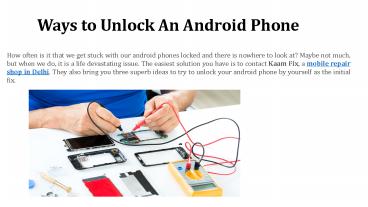






![How to Perform Android Data Recovery without Root? [3 Easy Ways] PowerPoint PPT Presentation](https://s3.amazonaws.com/images.powershow.com/9424657.th0.jpg?_=20200410069)






















