Best 3 Ways to Retrieve Deleted Contacts on Samsung - PowerPoint PPT Presentation
Title:
Best 3 Ways to Retrieve Deleted Contacts on Samsung
Description:
Deleted contacts on Samsung phone by mistake? Don't worry! Samsung contact recovery is not a big deal. Let's see the top 3 ways to retrieve deleted numbers from Samsung phone. – PowerPoint PPT presentation
Number of Views:49
Title: Best 3 Ways to Retrieve Deleted Contacts on Samsung
1
Samsung Contacts Recovery Best 3 Ways to
Retrieve Deleted Contacts on Samsung
- https//www.coolmuster.com/android/recover-deleted
-contacts-from-samsung.html
2
"Oops! I accidentally deleted some parts of my
big clients' phone numbers from the contacts list
on Samsung. How to retrieve my contacts on my
Samsung Galaxy? It was quite a shock moment
seeing them disappear from my eyes when I just
pressed the "Delete" button accidentally. Can you
offer me some effective methods for Samsung
contacts recovery? Any Samsung contact recovery
app to recommend?" -- From a Samsung
user Contacts are one of the most important
files on the smartphone, which allows users
easily to get access to our close relationships.
However, contacts being deleted mistakenly happen
among Samsung users from time to time. Luckily,
now it is convenient for you to recover deleted
contacts on Samsung phone. If you are looking for
the way on how to retrieve deleted contacts on
Samsung, this post can solve this problem for you
with 3 solutions. Go ahead and check it out!
3
Part 1 How to Retrieve My Contacts on My Samsung
Galaxy Directly (Recommended)
Some Samsung users might choose to add the
contacts manually again in the past, however, it
was definitely a time-consuming and annoying way
to copy or edit hundreds of contacts on your
Samsung Galaxy. Fortunately, here you are offered
the best way to retrieve your contacts on your
Samsung Galaxy directly here. Coolmuster
Lab.Fone for Android is your top one Samsung
contact recovery app to retrieve deleted numbers
on Samsung Galaxy. With this professional tool,
just 1 click is enough to recover all deleted
contacts from your Samsung phone. And it is also
easy to use. What's more, even if you haven't
backed up your contacts before you lost them,
Coolmuster Lab.Fone for Android can directly help
you recover deleted contacts from Samsung phone.
Sounds fantastic? Now, let's learn more about the
software.
4
Key Features of Coolmuster Lab.Fone for
Android It offers strong and safe system to
recover lost data from Samsung without quality
loss. In addition to the Samsung contacts,
other data can also be retrieved directly with
one click, such as the call history, SMS, photos,
videos, music, etc. It fully supports the
latest Samsung Galaxy Samsung Galaxy
S10/S10/S10e and almost all generations of
Samsung phones, including but not limited to
Samsung Galaxy S9/S9/S8/S8/S7/S6/S5/S4, Samsung
Galaxy Note 9/Note 9 Plus/Note 8/Note 7/Note
6/Note 5/Note 4, Samsung J3/J3 Pro, Samsung
Galaxy A9/A8/A7/A5, Samsung Galaxy Tab S4/S3/S2,
Galaxy Tab A, and etc. Of course, you can use it
to recover deleted contacts from Samsung Galaxy
S3 mini and Galaxy core.
5
Now, just click the below button to download on
your PC or Mac and retrieve your lost contacts by
the following three steps.
3 Steps to Retrieve Deleted Contacts on Samsung
with 1 Click Note Make sure that you download
the right version of the Coolmuster Lab.Fone for
Android on your computer, and also root your
Android phone to recover deleted contacts from
Samsung phone.
6
Step 1 Launch the program and connect Samsung to
computer
After you installed the program on your computer,
please launch the software and click "Android
Recovery" mode to access Coolmuster Lab.Fone for
Android. Now, connect your Samsung phone to your
computer directly via a USB cable. Follow the
onscreen prompt to get your phone recognized by
the software.
7
Step 2 Scan process for the lost contacts Once
your phone is recognized successfully, you might
see the following interface. Simply check "Select
All" gt "Next" option, the program will
automatically scan out all select files from your
Samsung phone, showing more details. After that,
all the files will be shown on the primary
interface.
8
Step 3 Select the lost contacts and begin to
recover Now you can preview all the contacts in
the list, select the target contacts that you
need by ticking them off. Once you get the ones
you need, please click the "Recover" button at
the right corner interface. Wait for a few
minutes according to the size of your data until
the process is completed.
9
Part 2 How to Retrieve Deleted Contacts on
Samsung Wirelessly
2.1 How to Recover Deleted Contacts from Samsung
Galaxy with Google Account
There is another choice to recover deleted
contacts from Samsung Galaxy, which is to use the
Google Account. You can recover contacts from
Samsung phone wirelessly because Google account
can sync your Samsung contacts online. It seems
to be easy to recover deleted data wirelessly,
however, the shortcoming of this method should be
noticed that if you haven't backed up your
contacts with your Google account, this method
cannot make it possible to recover deleted data.
If you have set up Google account on your Samsung
device and have backed up contacts already, you
can restore the contacts from Samsung phone in 3
steps. Please just continue to read this
guide Ensure that you have already backed up on
Google account and just follow the steps
10
Step 1 Go to the "Settings" on Samsung Please
click the "Account" button on the "Settings".
Then, select the "Google" on the next
window. Step 2 Remove your Google account and
log in again This process refers to refresh data
with Gmail account. So, please tap the "More"
button on the top and then select the "Remove
account" from the list of menu. Once completed,
click the "CONFIRM" button and the interface will
back to add the account again. Choose the
"Google" option and enter with Gmail account.
11
Step 3 Sync the contacts within a few
minutes If a popup window appears from the
Google Service, please tick the option and hit
the "Next" button. Then, by the following
instructions.
12
2.2 How to Retrieve Deleted Numbers from Samsung
Phone with Samsung Cloud
Now comes the last method to retrieve deleted
numbers from Samsung. Partly, Samsung users may
create their own account for large storage with
the Samsung Cloud, which means Samsung cloud
service may back up Samsung contacts
automatically. You may get the lost contacts from
the cloud and recover on your Samsung without
using the computer. Likewise, you have to back up
phone numbers first before you lost them.
Step 1 Go to the "Settings" on Samsung. Once
you enter the "Settings", please choose the
"Cloud and accounts". Then, choose the "Backup
and restore" on the next window. You need to tap
the "Restore" option and turn on "Contacts".
13
Step 2 Start to restore contacts from Samsung
phone. Click the button on "Restore Now" so as to
recover the previous contacts to your Samsung
phone.
But you may not preview the target contacts
because the contacts will be pasted straightly to
your Samsung. It doesn't allow you to preview the
deleted contacts one by one. The whole process
will be completed in minutes.
14
Conclusion Since we have entered the era of
advanced technology, we have taken the advantages
of several convenient methods to solve many
tricky problems. No matter you deleted contacts
from their Samsung phones, you can retrieve them
with the top method. In this post, we provide
three methods for you to get your deleted
contacts back. Compared with the cons and pros,
you may choose the best way for you to retrieve
contacts. In case you have not backed up
important contacts on Samsung, the professional
Coolmuster Lab.Fone for Android tool should be
your best selection. Consider the outstanding
features, you can easily get your Samsung
contacts recovery. We will be appreciated if you
share this post with others.
15
Related Articles Recover Contacts from Damaged
Samsung Galaxy S10/S9/S8/S7/S6 Sync Samsung
Contacts to Outlook with Samsung Kies 4 Useful
Ways to Transfer Contacts from Samsung to PC How
to Recover Samsung Data without USB
Debugging? How to Backup and Restore Samsung
Account? 4 Ways to Retrieve Deleted Call Logs on
Samsung

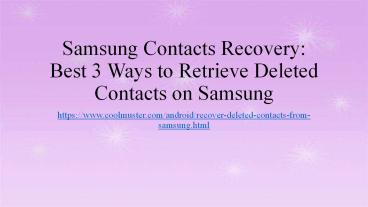























![5 Ways on How to Retrieve Deleted Videos on Samsung Galaxy [Must Read] PowerPoint PPT Presentation](https://s3.amazonaws.com/images.powershow.com/9396892.th0.jpg?_=20200209102)

![How to Perform Android Data Recovery without Root? [3 Easy Ways] PowerPoint PPT Presentation](https://s3.amazonaws.com/images.powershow.com/9424657.th0.jpg?_=20200410069)



