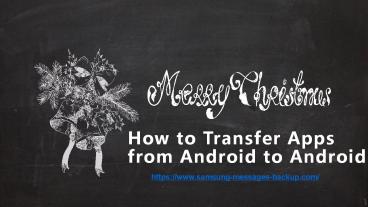How to Transfer Apps from Android to Another Android? - PowerPoint PPT Presentation
Title:
How to Transfer Apps from Android to Another Android?
Description:
This post is about how to transfer Apps from Android to Android phone, you can through two ways to finish this process quickly. – PowerPoint PPT presentation
Number of Views:25
Title: How to Transfer Apps from Android to Another Android?
1
How to Transfer Apps from Android to Android
https//www.samsung-messages-backup.com/
2
Transfer Apps
- As we know, if you need to switch your old
Android phone into a new Android phone, it is
necessary to transfer Apps from one phone to
another phone, then you don't need to download
the Apps in your new phone again. - Through this way, you can move the wanted Apps
from one Android to another Android in a simple
way.
3
Two Ways
1.
Transfer Apps from Android to Android by Using
Android Assistant
2.
Sync Apps between Two Android Devices with Mobile
Transfer
4
Transfer Apps from Android to Android by Using
Android Assistant
Method1
5
Download and launch Android Apps Transfer tool
Android Assistant - Apps Transfer
6
Connect the old phone with computer via USB
cable, and you can see the phone information like
this interface.
7
Export apps from old Android to computer, just
select the wanted Apps to export on the computer.
8
Sync the Apps to new phone
Just plug the new Android phone on PC, and select
the Apps in the interface, and hit the button of
Installto save the Apps on PC.
9
Method 2
Sync Apps between Two Android Devices with Mobile
Transfer
10
STEP 1
STEP 2
Download phone to phone transfer on computer, and
begin to use it.
Connect two phones on computer via USB cable and
wait for a moment to detect the phones.
11
STEP 3
Select the wanted Apps in the file list, and then
atart to move the Apps from one Android phone
toanother Android phone.
12
After reading two ways to transfer Apps from
Android to Android phone, you can also more
informations from the following
link https//www.samsung-messagesbackup.com/ res
ources/transfer-apps-to-android.html
13
https//www.samsung-messagesbackup.com/ resources/
transfer-apps-to-android.html