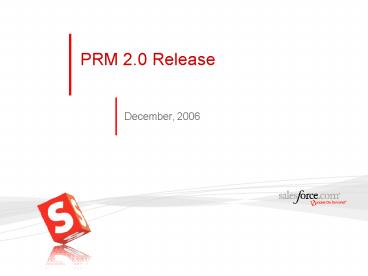December, 2006 - PowerPoint PPT Presentation
1 / 35
Title:
December, 2006
Description:
Custom localized messages. Theme (look and feel) elements ... Custom Objects. Partner can upload attachments ... Statistics and Custom List Views. Partner ... – PowerPoint PPT presentation
Number of Views:37
Avg rating:3.0/5.0
Title: December, 2006
1
PRM 2.0 Release
- December, 2006
2
Complete Partner Lifecycle ManagementIncrease
channel effectiveness with Salesforce PRM
Market
Sell
Measure
Recruit
Automate Recruitment
View Every Metric
Improve Effectiveness
Generate Loyalty
- Sales Analytics
- Forecasting
- Dashboards
- Data Quality Management
- Lead Management
- Partner Communications
- Funds Budgeting Management
- Document Management
- Deal Registration
- Opportunity Management
- Activity Management
- Pricing Management
- Workflow
- Partner Recruitment
- Partner Account Management
- Partner Training
- Channel Plans
3
Feature Review
- Partner Account Management
- Partner Portal Management
- Partner Self-Service
- Partner Performance Tracking and Reporting
- Internationalization
4
Feature Review
- Partner Account Management
- Partner administration
- Partner profiles
- Partner tiers
- New provisioning
- Partner portal user support
- Communication templates
5
Partner Administration
Improved tools to manage partners
- Enable PRM (ORG WIDE SETTING)
- Manage partners permission
- Enable account as partner button
- Enable contact as partner user button
- Partner account partner user flags
6
Standard Partner Profile
- New Partner Profile
- Reduced tabs
- API only checked
- Restricted standard objects
- Full edit on custom
- IP range lockdown
7
Partner Tiers and Provisioning
- New Partner license type
- Clone partner profile
- Tiered partners
- Provisioning enforced
- One Partner Edition 5 partners that are pooled
across all named partners - One Partner Edition 20 MB of storage pooled
8
Partner Portal User Support
- Channel manager can login as partner portal user
- Debug issues
- Test visibility
- Channel manager can view partner portal user
9
Configurable Communication Templates
- Branded templates
- Forgot password
- Lost password
- New partner user
- From email settings
- Email address
- Name
One set of templates per portal
10
Feature Review
- Partner Account Management
- Partner Portal Management
- Partner Self-Service
- Partner Performance Tracking and Reporting
- Internationalization
11
Feature Review
- Partner Portal Management
- Partner portal set up administration
- Customization Branding
- Targeted messages
- Fully integrated
- Global partner programs
- Customizable help
12
Partner Portal Set Up
- Appexchange app
- Install
- No trial
13
Partner Portal Administration
- Portal detail page configuration
Channel Manager Title
Search
Log out URL
14
Partner Portal Administration
- Each portal has its own set of folders to store
- Custom localized messages
- Theme (look and feel) elements
- New folders created for new portals or cloned
portals
15
Partner Portal Management
- Portal Assignment
- Match profiles to portals
16
First Point and Click Customization for PRM
Customize with Clicks not Code
Brand
- Custom Branding
- Custom Messages
- Custom Tabs
- Custom Layouts
- Custom Lead Forms
- Custom Fields
- Custom Help
- Custom Workflow
- Customize Anything!
Tabs
Help
Message
Fields
Workflow
Layout
17
Customizable Branding
- Branding/Look n feel
- Header
- Footer
- Logo
- CSS
18
Fully Integrated With Salesforce.com
- All data resides in Salesforce.com
- Salesforce.com Administration
- User management
- Profiles
- Roles
- Workflow tasks and alerts
- Page layouts
- Record types
- Fields
- Field level security
- Tab settings
- Sharing
19
Targeted Messages and Documents
- Partner communications.
- Upload rendered HTML message feature
- Tab pages only not detail
- 100k limit per document
- Documents and folders
- Regular sharing and visibility rules apply
20
Targeted Messages and Documents
Published Documents
Targeted HTML Message
21
Customizable Help
- Portal help is customized to match partner
programs - Context specific
- Download and update
- For example
- Regular help denotes how to create lead.
- Portal help denotes how to create and lead and
it explains the benefits of creating leads.
22
Process Help and Benefits
Channel Programs. Channel Tools. Partner
Benefits.
- What?
- Leads
- Marketing dollars
- Account profile
- Whats In It For Me?
- More qualified leads
- Improved cash flow
- Directory listing
- How?
- Create leads
- Submit fund request and create claim
- Update account profile
23
Feature Review
- Partner Account Management
- Partner Portal Management
- Partner Self-Service
- More tabs
- Any custom objects
- Notes Attachments
- Tasks
- Approvals
- Partner Performance Tracking and Reporting
- Channel Collaboration
- Internationalization
24
More Value Add Tools For Partners
- What tabs are now available to partners?
- Home
- Leads
- Opportunities
- Documents
- Solutions
- Any custom object
25
Any Portal for Any Channel (Partners, Customers,
and Suppliers)
One Portal Platform for All Channels
Any custom object
Messages and Announcements
Expose any object to any channel
26
Notes, Tasks, Attachments, Workflow
- Share activities, notes, and attachments with
partners on all objects - Leads
- Opportunities
- Custom Objects
- Partner can upload attachments
- Partners assign activities to users in their
account and to their channel manager - Partners can submit items for approval
27
Feature Review
- Partner Account Management
- Partner Portal Management
- Partner Self-Service
- Partner Performance Tracking and Reporting
- Enhanced partner reporting tools
- Partner statistics
- Partner list views
- Consolidated partner reporting
- Internationalization
28
Enhanced Partner Reporting Tools
- Partner statistics
- Custom list views
- Consolidated partner performance reporting
- Forecasted partner opportunities
29
Partner Statistics and Custom List Views
- Partner home page statistics
- Publish list views to partners
- Personalized views for all objects
- Views managed in Salesforce
30
Consolidated Performance Reporting on Partners
- Ability to see roll up of partner lead and
opportunity activity - Read only partner account field
- Is partner flag
- View all opportunities for a partner as a roll up
from partner users - View all leads for a partner as a roll up for
partner users - Allow forecasting of partner opportunities
31
Feature Review
- Partner Account Management
- Partner Portal Management
- Partner Self-Service
- Partner Performance Tracking and Reporting
- Internationalization
32
Global Partner Program Management
- Multi-lingual (all supported languages)
- Multi-currency
- Multiple portals per org
Translate portal specific labels
33
Language and Currency Specifics
- Language support
- Continued support for all SFDC languages plus
addition of new languages only in the portal - Hungarian
- Polish
- Turkish
- Russian
- Czech
- Currency conversion
- Portal behavior, converts to users currency
preference
34
Unprecedented Partner Adoption and Loyalty
Partner Relationship Mgmt
User Experience Sales Force Automation Partner
Relationship Mgmt Marketing Automation Service
Support Analytics
Enabling Integrated Sales Channel Management
On-Demand
35
Thank you.