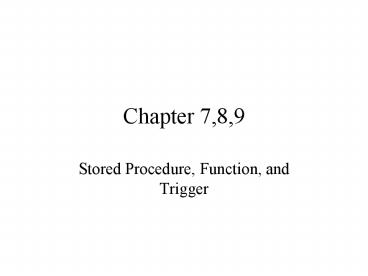Stored Procedure, Function, and Trigger - PowerPoint PPT Presentation
1 / 31
Title:
Stored Procedure, Function, and Trigger
Description:
Creating functions is another approach to calculate average price and price difference. ... Recall we couldn't enforce this constraint when we create tables. ... – PowerPoint PPT presentation
Number of Views:106
Avg rating:3.0/5.0
Title: Stored Procedure, Function, and Trigger
1
Chapter 7,8,9
- Stored Procedure, Function, and Trigger
2
Operations of Query
- A query is sent to the server
- The server compiles the SQL code
- The optimizer generates an execution plan for the
query - The database engine executes the query
- The results are sent back to the client
3
Procedure, Function, and Trigger
- Procedures, functions, and triggers can be
compiled and then stored as database objects by
the DBMS. - A procedure is a named SQL block that performs a
specific action - Created once and executed many times
- Omitting compilation and optimization processes
- Centralized maintenance
4
1st Example
- Write a procedure to find out the suppliers
coming from London but not supplying P1.
5
The Structure of a Procedure
- CREATE PROCEDURE ltproc-namegt
- (parameter-list)
- AS
- ltexecutable-sectiongt
- exception ltexception-sectiongt
- DROP PROCPROCEDURE ltproc-namegt
6
- CREATE PROCEDURE S_London_not_P1
- AS
- SELECT s.
- FROM s
- WHERE city'London'
- AND s.s NOT IN
- (SELECT s.s
- FROM s, sp
- WHERE s.ssp.s
- AND p 'P1')
7
How to Run the Procedure
- Execute the procedure
- exec S_London_not_P1
8
2nd Example
- Write a procedure to find out the suppliers
coming from a given city but not supplying a
given part.
9
- CREATE PROCEDURE S_city_not_Part
- _at_city varchar(20), _at_p char(2)
- AS
- SELECT s.
- FROM s
- WHERE city_at_city
- AND s.s NOT IN
- (SELECT s.s
- FROM s, sp
- WHERE s.ssp.s
- AND p _at_p)
10
How to Run the Procedure
- Execute the procedure
- exec S_city_not_Part Paris, P1
11
3rd Example
- Write a procedure to insert any given values of
P, Pname, and color into P table.
12
CREATE PROCEDURE PartAdd _at_p char(2), _at_pname
varchar(30), _at_color varchar(30) AS Insert Into
p (p, pname, color) Values (_at_p, _at_pname,
_at_color) Execute the procedure exec PartAdd
(P10,Screw,Blue)
13
4th Example
- Write a procedure to find out the suppliers
coming from a given city but not supplying a
given part. Check those input values to see
whether they are in the table.
14
- CREATE PROCEDURE S_city_not_Part
- _at_city varchar(20), _at_p char(2)
- AS
- DECLARE _at_flag NUMERIC
- Begin
- SET _at_flag (SELECT count()FROM s WHERE
city_at_city) - IF _at_flag lt 1
- Begin
- RAISERROR (' The name of the city was
wrong!',16,1) - Rollback Tran
- End
- SET _at_flag (SELECT count()FROM p WHERE p
_at_p) - IF _at_flag lt 1
- Begin
- RAISERROR (The part number was wrong!, 16,2)
- Rollback Tran
- End
- SELECT s.
- FROM s
15
5th Example
- Supplier A takes over the shipments of another
supplier B. - For each part supplied by B, if A did not supply
it, generate a new record otherwise, sum the two
quantities supplied by both suppliers up to A.
The records for B should then be deleted.
16
- CREATE PROCEDURE take_over_shipment1
- _at_from_s VARCHAR(2),
- _at_to_s VARCHAR(2)
- AS
- DECLARE _at_flag NUMERIC, _at_p CHAR(2), _at_qty
NUMERIC - BEGIN
- -- Check whether from_supplier exists. If it
doesn't, raise error message. - SET _at_flag (SELECT count()FROM s WHERE s
_at_from_s) - IF _at_flag lt 1
- RAISERROR ('From supplier does not
exist!',-20001,1) - -- Check whether to_supplier exists. If it
doesn't, raise error message. - SET _at_flag (SELECT count()FROM s WHERE
s _at_to_s) - IF _at_flag lt 1
- RAISERROR ('To supplier does not exist!',
-20002,2) - -- Take over every shipment of from_supplier.
17
- DECLARE c1 CURSOR FOR select p, qty from sp
where s_at_from_s - OPEN c1
- FETCH c1 INTO _at_p, _at_qty
- -- Check whether to_supplier supplies the
part - WHILE _at__at_fetch_status0
- BEGIN
- SET _at_flag (SELECT count() FROM sp WHERE
s _at_to_s AND p _at_p) - -- If it doesn't, insert a new record,
otherwise, update the qty of to_supplier. - IF _at_flag lt 1
- INSERT INTO sp VALUES (_at_to_s,_at_p, _at_qty)
- ELSE
- UPDATE sp SET qtyqty_at_qty
- WHERE s_at_to_s AND p_at_p
- FETCH c1 INTO _at_p, _at_qty
- END
- CLOSE c1
- DEALLOCATE C1
- -- Delete the records of from_supplier
- DELETE sp WHERE s_at_from_s
18
Procedure, Function, and Trigger
- A function is a named block that computes a
value. - Being called anywhere,
- Built-in functions can be used.
19
1st Example
- Find out the shipment, shipping quantity,,
average quantity, and quantity difference in the
shipment table - We can run
- Select s, p, (select avg(qty) from sp) as
average, - qty - (select avg(qty) from sp) as diff
- From sp
20
The Structure of a Function
- CREATE FUNCTION ltproc-namegt
- lt_at_parameter namegt ltscalar data typegt
- RETURNS ltscalar typegt
- AS
- BEGIN
- ltexecutable-sectiongt
- exception ltexception-sectiongt
- RETURN lttype as defined in RETURNS
clausegtRETURN (ltSELECT statementgt) - END
21
- Creating functions is another approach to
calculate average price and price difference. - Create function averageqty()
- Returns integer
- As
- Begin
- return (select avg(qty) from sp)
- End
- Create function qtydifference(_at_qty integer)
- Returns integer
- As
- Begin
- return _at_qty-dbo.averageqty()
- End
- This function calls the function above.
22
How to call the functions
- Select s, p, dbo.averageqty() as average,
dbo.qtydifference(qty) as difference - From sp
23
2nd Example
- Write a function to compute the total shipment
quantity of a supplier.
24
- CREATE FUNCTION supplier_totqty (_at_supplier
varchar(20)) - RETURNS NUMERIC
- AS
- BEGIN
- DECLARE _at_flag INT, _at_totqty NUMERIC
- -- Check whether the supplier exists. If it
doesn't, raise error message. - SET _at_flag (SELECT count() FROM s WHERE s
_at_supplier) - IF _at_flag lt 1
- SET _at_TOTQTY-1
- -- Check whether the supply anything. If it
doesn't, totqty0. Otherwise, get the total
quantity of the supplier - SET _at_flag (SELECT count()FROM sp WHERE
s _at_supplier) - IF _at_flag lt 1
- SELECT _at_totqty 0
- ELSE
- SET _at_totqty (SELECT sum(qty)FROM sp WHERE s
_at_supplier) - -- Return the total quantity of the supplier
- return _at_totqty
- END
25
How to call the Function
- You can modify this example to call any functions
you have created in the database. - DECLARE _at_totqty NUMERIC
- set _at_totqtydbo.supplier_totqty('S1')
- print _at_totqty
26
Procedure, Function, and Trigger
- A trigger is a named block that will be
automatically invoked (triggered) by the DBMS
upon some specified condition to perform a
specific action. - A trigger is a special kind of stored procedure
that responds to specific events.
27
A Trigger Example
- No suppliers with status less than 20 can supply
any part in a quantity greater than 500.
28
A Trigger Example
- Recall we couldn't enforce this constraint when
we create tables. - Write a trigger to check this constraint when a
new shipment is entered into the SP table. - Inserted table (in the following example) has the
same structure as SP table. All the input data
are kept in inserted table before saved in SP
permanently.
29
- CREATE TRIGGER insert_sp
- ON sp
- FOR INSERT, UPDATE
- AS
- DECLARE _at_status int, _at_qty numeric
- BEGIN
- -- Check if status lt 20 and qtygt500, then error.
- SET _at_status (SELECT status FROM s s,
inserted i - WHERE s.s i.s)
- SET _at_qty (SELECT qty FROM inserted i)
- IF _at_statuslt20 AND _at_qtygt500
- BEGIN
- RAISERROR('Constraint Violated!', 16,1)
- ROLLBACK TRAN
- END
- END
30
The Structure of a Trigger
- CREATEALTER TRIGGER lttrigger-namegt
- ON lttable-namegt
- FOR AFTERDELETE INSERT UPDATE
- AS
- BEGIN
- ltexecutable-sectiongt
- exception ltexception-sectiongt
- END
- DROP TRIGGER lttrigger-namegt
31
Invoke a Procedure, Function, or Trigger
- Procedure
- can be explicitly invoked (executed).
- EXEC take_over_shipment('S1', 'S3')
- Function
- can be used in a SQL statement anywhere SQL
built-in functions can be used. - SELECT s, supplier_totqty(s) totqty FROM s
- Trigger
- automatically invoked (triggered) by the DBMS
upon some specified condition. - INSERT INTO SP VALUES ('S5', 'P6', 600)