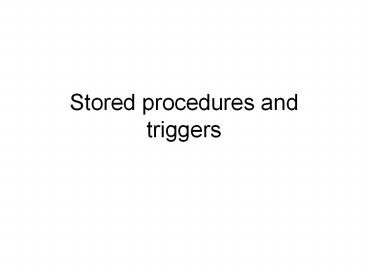Stored procedures and triggers - PowerPoint PPT Presentation
Title:
Stored procedures and triggers
Description:
Stored procedures and triggers MySQL Stored Routines The routines are stored on server They belong to database They are based on standard SQL specification Three main ... – PowerPoint PPT presentation
Number of Views:137
Avg rating:3.0/5.0
Title: Stored procedures and triggers
1
Stored procedures and triggers
2
MySQL Stored Routines
- The routines are stored on server
- They belong to database
- They are based on standard SQL specification
- Three main components are
- Procedure
- Function
- Trigger
3
MySQL Stored Procedures
- Parameter type
- IN
- OUT
- INOUT
- The procedures may return one or more data sets
as OUT parameters - It is possible to use dynamic SQL
- Dynamic SQL construct dynamically statements as
strings and then execute them
4
MySQL Stored Functions
- The MySQL function has only input parameters
- It must return one value of a given type
- It cannot be used with dynamic SQL
- It cannot return data sets
5
Example Procedure
mysqlgt delimiter // mysqlgt CREATE PROCEDURE
simpleproc (OUT param1 INT) -gt BEGIN -gt SELECT
COUNT() INTO param1 FROM t -gt END -gt // Query
OK, 0 rows affected (0.00 sec) mysqlgt delimiter
mysqlgt CALL simpleproc(_at_a) Query OK, 0 rows
affected (0.00 sec) mysqlgt DROP PROCEDURE
simpleproc
6
Example Procedure
mysqlgt delimiter // mysqlgt CREATE PROCEDURE
simpleproc (OUT param1 INT) -gt BEGIN -gt SELECT
COUNT() INTO param1 FROM t -gt END -gt // Query
OK, 0 rows affected (0.00 sec) mysqlgt delimiter
mysqlgt CALL simpleproc(_at_a) Query OK, 0 rows
affected (0.00 sec) mysqlgt DROP PROCEDURE
simpleproc
mysqlgt SELECT _at_a ------ _at_a ------ 3
------ 1 row in set (0.00 sec)
7
Example Function
CREATE FUNCTION hello (s CHAR(20)) RETURNS
CHAR(50) RETURN CONCAT('Hello, ',s,'!') Query
OK, 0 rows affected (0.00 sec) mysqlgt SELECT
hello('world') ----------------
hello('world') ---------------- Hello,
world! ---------------- 1 row in set (0.00
sec) mysqlgt DROP FUNCTION hello
8
Value passing in Procedure
CREATE PROCEDURE p (OUT ver_param VARCHAR(25),
INOUT incr_param INT) BEGIN Set value of OUT
parameter SELECT VERSION() INTO ver_param
Increment value of INOUT parameter SET
incr_param incr_param 1 END mysqlgt SET
_at_increment 10 mysqlgt CALL p(_at_version,
_at_increment) mysqlgt SELECT _at_version,
_at_increment ------------------------
_at_version _at_increment ----------------------
-- 5.1.49 100 ----------------
--------
9
Flow Control
- BEGIN .. END blocks
- IF ... THEN ... ELSE ... END IF
- CASE ... THEN ... THEN ... ELSE ... END CASE
- WHILE ... END WHILE
- REPEAT ... UNTIL END REPEAT
- LOOP ... END LOOP
- ITERATE label
- ITERATE can appear only within LOOP, REPEAT,
and WHILE statements. ITERATE means start the
loop again. - LEAVE label
10
LOOP Example
CREATE PROCEDURE doiterate(p1 INT) BEGIN
label1 LOOP SET p1 p1 1 IF p1 lt 10
THEN ITERATE label1 END IF LEAVE
label1 END LOOP label1 SET _at_x p1 END
11
Exception Handlers
mysqlgt CREATE TABLE test (s1 INT, PRIMARY KEY
(s1)) Query OK, 0 rows affected (0.00
sec) mysqlgt delimiter // mysqlgt CREATE
PROCEDURE handlerdemo () -gt BEGIN -gt
DECLARE CONTINUE HANDLER FOR SQLSTATE '23000' SET
_at_x2 1 -gt SET _at_x 1 -gt INSERT
INTO test VALUES (1) -gt SET _at_x 2 -gt
INSERT INTO test VALUES (1) -gt SET _at_x
3 -gt END -gt // Query OK, 0 rows
affected (0.00 sec)
12
Exception Handlers
mysqlgt CREATE TABLE test (s1 INT, PRIMARY KEY
(s1)) Query OK, 0 rows affected (0.00
sec) mysqlgt delimiter // mysqlgt CREATE
PROCEDURE handlerdemo () -gt BEGIN -gt
DECLARE CONTINUE HANDLER FOR SQLSTATE '23000' SET
_at_x2 1 -gt SET _at_x 1 -gt INSERT
INTO test VALUES (1) -gt SET _at_x 2 -gt
INSERT INTO test VALUES (1) -gt SET _at_x
3 -gt END -gt // Query OK, 0 rows
affected (0.00 sec)
handler_action
13
Exception Handlers
mysqlgt CREATE TABLE test (s1 INT, PRIMARY KEY
(s1)) Query OK, 0 rows affected (0.00
sec) mysqlgt delimiter // mysqlgt CREATE
PROCEDURE handlerdemo () -gt BEGIN -gt
DECLARE CONTINUE HANDLER FOR SQLSTATE '23000' SET
_at_x2 1 -gt SET _at_x 1 -gt INSERT
INTO test VALUES (1) -gt SET _at_x 2 -gt
INSERT INTO test VALUES (1) -gt SET _at_x
3 -gt END -gt // Query OK, 0 rows
affected (0.00 sec)
condition_value duplicate-key error
14
Exception Handlers
mysqlgt CALL handlerdemo()// Query OK, 0 rows
affected (0.00 sec) mysqlgt mysqlgt select _at_x, _at_x2
// ------------ _at_x _at_x2
------------ 3 1
------------ 1 row in set (0.00 sec)
15
Cursor
CREATE PROCEDURE curdemo() BEGIN DECLARE done
INT DEFAULT 0 DECLARE a CHAR(16) DECLARE b,
c DECIMAL(4,2) DECLARE cur1 CURSOR FOR SELECT
id, data FROM test.data1 DECLARE cur2 CURSOR
FOR SELECT data FROM test.data2 DECLARE
CONTINUE HANDLER FOR SQLSTATE '02000' SET done
1 OPEN cur1 OPEN cur2 REPEAT FETCH
cur1 INTO a, b FETCH cur2 INTO c IF NOT
done THEN IF b lt c THEN INSERT INTO
test.data3 VALUES (a,b) ELSE
INSERT INTO test.data3 VALUES (a,c) END
IF END IF UNTIL done END REPEAT CLOSE
cur1 CLOSE cur2 END//
No Data
16
MySQL Triggers
- A trigger is associated to table events (INSERT,
UPDATE,DELETE) - Its parameters depend on the event
- It does not return anything
- It is not possible to use it with dynamic SQL
- It cannot return data sets
17
DROP table s CREATE TABLE s ( staffid VARCHAR(5)
PRIMARY KEY, salary DECIMAL(6,2) NOT
NULL, work_done INTEGER NOT NULL, bonus
INTEGER ) delimiter // CREATE TRIGGER
salary_bi BEFORE INSERT ON s FOR EACH ROW BEGIN
CASE WHEN new.work_done gt 10 THEN SET
new.bonus 5000 WHEN new.work_done gt 5
THEN SET new.bonus 2500 WHEN new.work_done
gt 2 THEN SET new.bonus 1000 ELSE SET
new.bonus 0 END CASE END// delimiter
insert into s(staffid,salary,work_done) values
('s01', 100.0, 4)
Trigger_time BEFORE, AFTER Trigger_Event
INSERT, UPDATE, DELETE
Alias OLD, NEW
18
MySQL Triggers
- The OLD and NEW keywords enable you to access
columns in the rows affected by a trigger. - In an INSERT trigger, only NEW.col_name can be
used --there is no old row. In a DELETE trigger,
only OLD.col_name can be used -- there is no new
row. - In an UPDATE trigger, you can use OLD.col_name to
refer to the columns of a row before it is
updated and NEW.col_name to refer to the columns
of the row after it is updated. - A column named with OLD is read only. You can
refer to it, but not modify it. A column named
with NEW can be referred to if you have the
SELECT privilege for it. - In a BEFORE trigger, you can also change its
value with SET NEW.col_name value if you have
the UPDATE privilege for it.
19
MySQL Triggers
- If a BEFORE trigger fails, the operation on the
corresponding row is not performed. - A BEFORE trigger is activated by the attempt to
insert or modify the row, regardless of whether
the attempt subsequently succeeds. - An AFTER trigger is executed only if the BEFORE
trigger (if any) and the row operation both
execute successfully. - An error during either a BEFORE or AFTER trigger
results in failure of the entire statement that
caused trigger invocation.