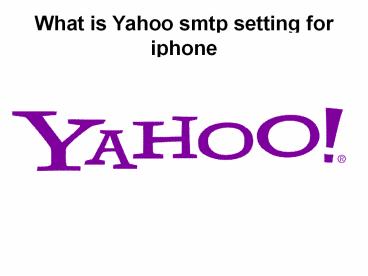What is yahoo smtp setting for iphone
About This Presentation
Title:
What is yahoo smtp setting for iphone
Description:
What is Yahoo SMTP setting for iPhone.The exact steps may vary by model, but all the settings can to be found here. If you don't succeed or you think something is not right, do not hesitate to ask your question at the bottom of the page – PowerPoint PPT presentation
Number of Views:25
Slides: 8
Provided by:
macdiesel
Tags:
smtp_setting | yahoo | flash | free | online_training | powerpoint | ppt | pptx | presentation | slide_show | slideshow
Transcript and Presenter's Notes
Title: What is yahoo smtp setting for iphone
1
What is Yahoo smtp setting for iphone
2
- Yahoo provides the addresses of simple mail
transfer protocol (SMTP) servers you can use in
the email application on your computer or mobile
device. After setting a Yahoo SMTP server as the
outgoing server in your email application, you
can send messages directly from the program.
Yahoo provides different SMTP servers for people
with standard Yahoo Mail accounts and Yahoo
Business Email users. You can also set up an
incoming IMAP or POP3 server to receive Yahoo
Mail in your email applications inbox
3
STEPS
- Use yahoo app for iphone or add another email
account as type Other and google the settings for
yahoo pop access. Worked for me, not ideal but
you at least see your email.
4
- Incoming mail server settings
- POP server pop.mail.yahoo.com
- Use SSL
- Port 995
5
- Outgoing mail server (SMTP) settings
- SMTP server smtp.mail.yahoo.com
- Use SSL
- Port 465
6
- 7. Enter your Yahoo accounts password, then save
your settings
7
THANK YOU
Write a Comment
User Comments (0)
Recommended
«
/ »
Page of
«
/ »
CrystalGraphics Presentations
Related Presentations