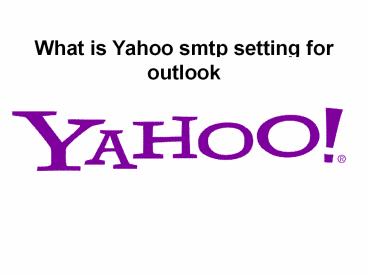What is yahoo smtp setting for outlook - PowerPoint PPT Presentation
Title:
What is yahoo smtp setting for outlook
Description:
The SMTP server settings for Yahoo! Mail ou can use your Yahoo Mail account also to send emails from a client like Thunderbird or Outlook, employing Yahoo's own SMTP server. The setup process is extremely easy. You just need to open the configuration window ou can use your Yahoo Mail account also to send emails from a client like Thunderbird or Outlook, employing Yahoo's own SMTP server. The setup process is extremely easy. You just need to open the configuration window Yahoo! SMTP server address: smtp.mail.yahoo.com Yahoo! SMTP user name: your Yahoo! Mail account Yahoo! SMTP password: your Yahoo! Mail password Yahoo! SMTP port: 465 – PowerPoint PPT presentation
Number of Views:94
Title: What is yahoo smtp setting for outlook
1
What is Yahoo smtp setting for outlook
2
- Yahoo provides the addresses of simple mail
transfer protocol (SMTP) servers you can use in
the email application on your computer or mobile
device. After setting a Yahoo SMTP server as the
outgoing server in your email application, you
can send messages directly from the program.
Yahoo provides different SMTP servers for people
with standard Yahoo Mail accounts and Yahoo
Business Email users. You can also set up an
incoming IMAP or POP3 server to receive Yahoo
Mail in your email applications inbox
3
STEPS
- In account settings
- Select Manual setup or additional server types
4
- Select Manual setup or additional server types
5
- Add your user information and for server
information, Account type IMAP Incoming mail se
rver imap.mail.yahoo.com Outgoing mail server (S
MTP) smtp.mail.yahoo.com
6
- Go to More settings and select the Outgoing
server tab. - Check box next to My outgoing server (SMTP)
requires authentication and select the radio
button next to Use same settings as my incoming
mail server - Incoming server (IMAP) 993 or 143
- Incoming server encrypted connection SSL
- Outgoing server (SMTP) 587 or 465
- Outgoing server encrypted connection TLS or Auto
- Click OK when finished.
7
Click Next. If you've entered everything
correctly, both tasks will be completed
successfully
8
(No Transcript)