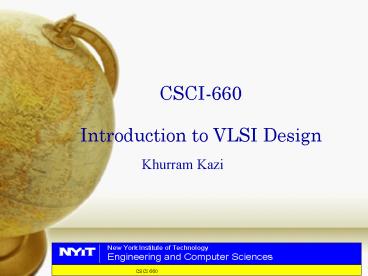CSCI660 Introduction to VLSI Design - PowerPoint PPT Presentation
1 / 36
Title:
CSCI660 Introduction to VLSI Design
Description:
Overview of ASIC design flow. VHDL targeted for Synthesis. Synthesis ... Alan Hunter, Andy Nightingale, Springer; 1 edition (September 28, 2005), ISBN-10: ... – PowerPoint PPT presentation
Number of Views:178
Avg rating:3.0/5.0
Title: CSCI660 Introduction to VLSI Design
1
CSCI-660Introduction to VLSI Design
- Khurram Kazi
2
Course Outline
- Overview of ASIC design flow
- VHDL targeted for Synthesis
- Synthesis
- Constraining and Optimizing Design
- Area and Timing reports
- Verification
- Self Checking Design Verification Concepts
- Behavioral modeling for Test Benches in VHDL
- SystemC
- Verilog for Synthesis
- Gate Level Verification
3
Recommended Books useful links
- HDL Programming Fundamentals VHDL and Verilog,
Nazeih, B. Botros, Da Vinci Engineering Press,
2006, ISBN 1-58450-855-8 - The Designer's Guide to VHDL (2nd edition), ISBN
978-1-55860-674-6, Publisher Morgan Kaufman, May
2001 - Verilog HDL, Samir Palnitkar, 2nd Edition,
SunSoft Press A Prentice Hall Title, 2003, ISBN
0-13-044911-3 - Verification Methodology Manual for SystemVerilog
(Hardcover), by Janick Bergeron, Eduard Cerny,
Alan Hunter, Andy Nightingale, Springer 1
edition (September 28, 2005), ISBN-10 0387255389
- Advanced ASIC Chip Synthesis Using Synopsys
Design Compiler and PrimeTime, Himanshu
Bhatnagar, Kluwer Academic Publishers, 2nd
Edition, ISBN 0-7923-7644-7 - http//ece.gmu.edu/courses/ECE545/index.htm
- This webpage has tons of useful information!!
- Go over the ModelSim content as we will be using
it as the simulator
4
Tools used in the course
- Mentor Graphics ModelSim
- VHDL simulator
- Verilog simulator
- System Verilog simulator
- Synopsys
- Synthesis tool
- Static Timing Analysis
- Remote access to our tools is available
- Please send an email to Mike Madigan
- mmadigan_at_nyit.edu for remote access account
5
Grading Policy
- Homework /Short Quizzes 30
- 1 Midterm Test 30
- Final Project 40
- Final Projects will be customized to your field
of specialization, may it be in Data Networking,
Cryptography, Specialized Arithmetic Operations,
DSP, Computer Architecture etc. - Oral and written communication skills will be
stressed in this course and taken into account
for the final grade
6
Dos and Donts for the Final Project
- DO NOT use any off the shelf general purpose
microprocessor or any other circuit taken from
the publicly available information base. I will
know if you did!! - Come up with your own functional idea and
Implement it. Be creative! Have a systems
perspective and see how your design fits in the
system. - By mid semester have a good idea of your project
- Team of 2 students working on the same project is
allowed. - Each team members task within the project should
be explicitly defined.
7
Teamwork Encouraged How much collaboration is
acceptable
- Since time will be short, I would encourage you
to help out your fellow students with the Usage
of the Tools but not the Design. Informing me of
the help received is strongly encouraged, i.e.
give credit where credit is due!! - Helping fellow students with Tools usage and
class participation will be rewarded in the final
grade.
8
Where to Start in the ASIC Process!
- Begin with ASIC (Application Specific Integrated
Circuit) Specification - Most likely by the time you are done with the
design the Final Spec. will be quite different
than the original ideas - Based on performance and functional requirements
define operating frequencies, I/O pad types,
operating conditions, verification and test
requirements to ensure error free design and
manufacturability of it
9
Implication of the Designs we work on keep few
things in mind!
- During the design process we always make
trade-offs - Trade-offs can be based on time to market, cost
implications, complexity, environmental
considerations etc. - Ethics Keep in mind the implications of what you
are designing, how it impacts the society!! - Digital designs inherently deal with
- Implementing approximate solutions
- Power consumption considerations Making the
Designs Green Environmental friendly!! - Cost/performance trade-offs
10
Implication of the Designs we work on keep few
things in mind!
- Few bad approximations lead to
- Example Failure of Patriot Missile (1991 Feb.
25) - Source http//www.math.psu.edu/dna/455.f96/disaste
rs.html - American Patriot Missile battery in Dharan, Saudi
Arabia, failed to intercept incoming Iraqi Scud
missile The Scud struck an American Army
barracks, killing 28 - Cause, per GAO/IMTEC-92-26 report software
problem (inaccurate calculation of the time
since boot) - Specifics of the problem time in tenths of
second as measured by the systems internal clock
was multiplied by 1/10 to get the time in seconds
Internal registers were 24 bits wide 1/10
0.0001 1001 1001 1001 1001 100 (chopped to 24 b)
Error _at_ 0.1100 1100 2 23 _at_ 9.5 10 8 Error
in 100-hr operation period _at_ 9.5 10 8 100
60 60 10 0.34 s - Distance traveled by Scud (0.34 s) (1676 m/s)
_at_ 570 m, this put the Scud outside the Patriots
range gate. Ironically, the fact that the bad
time calculation had been improved in some (but
not all) code parts contributed to the problem,
since it meant that inaccuracies did not cancel
out
11
Implication of the Designs we work on keep few
things in mind!
- Few bad approximations lead to
- Example Explosion of Ariane Rocket (1996 June 4)
- Source http//www.math.psu.edu/dna/455.f96/disaste
rs.html - Unmanned Ariane 5 rocket launched by the European
Space Agency veered off its flight path, broke
up, and exploded only 30 seconds after lift-off
(altitude of 3700 m). The 500 million rocket
(with cargo) was on its 1st voyage after a decade
of development costing 7 billion - Cause software error in the inertial reference
system - Specifics of the problem a 64 bit floating point
number relating to the horizontal velocity of the
rocket was being converted to a 16 bit signed
integer - An SRI software exception arose during
conversion because the 64-bit floating point
number had a value greater than what could be
represented by a 16-bit signed integer (max 32
767)
12
Overview of some of the steps in an ASIC design
flow
RTL code implies synthesizable HDL code
13
RTL Block Synthesis
Simplified design flow
14
Insert Test Structure (Internal Scan and JTAG)
Note that we will not cover JTAG or insertion of
the boundary scan in this class
Simplified design flow
15
Insert Test Structure (Internal Scan and JTAG)
Simplified design flow
Note that we will not cover JTAG or insertion of
the boundary scan in this class
16
Insert I/O Pads
Simplified design flow
17
ASIC Floorplan
Simplified design flow
18
Getting ASIC Ready for Handoff
Simplified design flow
19
Brief History of VHDL
- VHDL is a language used for designing and
simulating digital hardware. It has been adopted
by the electronics industry worldwide. Another
Language that is also widely used is Verilog - VHDL is an acronym for VHSIC (Very High Speed
Integrated Circuit) Hardware Description Language
- VHDL originally was used for specifications
- Subsequently was used for simulating designs
- Finally its scope evolved into its usage for
synthesizing digital designs
20
Levels of Abstraction
Algorithmic level
Level of description most suitable for synthesis
Register Transfer Level
Logic (gate) level
Circuit (transistor) level
Physical (layout) level
Slide taken from K.Gaj lectures at GMU
21
Register Transfer Logic (RTL)
Registers
Slide taken from K.Gaj lectures at GMU
22
Levels at which VHDL can be used
- VHDL for Specification
VHDL for Simulation
VHDL for Synthesis
Slide taken from K.Gaj lectures at GMU
23
Typical HDL Design Environment
HDL Design (VHDL or Verilog
Testbench (Analyzer In C or HDL)
Testbench (Generator In C or HDL)
Reference Model ( In C or Functional HDL)
HDL (Hardware Description Language) can typically
be either VHDL or Verilog
24
Overview of VHDL
- Library and Library Declarations
- Entity Declaration
- Architecture
- Configuration
25
Overview of VHDL
- Package (typically compiled into the destination
library) contains commonly used declarations - Constants maybe defined here
- Enumerated data types (Red, Green, Blue)
- Combinatorial functions (performing a decode
function returns single value) - Procedures (can return multiple values)
- Component declarations
26
Overview of VHDL Example of Library Declaration
- LIBRARY library_name --comments
- USE library_name.package_name.package_parts --
VHDL is case -- insesitive - Typically there are three different libraries
used in a design - ieee.std_logic_1164 (from the ieee library)
- standard (from the std library)
- work (work library)
- std_logic_1164 Specifies the STD_LOGIC (8
levels) and the STD_ULOGIC (9 levels)
multi-values logic systems - std It is a resource library (data types, text
i/o, etc.) - work This is where the design is saved
- Library ieee -- A semi-colon () indicates the
end of a statement or a declaration - USE ieee.std_logic_1164.all -- double dash
indicates a comment. - Library std
- USE std.standard.all
- Library work
- USE work.all
27
Overview of VHDL Entity
- Entity
- Defines the component name, its inputs and
outputs (I/Os) and related declarations. - Can use same Entity for different architecture to
study various design trade offs. - Use std_logic and std_logic_vector(n downto 0)
they are synthesis friendly. - Avoid enumerated type of I/Os.
- Avoid using port type buffer or bidir (unless you
have to)
28
Overview of VHDL Syntax of an Entity
- ENTITY entity_name IS
- PORT (
- port_name signal_mode signal type
- port_name signal_mode signal type
- .)
- END entity_name
- ENTITY nand_gate IS
- PORT (
- a IN std_logic
- b IN std_logic
- x OUT std_logic)
- END nand_gate
- or
- ENTITY FiveInput_nand_gate IS
- PORT (
- a IN std_logic_vector (4 downto 0)
- x OUT std_logic)
- END FiveInput_nand_gate
29
Overview of VHDL Architecture
- Architecture
- Defines the functionality of the design
- Normally consists of processes and concurrent
signal assignments - Synchronous and/or combinatorial logic can be
inferred from the way functionality is defined in
the Processes. - Avoid nested loops
- Avoid generate statements with large indices
- Always think hardware when developing code!
- One way of looking at is how would you implement
the digital design on the breadboard mimic the
same thought process in writing VHDL code
30
Overview of VHDL Syntax of an Architecture
- ARCHITECTURE architecture_name OF entity_name IS
- declarations
- BEGIN
- (code)
- END architecture_name
- ARCHITECTURE myarch OF nand_gate IS
- BEGIN
- x lt a NAND b
- END myarch
31
Overview of VHDL Basic Components of an
Architecture
- Primarily Architecture consists of
- Process
- Concurrent Statements
- Code in VHDL is inherently concurrent (parallel)
- All processes and concurrent statements are
evaluated in parallel (i.e. at the same time) - Code inside the process is executed sequentially
- The code execution is based on sensitivity list
(signals that act as triggers in the execution of
the respective process - Process can describe
- Asynchronous (combinatorial logic)
- Synchronous (clocked logic)
- Concurrent Statements
- Typically combinatorial logic is implemented
using concurrent statements
32
Separation of Combinatorial and Sequential Logic
Signals within the sensitivity list
33
Case statement Synthesis
34
Synthesis of if then elsif statement
35
Overview of VHDL
- Configuration
- Primarily used during the simulations
- If there are multiple architectures for the same
entity, the configuration can be used to
instruct the simulator which architecture should
be used during the simulation.
36
Some useful practices
- Organize Your Design Workspace
- Define naming convention (especially if multiple
designers are on the project - Completely Specify Sensitivity Lists
- Try to separate combinatorial logic from
sequential logic