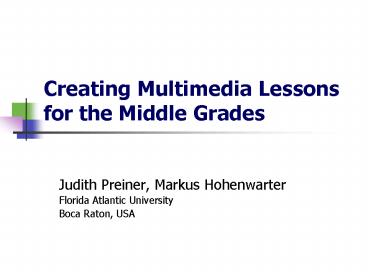Creating Multimedia Lessons for the Middle Grades - PowerPoint PPT Presentation
1 / 23
Title:
Creating Multimedia Lessons for the Middle Grades
Description:
Deriving the formulas for area of a trapezoid, a kite, and a rhombus. Using the formula for the area of a trapezoid / kite to solve problems. Instructional Materials ... – PowerPoint PPT presentation
Number of Views:254
Avg rating:3.0/5.0
Title: Creating Multimedia Lessons for the Middle Grades
1
Creating Multimedia Lessons for the Middle Grades
- Judith Preiner, Markus Hohenwarter
- Florida Atlantic University
- Boca Raton, USA
2
Overview
- Standards Mapped Graduate Education and Mentoring
- General Information
- Math and Science Partnership Institutes
- Multimedia Lessons
- Effective Use of Technology
- Creation Process of Multimedia Lessons
- Examples for Multimedia Lessons
3
The SMGEM Project
- Standards Mapped Graduate Education and Mentoring
- For Middle School Mathematics Teachers
- NSF Math and Science Partnership (MSP)
- Florida Atlantic UniversityDepartment of
Mathematical Sciences - School Board of Broward County
- Master of Science in Teaching degree in Middle
School Mathematics
4
The SMGEM Project
- Standards Mapped Graduate Education and Mentoring
- Funded by the National Science Foundation
- Original award August 2004 for 5 years
- Supplements August 2006 and May 2007
- Grant based on 10 years of prior NSF funding for
FAU / SBBC teacher enhancement projects - Principal Investigators
- Dr. Heinz-Otto Peitgen (PI)
- Dr. Richard F. Voss (Co-PI)
5
The SMGEM Project
- Standards Mapped Graduate Education and Mentoring
- Specially designed evening classes
- Summer Institutes
- Biannual Pedagogy Conferences
- Goals
- Increase mathematical and pedagogical content
knowledge - Effective use of technology for learning and
teaching mathematics - Impact on university, school district, and
students
6
MSP Institute Components
- Master of Science in Teaching
- Track for Middle Grades Mathematics
- Through the FAU Department of Mathematical
Sciences - Fewer math prerequisites but more school
relevant courses - Emphasize technology
- Connections across disciplines
- Journals and lesson plans
- Focus on Sunshine State Standards
7
MSP Philosophy
- Awareness of standards and classroom realities
- Extend and enhance
- Content knowledge
- Teaching strategies
- Teachers teaching teachers
- Teacher leaders
- Best practice examples
- Emphasis on journals, narrative, and lesson plans
rather than traditional homework and exams
8
MSP Philosophy
- Discovery (active) learning
- Web of connectivity
- multiple paths through traditional disciplines
- Multiple representations
- algebraic, geometric, numeric, and narrative
- Use of technology
9
Creating and Implementing Multimedia Lessons
10
Effective Use of Technology?
- Selective use of software for teaching and
learning - When does it make sense to use software?
- Which contents should rather be taught in a
traditional way? - Which type of software is appropriate for which
content? - Best practice examples from lead teachers
- How do I use software efficiently in my
classroom? - Exchange of real world experiences using
technology in a classroom
11
Design Principles for Multimedia
- Multimedia Principle Use words and graphics
rather than words alone - Contiguity Principle Place corresponding words
and graphics near each other - Coherence Principle Adding interesting material
can hurt learning - Personalization Principle Use conversational
style and virtual coaches - Learner Control Principle Use learner control
for learners with high prior knowledge or high
meta-cognitive skills - Source Clark, R. Mayer, R.E. e-Learning and
the Science of Instruction. San Francisco
Pfeiffer, 2002.
12
Technology Tools
- GeoGebra Dynamic Mathematics Software
- Excel spreadsheets
- PowerPoint presentations
- Word text processing
- NVU html-editor
- HotPotatoes tests and quizzes
13
Design Guidelines
- General layout
- All contents (text construction) should fit on
one screen - Students should not have to scroll between the
task explanations and the construction - Take 1024x768 pixel or 1280x1024 pixel as the
usual screen sizeTip use tables in NVU to
achieve this - Example by B. Perez Area of a Rhombus
14
Design Guidelines
- Dynamic construction
- Allow as much dynamic variation as possible!
- The size of the applet matters! It should be
- big enough to allow discoveries
- small enough to fit on screen and to leave
space for explanations and tasks - Fix texts and slider positions
- When a worksheet is opened you should be able to
read all labels - Example by G. Barmoha Rotated Point Practice
15
Design Guidelines
- Text
- Use as little text as possible - every word
counts! - Convention
- On top of the construction
- Short explanation of what this page is about
- Short description of the dynamic construction
- Below the construction
- Tasks and assignments
- Instructions like "move point A" are part of the
tasks - Example by M. Yanes Adding Integers on the Real
Number Line
16
Design Guidelines
- Tasks and Assignments
- Limited number of questions on one worksheet
- If a worksheet is just for presentation by a
teacher - it might be better to have no tasks or questions
on it - if you have text there it has to be clear for
students - Solutions or information for other teachers
- Should not be part of the worksheet
- Add an additional document that describes your
ideas
17
Design Guidelines
- Guidelines for tasks / assignments
- Make clear what the students should do
- Avoid questions like "What is always true?
- Explain new terms (e.g. "congruent") by giving
examples related to the construction - Should the answer to a question be written down
on paper? If yes, say so on the worksheet or at
least in accompanying material (e.g. lesson plan)
18
Multimedia LessonsExample by J. Carter
- Area of Circles and Probability
- 8th Grade, Pre-Algebra
- Objectives of the lesson
- Finding the area of circles and complex figures.
- Describing how the radius of a circle affects it
area. - Calculating the probability of a simple event.
- Using technology as a tool to solve a problem.
- Instructional materials
- PowerPoint Presentation
- Dynamic Worksheets
19
Multimedia LessonsExample by N. Perez
- Adding Fractions
- 7th Grade, Regular Math
- Objectives of the lesson
- Converting fractions to equivalent fractions with
a common denominator - Adding fractions with a common denominator
- Simplifying fractions to mixed numbers
- Instructional Materials
- PowerPoint presentation
- Excel spreadsheet
20
Multimedia Lessonby B. Walker
- History of Pythagorean Theorem
- 7th Grade, Intensive Math
- Objectives of the lesson
- Become familiar with the history of Pythagorean
Theorem - Having a better knowledge of Pythagoras
- Becoming familiar with the Pythagorean Theorem
- Instructional Materials
- PowerPoint presentation
- Sequence of HotPotatoes files
- Quiz
- Gap-close exercise
21
Multimedia LessonsExample by B. Perez
- Area of Trapezoids, Rhombuses, and Kites
- 8th Grade, Geometry
- Objectives of the lesson
- Deriving the formulas for area of a trapezoid, a
kite, and a rhombus. - Using the formula for the area of a trapezoid /
kite to solve problems. - Instructional Materials
- Series of Dynamic Worksheetse.g. Area of a
Trapezoid
22
GeoGebra _at_ CADGME
- GeoGebra in
- Secondary School Teaching
- Workshop by Markus Hohenwarter
- Thursday, 1430 1600
- Room 244
23
Thanks for your attention!
- Judith Preiner, jpreiner_at_math.fau.edu
- Markus Hohenwarter, mhohen_at_math.fau.edu
- Florida Atlantic University