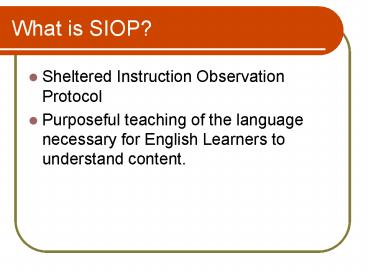What is SIOP - PowerPoint PPT Presentation
1 / 98
Title:
What is SIOP
Description:
Explain the importance of including language and content objectives in lessons. ... Helps individualize instruction. Encourages reluctant learners to participate ... – PowerPoint PPT presentation
Number of Views:267
Avg rating:3.0/5.0
Title: What is SIOP
1
What is SIOP?
- Sheltered Instruction Observation Protocol
- Purposeful teaching of the language necessary for
English Learners to understand content.
2
SIOP Sheltered Instruction Observation Protocol
- SIOP consists of eight components and thirty
indicators.
3
The Eight Components of SIOP
- Lesson Preparation
- Building Background
- Comprehensible Input
- Strategies
- Interaction
- Practice / Application
- Lesson Delivery
- Indicators of Review / Assessment
4
LESSON PREPARATION
- Ensuring rigor and relevance
5
Objectives
- Language Objectives
- Participants will be able to
- Explain the importance of meaningful academic
activities for all students
- Content Objectives
- Participants will be able to
- Explain the importance of including language and
content objectives in lessons. - Adapt content to students proficiency levels.
- Design and integrate meaningful activities into
content areas.
6
(No Transcript)
7
Why Language Objectives?
- Academic achievement requires academic language
proficiency. - Academic language proficiency involves the
vocabulary, language patterns, and register
specific to individual content areas. - Academic language proficiency is developed
through sustained content-based language
instruction.
8
SIOP ing a Lesson
- Write Content Objectives that
- will be read by students, for students
- will be easy for students to understand
- are given orally and in writing
- are tied to a specific grade-level content
standard (NC SCS/Content Area)
9
SIOP-ing a Lesson
- Write Language Objectives that
- will be read by students, for students
- will be easy for students to understand
- are given orally and in writing
- are related to the tasks necessary to master the
content objective
10
How can I lessen the gap?How can I differentiate?
- Use supplementary materials
- Adapt content
11
Supplementary Materials
- Support core curriculum
- make content concepts concrete
- tangible, visible, understandable
- Contextualize learning
- make it real
- Support learning styles
- Support multiple intelligences
12
Examples of supplementary materials
- hands-on manipulatives
- realia (real objects)
- pictures
- visuals
- multimedia
- demonstrations
- related literature
- adapted text
13
Adaptation of Content to all levels of student
proficiency by
- differentiating
- same content objective,
- different input/output/process
- scaffolding
- adjusting content to various learning styles and
intelligences
14
Examples of adaptation of content
- Graphic organizers
- Leveled study guides
- Highlighted text
- Taped text
- Rewrite text
- Jigsaw reading
- Marginal notes
- Native language texts
15
Meaningful Activities
- Provide opportunities to experience what students
are learning about - Allows students to be more successful by relating
classroom experiences to their own lives
16
BUILDING BACKGROUND
17
Objectives
- Content
- Recognize the importance of connecting students
personal experiences to lesson concepts. - Identify strategies for linking past learning
with new information.
- Language
- Examine text to determine key vocabulary for
students to learn. - Incorporate a variety of vocabulary development
activities into lessons.
18
Building Background
- 1) Link concepts to students background
experiences. - 2) Bridge past learning to new concepts.
- 3) Key vocabulary emphasized.
19
1) Link Concepts to Students Background
Experiences
- Discuss students previous personal and academic
experiences to help bridge meaning. - Question students backgrounds to preview an
upcoming topic. - Following discussion, relate students input and
directly apply it to the new concept.
20
Ways to Link Students Background
- Realia (REAL OBJECTS), Photos, and Illustrations
Teachers and/or students bring in real items to
bring the new concept to life. - Anecdotal Accounts Teachers and students share
personal experiences through oral, written or
drawn explanations. Teacher may prompt through
questioning.
21
2) Bridge Past Learning to New Concepts
- Integrate new information with what the learner
already knows. - Build a bridge from previous learning to new
concepts for students to cross over. - Not all students have the ability to make
connections on their own and benefit from
teachers explicitly modeling connections.
22
Ways to Bridge Past Learning to New Concepts
- KWL Chart Have students individually or as a
class create a KWL chart to refer back to
throughout the unit. - Questioning Ask a simple question, Who
remembers what we did yesterday? and solicit
responses. - Student Journals Have students write or draw
what they have learned in a journal or notebook.
23
3) Key Vocabulary
- The most effective way to teach vocabulary is
when it is presented in the context of new
concepts, not in isolation. - Students should be actively involved in their own
vocabulary development and make it personal. - Students should be immersed in a vocabulary- rich
environment.
24
Ways to Teach Key Vocabulary
- Vocabulary Self-Selection Encourage students to
select vocabulary words that THEY feel are
essential for their understanding. - Word Wall Display vocabulary words related to
the new concept being taught. - Four Corners Vocabulary Gives the students the
opportunity to identify, illustrate, define and
contextualize a vocabulary word.
25
Video Clip
- The English Settle America
- Robin Liten-Tejada
- Gunston Middle School
- Arlington, VA
26
COMPREHENSIBLE INPUT
- What is Comprehensible Input?
27
Objectives
28
3 Features of Comprehensible Input
- Clear explanation of academic tasks.
- Speech appropriate for students proficiency
level. - Variety of techniques used to make content
concepts clear.
29
Directions for Handout
- Place a square around each number you use every
day. - Place a circle around each number you use often.
- Place a triangle around each number you use
occasionally.
30
Group Directions
- Each table has a number that corresponds to a
guideline on the handout. - Plan a one minute demonstration of the numbered
guideline. - Each table will present a guideline.
31
Video Clip
- While watching the video, check off the
guidelines that you observe. - Discuss the points your group observed.
32
Objectives
33
STRATEGIES
- The SIOP Model
34
Goals
- Students will reach independence in the
understanding and application of key concept(s) - Teachers will assist all students in becoming
strategic thinkers who possess a variety of
approaches for solving problems, comprehending
complex texts, and remembering information.
35
(No Transcript)
36
Metacognitive Strategiesthinking about thinking
- Predicting/Inferring
- Self-questioning
- Monitoring/Clarifying
- Evaluating
- Summarizing
- Visualizing
37
Cognitive Strategiesactive learning
- Previewing/Rereading
- Establishing a purpose for reading
- Making connections
- Reading aloud
- Highlighting
- Taking notes
- Mapping information
- Finding key vocabulary
- Mnemonics
38
Social/Affective Strategiesinteractive learning
- Interaction/questioning
- Cooperative learning
- Group discussion/self talk
- i.e.. Think/Pair/Share
39
Video Clip
- Watch for examples of the three learning
strategies - Write them on your sticky notes
- After the video clip, we will share our
observations
40
Teacher Behaviors
- The Big Picture
- Building Background
- Self-Correcting
- Self-Evaluation
- Peer Interaction
- Imitation
- Native Language Resources
41
A Model of Scaffolding
42
Strategies
- Graphic Organizers
- Comprehension Strategies
- Rehearsal Strategies
- GIST
- PENS
- SQP2RS
- Mnemonics
Surveying (scanning the text) Questioning
(teacher guided, students generate
questions) Predicting (stating 1-3 things learned
based on their questions) Reading (searching for
answers and confirming predictions) Responding
(answering questions and formulating new ones for
the next section) Summarizing (oral or written
summary of key concepts)
- Prediction
- Self-questioning
- Monitoring
- Determining importance
- Summarizing
Preview ideas Explore words Note words in a
complete sentence See if the sentence is correct
- Summarization Process
- Main Idea
- Topic Sentences
A memory system often involving visualization and
or acronyms Please Excuse My Dear Aunt Sally
- Flash cards
- Underlining
- Note-taking
43
INTERACTION
44
The Interaction Component includes Four Items
- Interaction
- Grouping Configurations
- Wait Time for Student Responses
- Clarify Key Concepts in L1
45
Content Objectives
- How do interactive activities meet the needs of
ELs? - Become familiar with different grouping patterns
- Provide adequate wait time for ELs
- Consider appropriate use of L1 (native language)
46
Language Objectives
- Use interaction to promote language development
- Reduce teacher talk, and increase EL talk
- Examine the role of native language
47
Activity One
- Discuss with your group How does interaction
benefit ELs? - For example, interaction encourages elaborated
responses
48
Compare Your Ideas
- Increases use of academic language
- Improves quality of student talk
- Encourages elaborated responses
- Provides oral rehearsal
- Helps individualize instruction
- Encourages reluctant learners to participate
- Allows for written interaction with dialogue
journals - Promotes a positive social climate
49
Activity Two
- Discuss different aspects of facilitating
interaction. Record notes on the worksheet. - Group configurations
- Homogenous vs. heterogeneous grouping
- How group members are selected
- Students roles in the group
50
Group Configurations
- Individual work
- Partners
- Triads
- Small groups of four or five
- Whole group
51
Homogenous / Heterogeneous
- Gender
- Language proficiency
- Language background
- Ability
52
How Group Members are Selected
- Random
- Voluntary
- Teacher assigned
53
Roles in the Group
- Group recorder
- Materials Collector
- Reporter
- Final Copy Scribe
- Illustrator
- Time keeper
- Cheerleader
- Facilitator / Monitor
- Messenger
54
Activity Three
- Read the teaching scenario about Mrs. Lantero and
score her lesson using the SIOP rubric for
interaction. - Group roles include reader, recorder,
facilitator/monitor, and reporter.
55
Do You Give Students Wait Time?
- Do you complete their sentences?
- Do you call on a different student before the
first student has a chance to respond? - Do you answer the question before the students?
56
Why Wait?
- ELs need time to translate, often in their head.
- Wait time varies by culture.
- ELs need additional time to formulate the
phrasing of their thoughts, because they are
processing ideas in a new language.
57
Wait Time Strategies
- Allow students to write down their answers while
waiting for other students to respond. - Build in wait time, On the count of 3 we will
all respond. - Use 50-50, giving students a choice between two
possible answers - Use phone a friend, allowing students to ask
for help.
58
Use of Native Language in the Classroom
- Establish rules or expectations for native
language (L1) use. - Clarification of key concepts in students L1
supports academic learning
59
Appropriate use of L1 in the Classroom
- Assistance from peers.
- Materials written in the students L1
- Use caution with online translators (idiomatic
speech vs. word for word translation)
60
Content Objectives
- How do interactive activities meet the needs of
ELs? - Become familiar with different grouping patterns
- Provide adequate wait time for ELs
- Consider appropriate use of L1 (native language)
61
Language Objectives
- How does interaction promote language
development? - Reduce teacher talk, and increase ELs talk
- What is the role of native language?
62
PRACTICE AND APPLICATION
63
Content and Language Objectives
- Identify and create a variety of ways for
students to enhance their learning through
hands-on practice and application connected to
their experiences (Content) - Design activities that require integrated use of
different language skills to practice new
content knowledge (Language)
64
Think it over
- Why is using a variety of hands-on classroom
activities important? - How are you using hands-on activities and
manipulatives to enhance opportunities for
English language learners to apply both language
and content knowledge ?
65
Key Definitions
- Practice refers to the opportunities provided
to English language learners to become familiar,
analyze and/or experiment with content and
language topics. - Application refers to the ways in which
learners apply what they have learned in
different contexts or situations.
66
Practice and ApplicationTools
Purpose
- Hands-on materials
- and/or manipulatives
- Language and content knowledge-rich activities
- Language skills-integrated activities
- For students to practice with new content
knowledge - For students to apply
- learning in the classroom
- For students to develop reading, writing,
listening and speaking skills
67
Self-Evaluation
- How do you integrate hands-on activities in your
classes?
68
Watch and Reflect
- Lets watch a hands-on science lesson about cell
structure! Look for SIOP examples. . .
69
Video Presentation ReviewWhat types of
hands-on activities did you see in use in the
classroom?
- Modeling of cell structures using food and
coloring items - Project displays (graphic and text-based)
- Oral presentation scripts
70
Video Presentation ReviewWhat percentage of
the time were the students actively engaged in
learning?
- 100
- Most of the time
- Half of the time
- Less than half of the time
71
Video Presentation Review
- How can you tell that the students were really
learning? - high level of student involvement
- ways in which students handled and displayed
information - actual presentation using language different
language skills
72
Practice and Apply
- Develop a hands-on activity linking a content
objective with a language objective - Directions Compose a tactile, kinesthetic or
visual strategy for students to practice or apply
their language skills for the content objective
given
73
What have you learned about Practice and
Application ?
- Find out with
- your very own
- QSS
- Quick Skills Survey
74
LESSON DELIVERY
- THE SIOP MODEL
75
LESSON OBJECTIVES
- CONTENT OBJECTIVES
- Understand how to achieve the content language
objectives that they set forth for their students - Observe and evaluate appropriate pacing
strategies for ELLs
- LANGUAGE OBJECTIVES
- Discuss the issue of student engagement and the
characteristics of an effective SIOP lesson - Read adapted teacher scenarios from SIOP manual
- View, take notes and discuss a video clip focused
on Lesson Delivery
76
LESSON DELIVERY FEATURES
- Content Objectives should be clearly supported by
the lesson delivery - Language Objectives should be clearly supported
by the lesson delivery - Students should be engaged approximately 90-100
of the time during the lesson - Pacing of the lesson should be appropriate to the
students ability level
77
LESSON FEATURE QUESTIONS
- Is it necessary to tell objectives to the
students ? - Is it a good idea to review the objectives at the
end of each lesson ? - How do the objectives affect the pacing of a
lesson ?
78
TEACHING SCENARIOS
- 4TH GRADE UNIT
- THE GOLD RUSH
79
LESSON DELIVERY INDICATORS
- BARELY MET INDICATORS
- All objectives somewhat supported
- Pacing may be too fast or too slow for ability
level - Students engaged 70 of period
- MET
- INDICATORS
- All objectives clearly supported
- Pacing is appropriate to ability level
- Students engaged 90-100 of period
- NOT MET INDICATORS
- All objectives are not supported
- Pacing is inappropriate for ability level
- Students engaged less than 50 of period
80
VIDEO CLIP
- AN EFFECTIVE SIOP LESSON
- PRESENTED BY
- BARBARA FORMOSO
81
VIDEO FOLLOW-UP QUESTIONS
- What pacing strategies did Barbara use?
- How did Barbara promote student engagement?
- Do you think you can use Barbaras strategies as
a model for achieving objectives in your class?
82
REVIEW OF LESSON FEATURE QUESTIONS
- Is it necessary to tell objectives to the
students ? - Is it a good idea to review the objectives at the
end of each lesson ? - How do the objectives affect the pacing of a
lesson ?
83
LESSON OBJECTIVES
- CONTENT OBJECTIVES
- Understand how to achieve the content language
objectives that they set forth for their students - Observe and evaluate appropriate pacing
strategies for ELLs
- LANGUAGE OBJECTIVES
- Discuss the issue of student engagement and the
characteristics of an effective SIOP lesson - Read adapted teacher scenarios from SIOP manual
- View, take notes and discuss a video clip focused
on Lesson Delivery
84
OUTCOME SENTENCES
- I feel
- I wonder
- I think
- I learned
85
REVIEW ASSESSMENT
86
Content Objectives
Language Objectives
- Obtain an overview of the Review/ Assessment
component - Be able to select effective techniques for
reviewing key content concepts and vocabulary. - Identify assessment techniques.
- Explain how feedback can be valuable for student
language development. - Use oral, written and physical means to provide
specific feedback to students on their
performance.
87
Effective Teaching Cycle
- Develop lesson (SIOP and Standards)
- Teach lesson
- Assess student comprehension and work
- Review Key Concepts and Vocabulary
- Make adjustments and improve student
comprehension - Reteach content
88
Review/ Assessment Overview
- Who uses Review/ Assessment and why?
- When does Review/ Assessment occur?
What are some types of Assessment?
89
Review Activities
- Thumbs Up-Thumbs Down
- Number Wheels
- Find Someone Who
- Simultaneous Roundtable
- Share Bear
- Find the Fib
- Response Boards
- Word Story Books
- Numbered Heads Together
- Sign in Please
- Outcome Sentences
- Restate Student's Response
- Kinesthetic
Discussion QuestionWhat other Review Activities
do you use in class?
90
Assessment Modification Tips
91
Authentic Assessment
- Creative work (drawing, charades)
- Portfolios
- Journals
- Student/Parent Interviews
- Projects
- Observations
- Written Pieces
- Oral response (after teacher)
- Audiotapes
Discussion QuestionWhat types of Authentic
Assessment do you use in class?
92
- Thumbs Up/
- Thumbs Down Activity
93
- Assessment should be done throughout the lesson.
- Thumbs Up-Thumbs Down activity works to assess
multiple-choice questions.
94
Number Wheel Activity Find Someone Who
Activity
95
Simultaneous Roundtable Activity(Carousel)
Share Bear Activity
96
What is SIOP?
- Sheltered Instruction Observation Protocol
- Purposeful teaching of the language necessary for
English Learners to understand content.
97
SIOP Sheltered Instruction Observation Protocol
- SIOP consists of eight components and thirty
indicators.
98
The Eight Components of SIOP
- Lesson Preparation
- Building Background
- Comprehensible Input
- Strategies
- Interaction
- Practice / Application
- Lesson Delivery
- Indicators of Review / Assessment