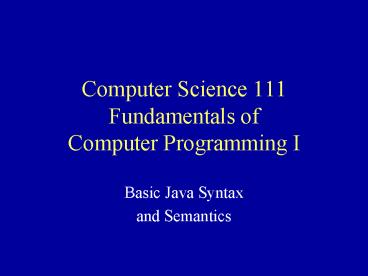Computer Science 111 Fundamentals of Computer Programming I - PowerPoint PPT Presentation
1 / 17
Title:
Computer Science 111 Fundamentals of Computer Programming I
Description:
Syntax the formal rules for combining words and ... Semantics the meaning of the statements; i.e., what the statement ... If a bullfrog had. wings, ... – PowerPoint PPT presentation
Number of Views:70
Avg rating:3.0/5.0
Title: Computer Science 111 Fundamentals of Computer Programming I
1
Computer Science 111Fundamentals of Computer
Programming I
- Basic Java Syntax
- and Semantics
2
Terminology
- Syntax the formal rules for combining words and
symbols to form legal statements within the
language. - Semantics the meaning of the statements i.e.,
what the statement does when executed.
3
Literals
- Literals are items whose values do not change.
- "Hello World!" is a string literal234 is an
integer literal-3145 is also an integer
literal3.14 is a floating point literal5.25E7
is also a floating point literal
4
Numeric Data Types and Variables
- We use the type int for integers (4 bytes)
- We use the type double for floating point numbers
(8 bytes) - A variable is an item whose value can change
during the execution of the program. A variable
has - A name
- A type
- A location in memory
- A value stored in this location
5
Declaring Variables
- Before a variable can be used in a program, it
must be declared. This consists of giving first
the type of the variable and then its name. - double fahrenheitint age, countKeyboardReader
readerint num20
6
Object Instantiation.
- When we declare a variable, memory space is
created for the value of the variable. For a
variable which is a reference to an object, the
object is not created simply by declaring the
variable, only space for the pointer to the
object. - Creating the object itself is called
instantiating the object. This is done by
asking for a new object of the given type.
7
Object Instantiation (cont.)
- KeyboardReader reader
- reader new KeyboardReader()
- OrKeyboardReader reader new KeyboardReader()
8
Comments
- We often need to put comments into the source
code of a program. A comment has no effect on the
execution it is there for the benefit of
someone who reads the program. - Examples would be programmers name, purpose of
the program, explanations to clarify parts of the
program, etc. - Anything following a // on a single line is a
comment. - Anything between / and / , even many lines,
is a comment.
9
Identifiers in Java
- Identifiers are used for naming variables,
methods, objects, etc. - Identifiers are strings of
- Letters
- Digits
- Underscores
- Dollar signs
- Can not start with digit
- No spaces
- Can not be one of Javas Reserved Words
10
Naming Conventions
- Names should be meaningful
- Begin names of variables and methods with lower
case letter. - If name is combination of words, run the words
together and capitalize all but the first. - Class names usually begin with capital.
11
Assignment Statements
- ltvariablegt ltexpressiongt
- Note single variable on left hand side
- Expression should yield result which is of type
appropriate for the variable. - Expression created with literals, variables,
operators, parentheses to form well-formed
expression - Semantics
- Expression is evaluated using current values of
variables - Resulting value is stored as new value of the
variable.
12
Common Operators
13
Examples with integer operations
- Integer division yields the whole number part of
the result - 6/3 yields 2
- 6/4 yields 1
- 5/9 yields 0 (hmm)
- Modulus gives the remainder upon division
- 6 3 yields 0
- 6 4 yields 2
- 5 9 yields 5
14
Examples with precedence
- 6 4 5 10 5 5
- 6 4 5 6 20 26
- (6 4) 5 10 5 50
- 10 5 6 1 5 6 1 -1 1 -2
- 10 (5 6 1) 10 (-1 1) 10 (-2) 12
- 4 11 6 / 2 4 5 / 2 4 2 6
15
Types of Errors
- Syntax Errors caught by compiler
- Run-time occur while program is executing
(maybe divide by 0) - Logic errors runs but gives incorrect results.
celsius (fahrenheit 32.0) (5/9)
16
Testing as you go
- As you develop more complex programs, a piece of
advice is to develop small pieces of the program
at a time and test each before moving on. - This avoids having a large piece of code with an
errror (bug) and trying to locate it within a big
program. - To do this, you can put in extra output
statements (writer.print) to see values of
intermediate results, etc. - This technique can also be used to find errors.
Put in statements that print messages and
variables at various points in the program to
trace changes.
17
If a bullfrog had wings, he wouldn't ...