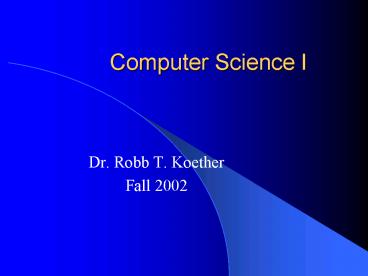Computer Science I - PowerPoint PPT Presentation
1 / 487
Title:
Computer Science I
Description:
Developed by John Backus at IBM in 1957. Designed for scientific ... Java was developed by James Gosling at Sun Microsytems in 1995. 100% object-oriented. ... – PowerPoint PPT presentation
Number of Views:79
Avg rating:3.0/5.0
Title: Computer Science I
1
Computer Science I
- Dr. Robb T. Koether
- Fall 2002
2
Introduction and History of C
- Lecture 1 Aug 28, 2002
3
Introduction
- See the syllabus.
4
Earlier Languages FORTRAN
- FORTRAN
- FORmula TRANslation.
- Developed by John Backus at IBM in 1957.
- Designed for scientific computations.
5
Earlier Languages BASIC
- BASIC.
- Beginner's All-purpose Symbolic Instruction Code.
- Developed by John Kemeny in 1964 at Dartmouth
College. - Designed for elementary beginning programming.
6
Earlier Languages Pascal
- Pascal
- Named after Blaise Pascal.
- Developed by Niklaus Wirth in 1972.
- Designed for the teaching of programming
concepts.
7
Earlier Languages C
- C Language
- A, B, C.
- Developed by Brian Kernighan and Dennis Ritchie
in 1978 at Bell Labs. - Designed to give the programmer greater control
over the computer. - Syntax is less readable than the other popular
languages.
8
The C Language
- C was developed by Bjarne Stroustrup in 1983 at
Bell Labs. - C contains C as a sublanguage.
- Its language structures supports a more highly
organized programming style than C did.
9
The C Language
- C is an object-oriented language.
- Maps concepts to data types.
- Builds hierarchies of related data types.
- Number ? Point ? Line ? Segment.
- The programmer may create his own data types.
10
The Java Language
- Java was developed by James Gosling at Sun
Microsytems in 1995. - 100 object-oriented.
- Platform-independent.
- Incorporates a Graphical User Interface (GUI).
- Intended to be an improvement over C.
- Easier (?) to use.
- Less error-prone.
11
Computers and Programs
- Chapter 1
12
Computer Organization and Binary Numbers
- Lecture 2 Aug 29, 2002
13
The Main Components
- The Central Processing Unit (CPU)
- Memory
- Input devices
- Output devices
14
The CPU
- Performs arithmetic.
- Addition, subtraction.
- Makes logical decisions.
- Branch if two values are equal, etc.
- Loads data from memory.
- Stores data in memory.
15
Memory
- Registers (in the CPU)
- Level 1 Cache (L1)
- Holds commonly used data.
- 10 of the data is used 90 of the time.
- Level 2 Cache (L2)
- Holds less commonly used data.
- 90 of the data is used 10 of the time.
- Main Memory
- Holds data that is seldom used.
16
Representing Data
- How can a machine store a number?
- Design a machine that can be put into different
states. - Each state represents a value.
- For example, the values 0 through 9 may be
represented by 10 different states.
17
Representation of Data
- How could we represent the values 0 through 99?
- Build a machine with 100 states.
- Or, build two machines with 10 states each.
- One machine represents the 1s digit.
- The other machine represents the 10s digit.
- With six 10-state machines, we could represent
values from 0 to 999999.
18
Binary Representation of Data
- In computers, it is more efficient to use only
two states. - a light on/off
- a switch open/closed
- a voltage high/low
- Therefore, numbers will be stored in binary
rather than decimal.
19
Binary Representation of Data
- One-bit numbers can represent two different
values 0 or 1. - With 2 bits, we can represent four different
values, representing 0 through 3.
20
Binary Representation of Data
- With 3 bits, we can represent 8 values,
representing 0 through 7.
21
Fixed-Length Binary Numbers
- In general, n bits can represent any of 2n
different values, ranging from 0 to 2n ? 1. - 4 bits represent values from 0 to 15.
- 8 bits represent values from 0 to 255.
- 16 bits represent values from 0 to 65535.
- Etc.
22
Binary Number System
- In the binary number system, each position in the
number represents a power of 2. - Example 101011 represents
- 1 ? 25 0 ? 24 1 ? 23 0 ? 22 1 ? 21 1 ?
20 - which equals 32 8 2 1 43.
23
The Structure of Memory
- 1 bit 1 binary digit (0 or 1).
- 1 half-byte (nibble) 4 bits.
- 1 byte 8 bits.
- 1 half-word 2 bytes 16 bits.
- 1 word 4 bytes 32 bits (standard size).
- 1 kilobyte (K) 1024 bytes 210 bytes.
- 1 megabyte (M) 1024 K 210 K.
- 1 gigabyte (G) 1024 M 210 M, etc.
24
Hexadecimal Numbers
- For convenience, we often display values in
hexadecimal (base 16). - Hexadecimal has 16 digits with values 0 through
15 (0 9 and A F).
25
Examples of Hexadecimal Numbers
- 123 (hex) 1 ? 162 2 ? 16 3 292 (dec).
- FF 15 ? 16 15 255.
- FACE 15 ? 163 10 ? 162 12 ? 16 14
- 61440 2560 192 14
- 64206.
26
Hexadecimal Numbers
- Hexadecimal numbers are convenient because
- They are compact.
- There is a very simple relation between them and
binary numbers. - One hexadecimal digit represents a 4-digit binary
number (values 0 15).
27
Conversion from Hexadecimal to Binary
- Convert 2B6F to binary
- Write each hex digit as a 4-bit binary number.
- 2 0010
- B 1011
- 6 0101
- F 1111
- Write the 4-bit numbers together as a single
binary number - 0010101101011111
28
Conversion from Binary to Hexadecimal
- Convert 1001101011101011 to hexadecimal.
- Break it up into groups of 4 bits (starting on
the right). - 1001 1010 1110 1011
- Write each block of 4 as a hex digit.
- 9 A E B
- Write the hex digits as a single hex number.
- 9AEB
29
Programming Languages
- Lecture 3 Aug 30, 2002
30
High-Level Languages
- Instructions use some English words (if, else,
while, etc.) - Expressions are written in common algebraic
notation.
int a 10 // Assign 10 to a int b 20 //
Assign 20 to b int c a b // Assign a b to c
31
Assembly Language
- Each instruction represents a single operation
(add, multiply, compare, etc.) - Mnemonics are used instead of words.
moveq 10,d3 Move 10 to data reg 3 moveq
20,d4 Move 20 to data reg 4move.l d3,d5 Move
reg 3 to reg 5add.l d4,d5 Add reg 4 to reg 5
32
Machine Language
- Each instruction represents a single operation.
- Each instruction is written entirely numerically.
33
Program Translation
- A computer is capable of interpreting and
executing only machine language instructions. - Humans (almost always) write programs in
high-level languages such as C. - Therefore, a C program must be translated into
machine language in order to be run.
34
Compilers
- A compiler translates a high-level language such
as C into machine language. - The compiler must first check the syntax of the
source code. - A syntax error is a violation of the grammar
rules of the language. - If there are no syntax errors, then the compiler
produces the object code.
35
Linkers
- A linker combines the object code produced by the
compiler with library functions (e.g., the square
root function) needed by the program. - If the linker is unable to locate a function, it
reports a link error. - If there are no link errors, the linker produces
a fully functioning program.
36
Loaders
- The loader copies the program into a suitable
location in main memory and begins execution. - A run-time (or logical) error is an error that
occurs during execution. - Typically, run-time errors cannot be detected by
the compiler before execution. - Division by zero would be a run-time error.
37
Assemblers
- An assembler translates an assembly language
program into machine language. - Many compilers produce assembly code as an
intermediate step, and then invoke an assembler
to finish the translation. - A disassembler creates assembly code from object
code. - This makes the object code more readable.
38
The C Program Hierarchy
- A statement, typically, performs a single task.
- For example, evaluate a formula
- A function is a group of statements that
accomplishes a single task. - For example, insert a new name into a list of
names. - A file contains a group of related functions.
- A program consists of a collection of files.
39
Statements
- A statement is a one-line instruction.
- A statement, typically, performs a single action.
- Examples
- Evaluate a formula.
- Print a line of output.
- Make a yes/no decision.
40
Functions
- A function consists of several statements which
together perform a single task as a component of
a larger problem. - Each function is given a name.
- Execution begins in the function main().
- Examples
- Find the average of a set of numbers.
- Insert a new name into a list of names.
41
Files
- A file consists of a set of functions having
something in common. - Each file is stored separately under its own
name. - Files are compiled separately from each other, to
be linked later.
42
Projects
- A project consists of several files containing
all the functions which, when linked together,
will solve a problem. - The project is given a name.
43
C The Fundamentals
- Chapter 2
44
Elementary Data Types
- Lecture 4 Sep 2, 2002
45
Integer Types
- Integers are stored as binary numbers.
- An n-bit integer can hold any of 2n different
values. - Integer types are either signed or unsigned.
- Integer constants must not have a decimal point.
int a 123
46
Integer Types
- short 2 bytes
- int 4 bytes
- long 4 bytes
- long long 8 bytes
- Each type can be either signed or unsigned.
unsigned int a 123
47
Signed vs. Unsigned Integers
- Unsigned integers.
- An unsigned integer cannot be negative.
- All of its bits constitute the numbers.
- Values range from 0 to 2n 1.
- Signed integers
- A signed integer can be positive or negative.
- 1 bit is the signed bit.
- Remaining n 1 bits constitute the number.
- Values range from 2n 1 to 2n 1 1.
48
Ranges of Values of the Integer Types
49
Integer Overflow
- What happens when an integer value becomes too
large? - That is, what if we assign to an integer the
largest legal value, and then add 1? - Example
- IntLimitTest.cpp
50
Floating-Point Types
- Floating-point numbers are stored in two parts.
- The mantissa contains the significant digits.
- The exponent locates the decimal point.
- Floating-point constants must have a decimal
point.
51
Single-Precision Numbers
- Single-precision floating point numbers (floats)
occupy 4 bytes of memory. - 8-bit exponent
- 24-bit mantissa
- The values range from a minimum of ?1.17549
10?38 to a maximum of ?3.40282 1038. - Approximately 7-place precision.
float x 12.34567
52
Double-Precision Numbers
- Double-precision floating point numbers (doubles)
occupy 8 bytes of memory. - 11-bit exponent
- 53-bit mantissa
- The values range from a minimum of ?2.22507
10?308 to a maximum of ?1.79769 10308. - Approximately 16-place precision.
double pi 3.141592653589793
53
Floating-Point Overflow and Underflow
- What happens if we begin with the largest
possible float and then double it? - What happens if we begin with the smallest
possible positive float and divide it by 2? - Example
- FloatLimitTest.cpp
54
The Character Type
- Characters are stored as one-byte integers
(ASCII) (see p. 850). - A character variable can hold any of 256
different values. - Character constants must use single quotation
marks, e.g., 'a'.
char c 'a'
55
Characters as Integers
- Characters are interchangeable with integers in
the range 0 to 255. - The numerical value of a character is its ASCII
value. - Characters are ordered according to their ASCII
values. - Blank space (ASCII 32)
- Digits 0 9 (ASCII 48 57)
- Uppercase letters A Z (ASCII 65 90)
- Lowercase letters a z (ASCII 97 122)
56
The String Type
- A string is stored as a sequence of characters.
- A string may hold any number of characters,
including none. - String constants must use double quotation marks,
e.g., "Hello, world". - Strings are ordered lexicographically.
string s "Hello, world"
57
C Expressions
- Lecture 5 Sep 4, 2002
58
Object Names
- An object name must begin with a letter.
- The name may otherwise contain any combination of
letters, digits, and underscores (no embedded
blanks). - Names are case-sensitive.
- cost and Cost are not the same variable.
59
Object-Naming Conventions
- The name should be meaningful.
- The name should begin with a lowercase letter.
- In a multi-word name
- Begin each subsequent word with an uppercase
letter, e.g., numberOfStudents. - Or, separate the words with underscores, e.g.,
number_of_students.
60
Object Declaration
- To declare an object, begin the statement with
the object type, followed by the name of the
object. - Declare the object only in the first occurrence.
- The compiler reserves the appropriate number of
bytes of memory for the objects value. - The objects constructor initializes the object
(depending on the type).
61
Object Initialization
- An object may be initialized using a constant or
another object.
int a // Uninitialized int b 0 //
Initialized int c b // Initialized
62
Expressions
- An expression consists of any legitimate
combination of objects and operators - For example, a 2 b
- Each expression has a value and a type.
63
Unary Operators
- A unary operator operates on a single object.
- Unary Operators for ints and floats
- Negation ?
- Increment
- Decrement --
64
Binary Operators
- Binary Operators for ints and floats
- Addition
- Subtraction ?
- Multiplication
- Division /
- See page 851 for additional operators.
65
The Remainder Operator
- The remainder operator gives the remainder when
the left operand is divided by the right operand. - The remainder operator may be applied to integer
types only. - Numerical examples
- 20 3 2
- 50 5 0
- 3 10 3
66
Precedence
- When two different operators are used in an
expression, precedence tells which one is done
first. - The operator with higher precedence is done
before the operator with lower precedence. - See the table on p. 851.
67
Associativity
- When the same operator is used twice in the same
expression, associativity tells which one is done
first. - Left associativity perform operations from left
to right. - Right associativity perform operations from
right to left. - See the table on p. 851.
68
Summary of Precedence and Associativity Rules
- Addition and subtraction have the same
precedence. - Multiplication, division, and remainder have the
same precedence, which is higher than addition
and subtraction. - These five operators are all left associative.
- In all other cases, use parentheses to specify
the order.
69
Sample Programs
- IntCalcs.cpp
- FloatCalcs.cpp
- LbsToOzs.cpp
- BoxCalcs.cpp
- ReverseBoxCalcs.cpp
- QuadraticRoots.cpp
70
Introduction to the CodeWarrior IDE
- Laboratory 1 Sep 5, 2002
71
Mixing Types
- Lecture 6 Sep 6, 2002
72
Promotion of Types
- Promotion is used in expressions that contain
objects of different types, but in the same
family. - The smaller type is converted to the larger
type with no change in value. - Integer promotion occurs among chars, ints,
shorts, longs, and long longs. - Floating-point promotion occurs among floats,
doubles, and long doubles.
73
Promotion of Types
- Integer types are promoted as
- char ? short ? int ? long ? long long.
- Floating-point types are promoted as
- float ? double ? long double.
- The result is of the type of the largest object.
- Example
- Promotion.cpp
74
Conversion of Types
- A type conversion occurs when objects from two
different families of types are used in the same
statement. - This typically involves a mixture of integer
types and floating-point types. - The integer type is converted to a floating-point
type. - The two important cases of this are
- Mixed assignments.
- Mixed expressions.
75
Mixed Assignments
- A mixed assignment is an assignment statement in
which the type of the object on the left is
different from the type of the expression on the
right. - The type of the value on the right must be
converted to the type of the object on the left. - Conversion may result in a loss of precision or a
significant change in value. - Conversion may not be possible, resulting in an
error message.
76
Mixed Expressions
- A mixed expression is an expression that includes
objects from two different families of types. - This typically involves a mixture of integer
types and floating-point types. - The integer-type object is converted to double.
- The operation is performed on doubles.
- The result is a double.
77
Type Casting
- A conversion of the type of an expression may be
forced by using type-casting. - To type-cast, write the new type in parentheses
before the expression to be converted.
float avg (float) sum / count int feet (int)
yards / 3
78
Examples of Type Conversions
- MixedAssignments.cpp
- MixedExpressions.cpp
- BattingAverage.cpp
79
Modifying Objects
- Chapter 3
80
Input and Output and Miscellaneous Operators
- Lecture 7 Sep 9, 2002
81
Input and Output Streams
- Input and output use streams.
- A stream is a mechanism that allows us to pass
information back and forth between our program
and the input and output devices. - Input streams are objects of the istream class.
- Output streams are objects of the ostream class.
82
Buffered Input and Output
- An input buffer is a portion of memory where the
data typed at the keyboard are stored until the
program is ready to read it. - An output buffer is a portion of memory where the
data output by the program are stored until the
output device is ready to receive it. - Unbuffered output moves directly to the output
device, character by character.
83
Standard Input
- Standard input refers to the keyboard.
- Standard input is an istream object named cin.
- Standard input is buffered.
- The buffer contains the sequence of characters
typed at the keyboard. - cin analyzes the characters in the buffer to
determine the value of the input, according to
the type to be read.
84
The Extraction Operator
- gtgt is the extraction (input) operator.
- Values may be extracted from an input stream only
to named objects.
int a float b char c cin gtgt a gtgt b gtgt c
85
Standard Output
- Standard output refers to the monitor.
- Standard output is an ostream object named cout.
- Standard output is buffered.
- cout converts values into their character
representations and stores the characters in the
buffer. - At appropriate times, the characters are
displayed at the monitor.
86
The Insertion Operator
- ltlt is the insertion (output) operator.
- Values of constants, named objects, and
expressions my be inserted into an output stream.
int a 123 float b 4.56 char c 'x' string
s "Hello" cout ltlt a ltlt b ltlt c ltlt d ltlt endl
87
Compound Assignment Operators
- The operator means add to.
- The statement
x y
is equivalent to
x x y
88
Compound Assignment Operators
- Other common compound-assignment operators
x - y x y x / y x y
89
Increment and Decrement Operators
- To increment is to add 1.
- To decrement is to subtract 1.
- The increment operator is .
- The decrement operator is --.
- They are unary operators.
- They may be applied only to named objects.
90
Pre- and Post-Increment
- To pre-increment an object means to increment it
before using it in the expression. - Write the operator before the object x
- To post-increment an object means to increment it
after using it in the expression. - Write the operator after the object x
91
Pre- and Post-Increment
x 3 y x z x
- What are the values of y and z?
- To avoid trouble
- Use pre- rather than post-.
- Never use them in conjunction with other
operators.
92
Sample Programs
- CompoundAssignment.cpp
- Increment.cpp
93
Program Development
- Lecture 8 Sep 11, 2002
94
Program DevelopmentStep 1
- Decide what the input and the output will be.
- The input tells you what information you have to
work with. - The output tells you what the goal is.
95
Program DevelopmentStep 2
- Work an example by hand.
- Choose simple values.
- Avoid special cases.
96
Program DevelopmentStep 3
- Sketch the algorithm based on the example.
- Use any convenient mixture of English syntax and
C syntax. - Avoid technical issues that can be addressed
later.
97
Program DevelopmentStep 4
- Fill in details until it is clear how each step
will be written in C.
98
Program DevelopmentStep 5
- Write the program in C.
- Once Step 4 is complete, it should be clear how
to write the program statements.
99
Sample Programs
- MakeChange.cpp
- NutMix.cpp
100
Example of Program Development
- Write a program that will compute the change
returned on a purchase. - Assumptions
- The change will be less than 1.00.
- The change will consist of as many quarters as
possible, then as many dimes as possible, and so
on.
101
Step 1 Input and Output
- The input will be the cost of the purchase and
the amount of money given. - The output will be the number of quarters, dimes,
nickels, and pennies returned in change.
102
Step 2 Work an Example
- Let the cost be 32 and the money given be 1.00
(100). - The change is 100 32 68.
- The number of quarters is 68/25 2.
- That leaves 68 2 25 18.
- The number of dimes is 18/10 1.
- That leaves 18 1 10 8.
103
Step 2 Continued
- The number of nickels is 8/5 1.
- That leaves 8 1 5 3.
- The number of pennies is 3.
104
Step 3 Write the Algorithm
- Subtract the cost from the money given to get the
change. - Divide the change by 25 and truncate to get the
number of quarters. - Subtract 25 times the number of quarters from the
change to get the remaining change.
105
Step 3 Continued
- Divide the remaining change by 10 and truncate to
get the number of dimes. - Subtract 10 times the number of dimes from the
remaining change to get the new value of the
remaining change. - Divide the remaining change by 5 and truncate to
get the number of nickels.
106
Step 3 Continued
- Subtract 5 times the number of nickels from the
remaining change to get the new value of the
remaining change. - The remaining change is the number of pennies.
107
Step 4 Fill in the Details
- No further detail is necessary in this example.
108
Step 5 Write the Program
- Input the necessary values.
// Enter the cost and amount paid cout ltlt
"Enter the cost of the item " float cost
cin gtgt cost cout ltlt "Enter the amount
paid " float money cin gtgt money
109
Step 5 Continued
- Compute the change and the number of quarters and
dimes.
// Compute the change int change
round(100(money cost)) // Compute the number
of quarters int quarters change / 25
change change 25 quarters // Compute the
number of dimes int dimes change / 10
change change 10 dimes
110
Step 5 Continued
- Compute the number of nickels and pennies.
// Compute the number of nickels int nickels
change / 5 change change 5
nickels // Compute the number of pennies
int pennies change
111
Step 5 Continued
- Output the results
// Output the number of coins cout ltlt
"Quarters " ltlt quarters ltlt endl cout ltlt
"Dimes " ltlt dimes ltlt endl cout ltlt "Nickels
" ltlt nickels ltlt endl cout ltlt "Pennies "
ltlt pennies ltlt endl
112
Improvements
- The C code can be improved somewhat.
// Compute the coins needed int change
money cost int quarters change / 25
change 25 int dimes change / 10
change 10 int nickels change / 5
int pennies change 5
113
Debugging and Testing
114
Program Debugging
- To debug a program is to correct its errors.
- Correct all syntax (compile-time) errors.
- Do not use trial and error.
- Understand each error.
- Correct the logical (run-time) errors.
- Insert output statements to display values of key
variables. - Comment out segments of code.
115
The CodeWarrior Debugger
- The CodeWarrior debugger allows the programmer to
- Execute the program one statement at a time.
- Check the values of variables during execution.
- By comparing the actual values to the correct
values, the programmer can pinpoint the statement
where his program is going wrong.
116
Program Testing
- To test a program is to demonstrate that it is
error-free. - Use the worked example as test data.
- Check the output for correctness.
- Test special cases.
- Be sure that every possible path in the program
is executed.
117
Example Program Testing
- MakeChange.cpp
118
Expression Evaluation
- Laboratory 2 Sep 12, 2002
119
Control Constructs
- Chapter 4
120
Boolean Algebra
- Lecture 9 Sep 13, 2002
121
Boolean Variables
- There are only two Boolean values
- true
- false
- A Boolean variable may take on only Boolean
values.
122
Boolean Operators
- There are four Boolean operators
- and
- or
- not
- exclusive or (x-or)
123
Logical And
- If p and q are Boolean expressions, then the
expression p and q is true if and only if p is
true and q is true.
124
Logical Or
- If p and q are Boolean expressions, then the
expression p or q is true if and only if p is
true or q is true.
125
Logical Not
- If p is a Boolean expression, then the expression
not p is true if and only if p is false.
126
Logical X-Or
- If p and q are Boolean expressions, then the
expression p x-or q is true if and only if p is
true and q is false or p is false and q is true.
127
Truth Tables
- A truth table for a Boolean expression is a table
that shows every possible combination of Boolean
values of the variables, together with the
Boolean values of the expression. - If there are n variables, then there are 2n
combinations of Boolean values.
128
Example Truth Table
- Truth Table for p and not (q or r).
129
DeMorgans Laws
- DeMorgans Laws state that
- not (p and q) is the same as (not p) or (not q).
- not (p or q) is the same as (not p) and (not q).
- DeMorgans Laws are handy for simplifying logical
expressions without writing truth tables. - p or not (p and q) is the same as p or (not p) or
(not q), which is the same as not q.
130
The Boolean Data Type
- An object of the bool data type can take on one
of only two bool values. - true
- false
- The bool type is in the integer family.
- true is stored as 1.
- false is stored as 0.
- bool objects occupy one byte of memory.
131
The Boolean Operators
- There are four bool operators
- The and operator is
- The or operator is
- The not operator is !
- The x-or operator is
132
Relational Operators
- Relational operators are operators that compare
objects. - Equality Operators
- The equal to operator is
- The not equal to operator is !
- Order Operators
- The greater than operators is gt
- The less than operator is lt
- The greater than or equal to operator is gt
- The less than or equal to operator is lt
133
Boolean Expressions and Relational Operators
- Typically, Boolean expressions are created by
using relational operators to compare numerical
or other quantities. - Examples
- Integer a ! 100
- Floating-point x lt 0
- Character c gt 'A' c lt 'Z'
- String answer "yes"
- Operands may be of various types, but the result
is always Boolean.
134
Precedence Rules
- Precedence of operators from highest to lowest.
- Post-increment and post-decrement , --
- Logical not !
- Unary operators , -
- Pre-increment and pre-decrement , --
- Multiplicative operators , /,
- Additive operators , -
135
Precedence Rules Continued
- Insertion and extraction ltlt, gtgt
- Relational ordering operators lt, gt, lt, gt
- Relational equality operators , !
- Logical and operator
- Logical or operator
- Assignment operators , , -, , /,
136
Compound Boolean Expressions
- Examples
x -y z ! 0 x lt y y lt z x b 0 a
/ b c !p
- It is better to use parentheses for the sake of
readability.
(x -y) (z ! 0) (x lt y) (y lt z) x (b
0) ((a / b c) !p)
137
Sample Program
- BoolOperators.cpp
138
Decision Structures
- Lecture 10 Sep 16, 2002
139
The if Statement
- The if statement allows a programmer to decide
whether to perform a specified action. - The decision is based on a Boolean expression
if (Boolean expression) Action
140
The if Statement
- This form of the if statement makes a one-way
decision. - The Action is performed if the Boolean expression
is true. Otherwise, it is not performed. - In either case, execution continues with the
first statement following the if block.
141
The if Statement
- The Action consists of one or more C
statements. - If the Action consists of exactly one statement,
then the braces are not necessary. - The Action should be indented one tab stop from
the if statement.
142
The if-else Statement
- The if-else statement allows a programmer to
decide which of two alternate actions to perform.
if (Boolean expression) True
action else False action
143
The if-else Statement
- This form of the if statement makes a two-way
decision. - If the Boolean expression is true, then the True
action is performed. - If the Boolean expression is false, then the
False action is performed.
144
Surveyor
- Project 1 Sep 18, 2002
145
Surveyor
- The problem
- To calculate the area and perimeter of a polygon
with five vertices, given the coordinates of the
vertices of the polygon.
146
The Input and Output
- The input to the program is
- The x- and y-coordinates of the five vertices,
expressed in feet. - The output from the program is
- The perimeter of the polygon, in feet.
- The area of the polygon, in square feet.
- The area of the polygon, in acres.
147
Work an Example
- Let the vertices be (1, 1), (6, 1), (6, 4),
(4, 6), and (1, 3).
148
Work an Example
- The distance formula produces
- 5 3 ?8 ?18 2 17.0711.
- The formula for the area is
- A ½ ((x1y2 x2y1) (x5y1 x1y5)).
- This formula produces
- A ½ (5 18 20 6 (2)) 18.5 ft2.
149
Work an Example
- There are 5280 feet in a mile.
- Therefore, there are 52802 square feet in a
square mile. - There are 640 acres in a square mile.
- Therefore, 18.5 ft2 equals
- (18.5/52802) ? 640 0.000424702 acres.
150
Write the Algorithm
- Read the five pairs of coordinates.
- Compute the perimeter, in feet.
- Compute the area, in square feet.
- Convert the area to acres.
- Print the perimeter and the area.
151
Fill in the Details
- Read the five pairs of coordinates.
- Name the coordinates x1, y1, , x5, y5.
- Read them in the order x1, y1, , x5, y5.
- Compute the perimeter.
- Use the distance formula for each side.
- Use the sqrt() and pow() functions.
- Add up the lengths of the sides.
152
Fill in the Details
- Compute the area, in feet.
- For the first side, compute x1y2 x2y1.
- Compute a similar expression for each side.
- Add up the values and divide by 2.
- Convert the area to acres.
- Divide the previous result by 52802.
- Multiply by 640.
- Print the perimeter and the area.
153
Selection Structures
- Laboratory 3 Sep 19, 2002
154
Multi-Way Decisions
- Lecture 11 Fri, Sep 20, 2002
155
Multi-Way Decisions
- if statements may be nested to allow the
programmer to make multi-way decisions. - The False action of each if statement is itself
an if statement. - Thus, if the first Boolean expression is false,
the program tests the second Boolean expression,
and so on.
Multi-Way Decisions
156
Multi-Way Decisions
if (Boolean-expression-1)
True-action-1 else if (Boolean-expression-2)
True-action-2 else if
(Boolean-expression-n) True-action-n else
False-action
157
Multi-Way Decisions
- The Boolean expressions are tested sequentially
until one of them is found to be true, or until
they all are found to be false. - When one is found to be true, its True-action is
performed and the remainder of the structure is
skipped.
158
Multi-Way Decisions
- If all of the Boolean expressions are found to be
false, then the False-action is performed. - The final else part is optional.
- If the final else part is omitted and all the
Boolean expressions are found to be false, then
no action is performed.
159
Example of a Multi-way if Statement
- AssignGrade.cpp
- AssignGrade2.cpp
160
The switch Statement
- The switch statement allows the programmer to
make a decision based on the value of an
integer-valued expression. - The value of the expression is computed. Then
execution branches to one of several cases,
depending on that value.
161
The switch Statement
switch (Integer-valued-expression) case
Value-1 Action-1 case
Value-2 Action-2 case
Value-n Action-n default
Default-action
162
The switch Statement
- The Integer-valued expression must be one of the
types bool, char, short, int, long, or long long. - Action-i is performed if the value matches
Value-i. - The default part is optional.
- If the value fails to match any case value, then
the Default-action is performed.
163
The switch Statement
- Normally, each Action ends with a break
statement. - The break statement causes execution to exit the
switch structure. - In the absence of a break statement, execution
will drop through to the next Action part.
164
The switch Statement
- The individual case actions do not require
braces. - However, if any variable is declared within the
case, then the braces are required.
165
Example of a switch Statement
- ComputeGradeEquivalent.cpp
166
Iterative Structures while Loops
- Lecture 12 Sep 23, 2002
167
Iterative Structures
- An iterative structure allows a block of
statements to be executed repeatedly. - The iteration continues until a specified
condition fails, then it terminates. - Computers derive their computation power through
the combination of decision structures and
iterative structures.
168
The while Statement
- The while statement will repeatedly execute a
block of statements as long as a specified
Boolean expression is true. - Once the Boolean expression is false, execution
continues with the statement following the while
loop.
169
The while Statement
while (Boolean expression) Action
- Special situations
- If the Boolean expression is initially false,
then the Action is never executed. - If the Boolean expression is always true, then
the loop never stop.
170
Input Loops
- Often the purpose of a loop is to process a list
of numbers as they are read in. - There are three standard ways to control such a
loop. - By sentinel value.
- By end-of-file.
- By a counter.
171
Loops Controlled by a Sentinel Value
- A sentinel value is a special value appended to
the input to indicate the end of the list. - For example, if the data represent test scores, a
sentinel value of 1 may be used. - Caution
- The sentinel value must be a value that cannot
occur otherwise. - The sentinel value should not be processed as
regular data.
172
Loops Controlled by a Sentinel Value
- The pattern in the loop is
- prompt user for input
- read input
- test for sentinel value
- action
- prompt
- read
- test
- action
- etc.
173
Loops Controlled by a Sentinel Value
- However, the test must occur at the top of the
loop, in the while statement. - Therefore, the first prompt and read must come
before the while loop. - The body of the while loop must follow the
pattern action, prompt, read.
174
Loops Controlled by a Sentinel Value
const int SENTINEL Value int number Prompt
user for input cin gtgt number while (number !
SENTINEL) Action Prompt user for input
cin gtgt number
prompt
read
test
test
action
action
prompt
read
175
Detecting End of File (EOF)
- There is an istream function eof() that returns
true when the program attempts to read past the
end of a file. - The while loop should use the Boolean expression
!cin.eof(). - When input is through the keyboard, there is no
file. In this case, EOF can be simulated by
typing CTRL-D.
176
Using the eof() Function
int number Prompt user for input cin gtgt
number while (!cin.eof()) Action
Prompt user for input cin gtgt number
prompt
read
test
test
action
action
prompt
read
177
Loops Controlled by EOF
- When the input operator gtgt attempts to read past
the end of a file, it returns false (0).
Otherwise, it returns true (nonzero). - Thus, the expression cin gtgt Number may be used as
the Boolean expression in a while statement. - This expression will both read and test the input.
178
Loops Controlled by End of File
int number Prompt user for input while (cin gtgt
number) Action Prompt user for input
prompt
read test
read test
action
prompt
179
Iterative Structures for Loops
- Lecture 13 Sep 25, 2002
180
Loops Controlled by a Counter
- If we know in advance the number of times a loop
should be executed, then we can count the
iterations and quit at the proper time. - Establish a counter and do the following.
- Initialize the counter to 0.
- Test the counter on each iteration.
- Increment the counter.
181
Loops Controlled by a Counter
- If the counter controls the loop, then the
testing does not involve the input. - Therefore, the pattern prompt-read-test-action is
no longer in effect.
182
Loops Controlled by a Counter
int limit cin gtgt limit int counter 0 while
(counter lt limit) Prompt user for input
cin gtgt number Action counter
initialize
test
test
prompt
prompt
read
read
action
increment
183
Combining the Methods
- A loop may be controlled by a combination of
methods. - For example, we may use a sentinel value of 1,
but also test for EOF. - This loop would be controlled by both a sentinel
value and end-of-file.
184
Combining the Methods
- The sequence should be
- Prompt user for input
- Read input
- Test input and test for EOF
- Action
- Prompt user for input
- Read input
- Test input and test for EOF
- Action
- And so on
185
Combining the Methods
const int SENTINEL -1 Prompt user for
input cin gtgt number while (!cin.eof() number
! SENTINEL) Action Prompt user for
input cin gtgt number
prompt
read
test
test
action
action
prompt
read
186
Combining the Methods
- As another example, we may use a sentinel value
of 1, but also not read more than 100 numbers. - This loop would be controlled by both a sentinel
value and a counter. - This is trickier, as we discover when we write
the sequence of steps.
187
Combining the Methods
- The sequence should be
- Initialize counter
- Test counter
- Prompt user for input
- Read input
- Test input
- Action
- Increment counter
- Test counter
- And so on
188
Combining the Methods
- This loop requires two tests and they must occur
at different points. - This is one of the rare cases where it is
justifiable to break out of a loop prematurely. - Place one test in the while statement.
- Place the other test in the body of the loop
together with a break statement.
189
Combining the Methods
const int LIMIT 100 const int SENTINEL
-1 int counter 0 while (counter lt limit)
Prompt user for input cin gtgt number if
(number SENTINEL) break Action
counter
initialize
test counter
test counter
prompt
prompt
read
read
test input
action
increment
190
The for Statement
- Loops controlled by counters are very common.
- To facilitate their use, C provides a for
statement. - The for statement controls the loop by
- Initializing the counter
- Testing the counter
- Incrementing the counter
191
The for Statement
for (Init counter Test counter Incr counter)
Action
for (int i 0 i lt 10 i) cout ltlt "Enter
a number " cin gtgt number sum
number
192
Iteration Structures
- Laboratory 4 Sep 26, 2002
193
Functions
- Chapter 5
194
Functions
- Lecture 14 Sep 27, 2002
195
Functions
- Every function has a name
- sqrt()
- A function may have any number of parameters,
including none. - rand()
- sqrt(x)
- pow(x, 2)
196
Functions
- A function may return a value of a specified
type. If not, then it is a void function. - double r sqrt(x)
- int n round(y)
- srand(time(0))
197
Functions
- A function reference may be used anywhere that an
object of its return type is permitted. - b a sin(angleB) / sin(angleA)
- If a function is void, then it must be used on a
line by itself. - srand(time(0))
198
Function Interfaces
- A function interface contains
- Exactly the information needed by the programmer
in order to use the function. - Exactly the information needed by the compiler in
order to check the usage of the function.
199
Function Interfaces
- The function interface specifies
- The function name
- The return type
- The number of parameters
- The types of the parameters
- The order of the parameters
- Which parameters are constant (if any)
200
Function Interfaces
- The method of parameter passing (value or
reference) - Whether the return value is constant
- The method of passing back the return value
(value or reference) - Which parameters have default values (if any)
- It does not specify the names of the parameters.
201
Function Prototypes
- A function prototype is Cs method of
specifying a function interface. - Examples
- int rand(void)
- double sqrt(double)
- double pow(double, double)
- void srand(unsigned int)
202
Function Prototypes
- The function prototype must appear before the
function is used. - Typically, the function prototypes are put in a
.h file and included using include. - The benefit of this is that we may write the
prototype only once (in the header file) and then
include it in as many programs as we wish.
203
C Libraries math and cytpe
- Lecture 15 Sep 30, 2002
204
C Libraries
- A library is a collection of related functions
that have been compiled and stored in a .lib
file. - C provides an extensive collection of
libraries. - A library file may be added to a CodeWarrior
project and linked to a program.
205
The math Library
- The math library contains most of the standard
mathematical functions. - Include ltcmathgt in the .cpp file in which the
functions are used. - A common error is to use a math function, but
forget to include ltcmathgt.
206
The math Functions
- double cos(double x)
- Return cos x.
- double sin(double x)
- Return sin x.
- double tan(double x)
- Return tan x.
207
The math Functions
- double acos(double x)
- Return arccos x.
- double asin(double x)
- Return arcsin x.
208
The math Functions
- double atan(double x)
- Return arctan x in the range
- ?/2 lt arctan x lt ?/2.
- double atan2(double y, double x)
- Return arctan y/x in the range
- ? lt arctan y/x ?.
209
The math Functions
- double cosh(double x)
- Return cosh x.
- double sinh(double x)
- Return sinh x.
- double tanh(double x)
- Return tanh x.
210
The math Functions
- double exp(double x)
- Return ex (natural base e 2.71828...).
- double log(double x)
- Return ln x (natural base e 2.71828...).
- double log10(double x)
- Return log x (base 10).
211
The math Functions
- double pow(double x, double y)
- Get x raised to the y power.
- double sqrt(double x)
- Get the square root of x.
212
The math Functions
- double ceil(double x)
- Get the integer n such that n 1 lt x n
- double floor(double x)
- Get the integer n such that n x lt n 1.
213
Examples of Math Functions
- FinancialPlanner.cpp
- Surveyor1.cpp
- Surveyor2.cpp
214
The ctype Library
- The ctype library contains functions that
facilitate the manipulation of characters. - Include ltcctypegt in the .cpp file in which the
functions are used. - These functions return int because int was the
old-style bool (0 is false, ? 0 is true).
215
The ctype Functions
- int isalpha(int c)
- Determine whether the specified character c is an
uppercase or a lowercase letter. - int isdigit(int c)
- Determine whether the specified character c is a
digit.
216
The ctype Functions
- int isupper(int c)
- Determine whether the specified character c is an
uppercase letter. - int islower(int c)
- Determine whether the specified character c is a
lowercase letter.
217
The ctype Functions
- int tolower(int c)
- Get the lowercase equivalent of the specified
character c if c is an uppercase letter. The
character c is returned if c is not an uppercse
letter. - int toupper(int c)
- Get the uppercase equivalent of the specified
character c if c is a lowercase letter. The
character c is returned if c is not a lowercase
letter.
218
The ctype Functions
- int isalnum(int c)
- Determine whether the specified character c is an
uppercase or a lowercase letter or a digit. - int ispunct(int c)
- Determine whether the specified character c is a
punctuation character.
219
The ctype Functions
- int isspace(int c)
- Determine whether the specified character c is
white space (space, newline, tab, form feed). - int iscntrl(int c)
- Determine whether the specified character c is a
control character.
220
The ctype Functions
- int isgraph(int c)
- Determine whether the specified character c is a
graphics character. - int isprint(int c)
- Determine whether the specified character c is a
printable character.
221
The ctype Functions
- int isxdigit(int c)
- Determine whether the specified character c is a
hexadecimal digit (0 - 9, a - f, A - F).
222
Examples of ctype Functions
- Validator.cpp
223
Flash Cards
- Project 2 Oct 2, 2002
224
Specific Problems
- How to control the number of problems.
- How to select the type of problem.
- How to create the numbers in the problem.
- How to compute the users score.
- How to evaluate his performance.
225
How to Control the Number of Problems
- The user enters the number of problems that he
wants. - Use a for loop to control the presentation of
problems.
226
How to Select the Type of Problem
- Let i be the for loop control variable.
- Let the value of i, mod 4, represent the type of
problem (0 , 1 -, 2 , 3 /). - Use a switch statement, based on i 4, to select
the problem type.
227
How to Select the Type of Problem
- Define symbolic constants for the cases of the
switch statement.
const int ADDITION 0 const int SUBTRACTION
1 const int MULTIPLICATION 2 const int
DIVISION 3
228
How to Create the Numbers in the Problem
- For addition and multiplication, use the
expression - 1 rand() 10
- For subtraction and division
- Use the above formula to select the second
operand and the answer. - Compute back to get the first operand.
229
How to Create the Numbers in the Problem
- For example, suppose the problem is subtraction.
- Generate two random numbers, say 6 and 9.
- Let 6 be the second operand and 9 be the answer.
- Compute the first operand 6 9 15.
- Present the user with the problem
- 15 6 ?
230
How to Compute the Users Score
- Read the users guess.
- Use a two-way if statement to compare it to the
correct answer. - In the True action, increment a counter that
counts the number of correct answers. - After the for loop is finished, use the number of
correct answers to compute the users score.
231
How to Evaluate His Performance
- A switch statement is inappropriate since there
are too many possible values to check. - Use a multi-way if statement.
- Each case should test a range of values.
- The True actions should print the appropriate
messages.
232
Using Software Libraries
- Laboratory 5 Oct 3, 2002
233
The string Class
- Lecture 16 Oct 4, 2002
234
String Declarations and Initialization
- A string may be simply declared, or it may be
declared and initialized by another string. - If it is not explicitly initialized, then it is
set to the empty string.
string s // Empty string string t
Hello // Initialized
235
String Operators
- Assignment
- Input and output gtgt, ltlt
- Comparison , !, lt, gt, lt, gt