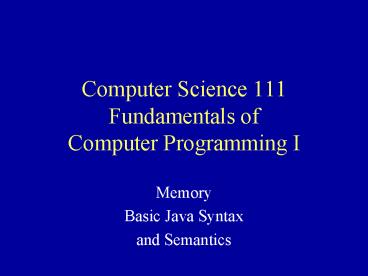Computer Science 111 Fundamentals of Computer Programming I - PowerPoint PPT Presentation
1 / 29
Title:
Computer Science 111 Fundamentals of Computer Programming I
Description:
The computer in my office is currently a Dell Optiplex GX150. The next shows a web page where I have done a ... If a bullfrog had. wings, he wouldn't ... – PowerPoint PPT presentation
Number of Views:97
Avg rating:3.0/5.0
Title: Computer Science 111 Fundamentals of Computer Programming I
1
Computer Science 111Fundamentals of Computer
Programming I
- Memory
- Basic Java Syntax
- and Semantics
2
Shopping for Memory
- The computer in my office is currently a Dell
Optiplex GX150. - The next slide shows a web page where I have done
a search to buy memory for this machine. - As we discuss memory, well learn the meaning of
some of the information on this page.
3
(No Transcript)
4
Memory
- Stores Numbers, text, programs, addresses,
graphics, sound, video, etc. that are currently
in use. - Divided into fixed size cells (fixed number of
bits). - This size is commonly 8 bits, and this 8-bit unit
is called a byte. A bit is a binary digit, either
a 0 or 1.
5
Memory Addresses
Address Cell Content
- Each cell has an address, an unsigned integer.
- All accesses to memory are via a specific address
0
1
2
3
6
Basic Memory Operations
- Memory Fetch
- Given a specific memory address.
- Retrieve the content stored at that address.
- Memory Store
- Given a specific memory address and
- a specific value,
- store the given value in the cell with the
specified address.
7
Memory Facts and Terminology
- A cell is the minimum unit of access.
- Access time is same for all cells - Random Access
Memory or RAM (nanoseconds - billionths of
second) - ROM - Read only Memory (fetch but not store)
- Some data items require more than one cell. For
example, an instruction might need four cells.
8
More on Memory
- All addresses are of some fixed number of bits,
say N. Addresses would be 00000 ? 0 00001 ? 1
Total of 2N cells 11111 ?
2N 1 - So, when computer is designed or built, the units
that hold the memory addresses are of a fixed
size. This determines the maximum amount of
memory the machine can have.
9
Terminology
- Storage capacity
- K ? 210 1024 ? Kilo as in Kb
- M ? 220 1,048,576 ? Mega as in Mb
- G ? 230 1,073,741,824 ?Giga as in Gb
- Speed
- 1 ? 1 microsecond 1 millionth of second
- 1 ms 1 millisecond 1 thousandth of second
- 1 ns 1 nanosecond 1 billionth of second
10
Back to My Machine
- Standard memory 64M ? 64 million bytes (cells)
or character - Maximum memory 512M tells us that if the address
size is N bits then 2N 512M 29
220 229so the addresses must be 29 bits
long.
11
My machine (cont.)
- The page also showed that there are two memory
slots in my machine. These two slots can be
filled with memory modules of various sizes. For
example 64M 0M 64M 64M 64M 256M 256M 256M
12
My machine (cont.)
- One other fact on the sheet indicated a processor
speed of 1GHz. - This is referred to as the cycle time.
- A Hertz is one cycle per second.
- Very roughly, the machine might execute one
instruction per cycle. - So, at 1GHz were talking on the order of a
billion instructions per second.
13
New Technology?
14
Back to Java Terminology
- Syntax the formal rules for combining words and
symbols to form legal statements within the
language. - Semantics the meaning of the statements i.e.,
what the statement does when executed.
15
Literals
- Literals are items whose values do not change.
- "Hello World!" is a string literal234 is an
integer literal-3145 is also an integer
literal3.14 is a floating point literal5.25E7
is also a floating point literal
16
Numeric Data Types and Variables
- We use the type int for integers (4 bytes)
- We use the type double for floating point numbers
(8 bytes) - A variable is an item whose value can change
during the execution of the program. A variable
has - A name
- A type
- A location in memory
- A value stored in this location
17
Declaring Variables
- Before a variable can be used in a program, it
must be declared. This consists of giving first
the type of the variable and then its name. - double fahrenheitint age, countKeyboardReader
readerint num20
18
Object Instantiation.
- When we declare a variable, memory space is
created for the value of the variable. For a
variable which is a reference to an object, the
object is not created simply by declaring the
variable, only space for the pointer to the
object. - Creating the object itself is called
instantiating the object. This is done by
asking for a new object of the given type.
19
Object Instantiation (cont.)
- KeyboardReader reader
- reader new KeyboardReader()
- OrKeyboardReader reader new KeyboardReader()
20
Comments
- We often need to put comments into the source
code of a program. A comment has no effect on the
execution it is there for the benefit of
someone who reads the program. - Examples would be programmers name, purpose of
the program, explanations to clarify parts of the
program, etc. - Anything following a // on a single line is a
comment. - Anything between / and / , even many lines,
is a comment.
21
Identifiers in Java
- Identifiers are used for naming variables,
methods, objects, etc. - Identifiers are strings of
- Letters
- Digits
- Underscores
- Dollar signs
- Can not start with digit
- No spaces
- Can not be one of Javas Reserved Words
22
Naming Conventions
- Names should be meaningful
- Begin names of variables and methods with lower
case letter. - If name is combination of words, run the words
together and capitalize all but the first. - Class names usually begin with capital.
23
Assignment Statements
- ltvariablegt ltexpressiongt
- Note single variable on left hand side
- Expression should yield result which is of type
appropriate for the variable. - Expression created with literals, variables,
operators, parentheses to form well-formed
expression - Semantics
- Expression is evaluated using current values of
variables - Resulting value is stored as new value of the
variable.
24
Common Operators
25
Examples with integer operations
- Integer division yields the whole number part of
the result - 6/3 yields 2
- 6/4 yields 1
- 5/9 yields 0 (hmm)
- Modulus gives the remainder upon division
- 6 3 yields 0
- 6 4 yields 2
- 5 9 yields 5
26
Examples with precedence
- 6 4 5 10 5 5
- 6 4 5 6 20 26
- (6 4) 5 10 5 50
- 10 5 6 1 5 6 1 -1 1 -2
- 10 (5 6 1) 10 (-1 1) 10 (-2) 12
- 4 11 6 / 2 4 5 / 2 4 2 6
27
Types of Errors
- Syntax Errors caught by compiler
- Run-time occur while program is executing
(maybe divide by 0) - Logic errors runs but gives incorrect results.
celsius (fahrenheit 32.0) (5/9)
28
Testing as you go
- As you develop more complex programs, a piece of
advice is to develop small pieces of the program
at a time and test each before moving on. - This avoids having a large piece of code with an
errror (bug) and trying to locate it within a big
program. - To do this, you can put in extra output
statements (writer.print) to see values of
intermediate results, etc. - This technique can also be used to find errors.
Put in statements that print messages and
variables at various points in the program to
trace changes.
29
If a bullfrog had wings, he wouldn't ...