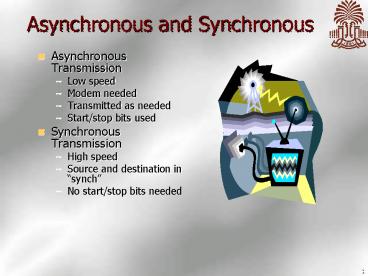Asynchronous and Synchronous - PowerPoint PPT Presentation
1 / 23
Title:
Asynchronous and Synchronous
Description:
High speed. Source and destination in 'synch' No start ... Supports cable Internet. DSL modem. High-speed Internet connection using fiber-optic cable. 5 ... – PowerPoint PPT presentation
Number of Views:2467
Avg rating:3.0/5.0
Title: Asynchronous and Synchronous
1
Asynchronous and Synchronous
- Asynchronous Transmission
- Low speed
- Modem needed
- Transmitted as needed
- Start/stop bits used
- Synchronous Transmission
- High speed
- Source and destination in synch
- No start/stop bits needed
2
Data Communications Hardware
- Data communication hardware is used to transmit
digital information - There are many devices that enable data
communication - Concentrators
- Hubs
- Bridges
- Routers
- Brouters
- NIC
- Modems
- And more
3
The Standard Telephone-Link Modem
- Modulator-demodulator
- Converts digital signals to analog signals for
transmission over phone lines - Internal and external
- Usually a voice/data/fax modem
4
Other Modems
- Cable modem
- Supports cable Internet
- DSL modem
- High-speed Internet connection using fiber-optic
cable
5
Network Interface Cards
- Allows exchange of data via a LAN
6
Terminals
- Enables both input and output from a remote
computer system - Dumb and smart terminals
- Examples
- VDT (hospitals and airports)
- Windows terminals
- Telephone terminals
- Special function (ATMs)
7
Networks
- Networks are about sharing and communicating
- Networks allow printers, data, Internet access,
and more to be shared
8
Network Topologies
- Network topology is a description of the possible
physical connections within a network - It is a configuration of hardware and it shows
which pairs of nodes can communicate
9
Network Topology - Star
- Easy to install/not that expensive
- Computers are concentrated into a star pattern
using hubs or switches - Hubs broadcast data to all devices
- Switches can be used instead of hubs
- Switches can help segment data traffic but are
more expensive - If there is a break in the cable it does not
disturb the other computers
10
Network Topology - Ring
- Uses different hardware
- More expensive
- Complex to install
- Data is passed around the ring until it reaches
its destination - Best at passing data with less collisions
11
Network Topology - Bus
- Least expensive/easiest to setup
- Uses coax cable
- Computers are daisy chained together in a linear
bus - Data packets are sent along the coax cables
- All computers hear data sent out
12
Network protocols transmission control
- Token ring one-way communication around ring
network - Ethernet
- Uses carrier sense, multiple access with
collision detection (CSMA/CD) - Popular for bus networks
- Like a conversation in small group
13
Communication over a ring network
14
Communication over a bus network
15
Types of Networks
- Local Area Network (LAN)
- Small network
- Usually confined to a building or an office floor
- Wide Area Network (WAN)
- Two or more LANs connected together
- The Internet is an example
16
Connecting networks
- Bridge connects two compatible networks
- Router connects two incompatible networks
- Resulting network is called an internet
17
The distinction between a bridge and a router
18
A typical approach to connecting to the Internet
19
Electronic mail
- Mail server set up by domain owner
- Mail sent from domain members goes through mail
server - Mail sent to domain members is collected by mail
server - Mail delivered to clients on demand
- POP3
- IMAP
20
Package-shipping example
21
Following a message through the Internet
22
Wide Area Network Example
B
A Source
E Destination
D
C
Possible paths A-B-E A-B-D-E
A-C-D-E
23
Home Network
- Home networks are becoming more popular
- Home networks are typically peer-to-peer
- A router keeps track of all the computers inside
the home network - The computers are configured with fake IP
addresses that allows them to communicate - Setup for a home computer is fairly easy