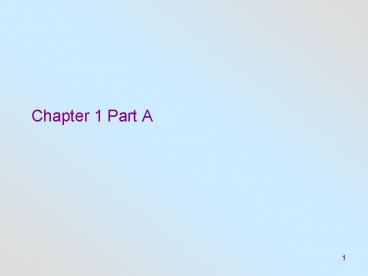Chapter 1 Part A - PowerPoint PPT Presentation
1 / 29
Title: Chapter 1 Part A
1
Chapter 1 Part A
2
WWW, World Wide Web consortium,
1994http//www.w3c.org
He calls his hypertext project the World Wide Web
3
Marc Andreessen
4
URL, Uniform resource locator
- http//washington.uwc.edu/about/faculty/johnson_m/
default.html - http protocol, hypertext transfer protocol
- washington.uwc.edu server
- About/faculty/johnson_m where the web page is
located
on the server - default.htm filename
5
Client-Server Model
The Client has a browser and requests web pages
from the server.
Madison washington.uwc.edu
Send me the home page of UWWC
PC in Rm 257 IE
6
- The Web page, a file, is written in html
(hypertext markup language) and typically has an
.htm extension
7
Writing web pages without knowing HTMLWeb page
authoring softwareFrontPage, Dreamweaver
8
Why learn HTML if one can use Web page authoring
tools?
9
For a while we will use Notepad and then change
over to an HTML editor
Use Internet Explorer File, Open, to display the
code by the browser
10
(No Transcript)
11
Markup (information about the content)
Title
New paragraph
Name
Grandma lost in the woods.Grandma was walking in
the woods when she encountered little Red
Ridinghood with a basket of sweets and a bunch of
flowers. Where are you going? she asked
Direct speech
12
Markup (information about the presentation)
New line, Before Spacing
bold
underlined
Grandma lost in the woods.Grandma was walking in
the woods when she encountered little Red
Ridinghood with a basket of sweets and a bunch of
flowers. Where are you going? she asked
Italic
13
Grandma lost in the woods.Grandma was walking
in the woods when she encountered little Red
Ridinghood with a basket of sweets and a bunch of
flowers. Where are you going? she asked
14
Coming full circle
- Originally markup was intended to describe the
type of content that was then formatted
accordingly - Late 90s HTML, markup was used for describing the
formatting (presentation). - New millennium separate content from formatting
15
(No Transcript)
16
SGML Standard Generalized Markup Language
17
- SGML has been used by industries (automotive,
IRS, US Dept. of Defrense) for large-scale
documentation projects. - SGML provides a standard format and structure for
large documents. - SGML is extremely complex and very expensive
has not gained wide acceptance.
18
- HTML was developed as a lightweight SGML (CERN,
European Organization for Nuclear Research) - HTML was much smaller than SGML
- HTML documents are simple text documents embedded
with markup elements
19
HTML limitations
- HTML elements define formatting rather than
providing information about the data itself. - HTML has a finite number of elements (not
extensible) - Syntax rules are not strictly enforced
- HTML was developed for browsers what about new
technologies (PDA, voice programs)
20
XML (XML 1.0 released in 1998)
- Separate document data from presentation
- Ability to extend the element sets of XML
languges - XML itself is note a language, it is a meta
language - Meta language a set of rules used for building
markup languages. - XHTML is an application of XML
21
HTML
SGML
XML
XHTML
22
XHTML Extensible Hypertext Markup Language
- XHTML is a successor to HTML
- XHTML 1.0, released on Jan 26, 2000
- XHTML is a reformulation of HTML 4 in XML 1.0
- XHTML gets its element set from HTML 4.01
(released in 1997) but is written as XML.
23
- XHTML 1.0 is the first major change to HTML since
HTML 4.0 was released in 1997. - It brings the rigor of XML to Web pages and is
the keystone in W3Cs work to create standards
that provide richer Web pages on an ever
increasing range of browser platforms including
cell phones, televisions, cars, wallet-sized
wireless communicators, kiosks, and desktops.
24
XHTML elements
Start tag
Content
End Tag
- lth1gtIntroduction to CPS 139lt/h1gt
Element
XHTML element names must be written in lowercase
letters
25
Empty Elements
- ltbrgtlt/brgt Line break, ltbr /gt
- ltimggtlt/imggt Image ltimg /gt
- ltpgtlt/pgt Paragraph ltp /gt (empty
line)
26
XHTML Attributesused to describe elements.
- lta hrefhttp//washington.uwc.edu/gtHomelt/agt
- ltimg src/images/picture.gif idPicture of
House /gt - Attributes are name-value pairs
- href is the name
- http//washington.uwc.edu/ is the value
27
XHTML attribute rules
- lta hrefhttp//washington.uwc.edu/gtHomelt/agt
- Attributes are contained in the start tag
- Names are in lowercase
- Attributes must have a value surrounded in quotes
28
XHTML Core Attributes(not valid in ltbasegt ltheadgt
lthtmlgt ltmetagt ltparamgt ltscriptgt ltstylegt and
lttitlegt)
- id document-wide unique id
- class list of classes of the element
- style associated style information
- title advisory title/amplification
29
Commentsignored by programs and parsers
- lt!-- This is a comment --gt