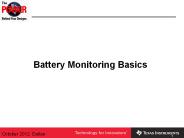Communications Basics Part I - PowerPoint PPT Presentation
1 / 55
Title:
Communications Basics Part I
Description:
... open lines each wire is insulated from the other and both are open to free space ... method of transmitting blocks of printable characters is to encapsulate the ... – PowerPoint PPT presentation
Number of Views:97
Avg rating:3.0/5.0
Title: Communications Basics Part I
1
- Lecture 7
- Communications Basics (Part I)
2
Introduction
- When transmitting any type of electrical signal
over a transmission line, the signal is
attenuated (decreased in amplitude) and distorted
by the transmission medium - Present with all types of transmission medium is
an electrical signal known as noise - The amplitude of the noise signal varies randomly
with time and adds itself to the electrical
signal being transmitted over the line - Due to this noise effect at some stage the
receiver is unable to determine from the
attenuated received signal whether the
transmitted signal was a binary 1 or 0
3
Example Effect of attenuation, distortion, and
noise on transmitted signal
- If the amplitude of the received signal falls
below the noise signal level, then the received
signal may be incorrectly interpreted and a
transmission/bit error will result
4
Introduction
- The level of signal impairment is determined by
- - the type of transmission medium
- - the length of the transmission medium
- - the bandwidth of the medium
- - the bit rate of the data being transmitted
5
Transmission media
- The type of transmission medium is important,
since various types of media have different
bandwidth associated with them - The associated bandwidth will determine the
maximum bit rate that can be used - The common types of transmission media are
- - two-wire open lines
- - twisted-pair lines
- - Coaxial cable
- - Optical Fibre
- - Satellites
- - Terrestrial microwave
- - Radio
6
Two-wire open lines
- In two-wire open lines each wire is insulated
from the other and both are open to free space - This type of line is adequate for connecting
equipment that is up to 50m apart using moderate
bit rates (less than, say, 19.2kbps) - Two-wire open lines are used normally to connect
a DTE to local data circuit-terminating equipment
(DCE) for example modem - With this type of line, care must be taken to
avoid cross-coupling of electrical signals
between adjacent wires in the same cable. This is
known as crosstalk
7
Transmission Media Copper Wire
- Is the simplest transmission medium each wire
is insulated from the other and both are open to
free space. This type of line is adequate for
connecting equipment that is up to 50 m apart
using moderate bit rates (less than 19.2kbps)
8
Transmission Media Unshielded twisted pair
9
Twisted-pair lines
- Much better immunity to spurious noise signals
can be achieved by using the twisted-pair line - In this a pair of wires are twisted together
- The proximity of the signal and ground reference
wires means that any interference signal is
picked up by both the signal and reference wires - If multiple twisted pairs are enclosed within
the same cable, the twisting of each pair within
the cable reduces crosstalk - Twisted pairs are suitable for bit rates in the
order of 1Mbps over short distances (less than
100m) and lower bit rates over long distances
10
Transmission Media Unshielded and Shielded
twisted pair
11
Twisted-pair lines
- The limiting factor of a twisted-pair line are
its capacity and a phenomenon known as the skin
effect - As the bit rate of the transmitted signal
increases, the current flowing in the wires tends
to flow only on the outer surface of the wire,
thus using less of the available cross section - This increases the electrical resistance of the
wires for higher frequency signals, leading to
higher attenuation - In addition at higher frequencies more signal
power is lost as a result of radiation effects - Hence for applications that demand a high bit
rate over long distances, coaxial cable is often
used as the transmission medium
12
Coaxial cable
- Coaxial cable minimizes both these effects
- In this type of cable the signal and ground
reference wires run concentrically (coaxially)
inside a solid ( or braided) outer circular
conductor - Ideally the space between the two conductors
should be filled with air, but in practice it is
filed with a dielectric insulating material with
a solid or honeycomb structure - The centre conductor is effectively shielded
from external interference signals by the outer
conductor - Only minimal losses occur as a result of the
electromagnetic radiation and the skin effect
because of the presence of the outer conductor - These cables can be uses with either baseband or
modulated transmission, but typically 10Mbps over
several hundred meters
13
Optical Fibre
- Although coaxial cable significantly reduces the
various limiting effects, the maximum frequency,
and hence the bit rate that can be transmitted
using a solid conductor, although very high, is
limited - The optical fibre cable differs from both these
transmission media in that it carries the
transmitted bit stream in the form of a
fluctuating beam of light in a glass fibre - Light waves have a much wider bandwidth than
electrical waves, enabling optical fibre cable to
achieve transmission rates of hundreds of Mbps - It is used in the core transmission network of
PSTNs and LANs and also CATV networks
14
Optical Fibre
- Light waves are also immune to electromagnetic
interference and crosstalk - Hence optical fibre cable is extremely useful
for the transmission of lower bit rate signals in
electrically noisy environments, e.g steel
plants - It is also being used increasingly where
security is important, since it is difficult
physically to tap - The light signal is generated by the transmitter
which uses a light-emitting diode (LED) or laser
diode (LD) - The receiver uses a light-sensitive photodiode
15
Optical fibre
- The fibre consists of two parts an optical core
and an optical cladding with a lower refractive
index - Light propagates along the optical fibre core in
one of three ways depending on the type and width
of the core material used - In a multimode stepped index fibre the cladding
and core material each has a different but
uniform refractive index - All the light emitted by the diode at an angle
less than the critical angle is reflected at the
cladding interface and propagates along the core
by means of multiple reflections - Depending on the angle at which it is emitted by
the diode, the light will take a variable amount
of time to propagate along the cable
16
Optical fibre
- Therefore the received signal has a wider pulse
width than the input signal with the decrease in
the maximum permissible bit rate - This effect is known as dispersion
- Dispersion can be reduced by using a core
material that has a variable refractive index - This type of fibre is known as the multimode
graded index fibre - In this fibre the light is refracted by an
increasing amount as it moves away from the core - This has the effect of narrowing the pulse width
of the received signal compared to the stepped
index fibre
17
Optical fibre
- Further improvement can be obtained by reducing
the core diameter to that of a single wavelength
(3-10 ?m) so that all the emitted light
propagates along a single path - Hence the received signal will be of comparable
width to the input signal and is called the
monomode fibre - Alternatively multiple high bit rate
transmission channels can be derived from the
same fibre by using different proportions of the
optical bandwidth for each channel - This mode of operation is known as
wavelength-division multiplexing (WDM) - Using this bit rates in excess of tens of Gbps
can be achieved
18
Transmission Media Optical fibre transmission
media
19
Satellites
- In satellite systems the data is transmitted
using electromagnetic (radio) waves through free
space - A collimated microwave beam, onto which the data
is modulated, is transmitted to the satellite
from the ground - This beam is received and retransmitted to the
predetermined destinations using an on board
circuit known as a transponder - A single satellite has many transponders, each
covering a particular band of frequencies - A typical satellite has a bandwidth of 500MHz
and can provide many high bit rate data links
using TDM
20
Satellites
- Satellites are widely used for data transmission
applications ranging from interconnecting
different national computer communication
networks to providing high bit rate paths to link
communication networks in different parts of the
same country - In data communication applications, a more
common configuration involving a central hub
ground station that communicates with a number of
ground stations distributed around the country is
used - Each ground station has a small antenna
associated with it typically 1 metre in
diameter which receives and transmits signals - Typically the central site broadcasts to all
VSAts at a bit rate of 0.5 2 Mbps while in the
reverse direction each VSAT transmits as a lower
bit rate of up to 64 kbps
21
Satellites
- To communicate with a particular VSAT (very
small aperture terminal), the central site
broadcasts the message with the identity of the
intended VSAT at the head of the message - In the next generation of satellites direct
VSAT-to-VSAT communication is possible
22
Transmission Media
23
Transmission Media Satellite System data
communications
24
Radio
- Radio transmission using lower-frequency radio
waves is also used for the digital information
transmission in place of the fixed-wire links - Example applications include mobile telephony
and more general mobile data applications - A radio transmitter (base station (BS)) is
located at a fixed-wire termination point - This provides a cordless link to the fixed-wire
termination point for any handset/terminal that
is within the (radio) field of coverage of the
base station - Multiple base stations must be used for wider
mobile coverage - The coverage area of the BS is restricted hence
wider coverage is achieved by arranging multiple
base stations in a cell structure
25
Transmission Media
- Radio transmission using a lower-frequency radio
waves is also used for the transmission of
digital information in place of fixed-wire links
over distances up to several kilometers
26
Transmission Media
- Wider coverage is achieved by arranging multiple
base stations in a cell structure the size of
each cell varies and is determined by such
factors as the handset/terminal density and local
terrain
27
Radio
- Each base station operate using a different band
of frequencies from its neighbours - Since the field of coverage is limited it is
possible to use its frequency band in other parts
of the network - All base station within a region are connected
by fixed-wire lines using the mobile switching
centres (MSCs) - This is connected to other MSCs in other regions
and to the fixed telephone network
28
Attenuation
- As a signal propagates along a transmission
medium its amplitude decreases known as signal
attenuation - Normally a limit is set on the length of the
cable that can be used to ensure that the
receiver circuitry can reliably detect and
interpret the received attenuated signal - If the cable is longer then one or more
amplifiers (repeaters) are inserted at intervals
along the cable to restore the received signal to
its original level - Signal attenuation increases as a function of
frequency - To overcome this effect the amplifiers are
designed to amplify different frequency signals
by varying amounts - Devices such as equalizers are used to equalize
the attenuation across a defined band of
frequencies
29
Delay distortion
- The rate of propagation of the sinusoidal signal
along a transmission line varies with the
frequency of the signal - Consequently, when we transmit a digital signal
the various frequency components making up the
signal arrive at the receiver with varying delays
resulting in delay distortion of the received
signal - As the bit rate increases, some of the frequency
components associated with each bit transition
are delayed and start to interfere with the
frequency components associated with a later bit - Delay distortion is also known as intersymbol
interference (ISI) - The level of intersymbol interference associated
with a transmission channel can be observed by
means of an eye diagram
30
Delay distortion - ISI
31
Delay distortion
- The eye diagram is obtained by displaying the
signal received from the channel on an
oscilloscope which is triggered by the
transitions in the signal - Assuming the received signal contains random
binary 1 and 0 signal transitions, the
oscilloscope will display all the possible
signals superimposed on one another - Higher the level of interference, the smaller
the central section known as the eye
32
Asynchronous transmission
- With asynchronous transmission each character or
byte that makes up a block/message is treated
independently for transmission - This can be used for transfer of simple
characters entered at a keyboard, or for the
transfer of blocks of characters/ bytes across a
low bit rate transmission line/channel - Since all transfers that are external to the
system are carried out bit-serially, the
transmission control circuit on the network
interface card (NIC) must do the following - - parallel-to-serial conversion of each
character or byte in preparation for its
transmission on the line - - serial-to parallel conversion of each
received character or byte in preparation for its
storage and processing in the received end system
33
Asynchronous transmission
- - a means of the receiver to achieve bit,
character, and frame synchronization - - the generation of suitable error check
digits for error detection and the detection of
such errors at the receiver should they occur - Using the PISO shift register a full character
can be loaded in parallel and shifted out
bit-serially - Serial to parallel conversion is carried out by
the SIPO shift register
34
Asynchronous Transmission principle of operation
35
Frame synchronization
- When messages comprising blocks of characters or
bytes normally referred to as information
frames - are being transmitted, in addition to
bit and character synchronization, the receiver
must be able to determine the start and end of
each frame - This is known as frame synchronization
- The simplest method of transmitting blocks of
printable characters is to encapsulate the
complete block between two special transmission
control characters STX (start-of-text) which
indicates the start of a new frame after an idle
period and ETX (end-of-text)
36
Frame synchronization
37
Frame synchronization
- Although the above scheme is satisfactory for the
transmission of block of characters, when
transmitting blocks of strings of bytes, the use
of ETX to indicate the end is not sufficient - In the case of string bytes one of the string
bytes may be same as the ETX character, which
would cause the receiver to terminate the
reception process abnormally - To overcome this problem, when transmitting this
type of data the two transmission control
characters STX and ETX are each preceded by a
third transmission control character known as
data link escape (DLE) - After transmitting the start-of-frame sequence
(DLE-STX) the transmitter inspects each byte in
the frame prior to transmission to determine if
it is the same as the DLE character. If it is,
irrespective of the next byte, a second DLE
character is transmitted before the next byte - This process is known as character or byte
stuffing
38
Frame synchronization
39
- Smart Home Technologies
40
Smart Homes
- Imagine a completely networked home in which
every appliance has its own Internet address and
can be remotely managed from anywhere on the
Internet with a simple Web browser - The general goal of the smart-home movement is
to use networking technology to integrate the
devices, appliances and services found in homes
so that the entire domestic living space can be
controlled centrally or remotely
41
What are smart homes?
- A house with intelligent devices that can obey
the orders of humans and serves as a reliable
monitor of home activities - Smart home networks will bring the integration of
sophisticated alarm systems, network of sensors
and small microelectronic devices able to start
home electrical devices remotely - The recent emergence in communication
technologies, especially wireless and fixed small
range networks, enabled extended use of smart
homes and their remote control
42
What are smart homes?
- In the current smart homes, a large number of
sensors observe the environment and regulate
certain parameters of the environment, such as
temperature - The next generation of smart homes are emerging
as a result of sophisticated wireless networking
technologies that have become reality in recent
years - However, the important issue for this smart home
network of next generation is that it has to
reach the same level of reliability and user
availability as previous generations - User interface is one of the key issues for a
successful design of a smart home.
43
Internet Refrigerator?
- South Koreas LG Electronics made Internet ready
refrigerator designed to give users the ability
to surf the Web from the kitchen - It had two prominent 15-inch LCD displays on the
front panels, one on each of the two main doors - Through these panels you can access real-time
grocery prices, health and nutrition tips,
cooking information also if the users first tell
the refrigerator what goods are being stored
inside, alerts about expiration dates - Based on the ingredients inside it can also
provide few recipes for you!! Currently the cost
is 5000.
44
Smart home Technologies and issues
- Smart home systems must run sophisticated
algorithms which have to be trained to adapt to
the users - Most important issues
- - User interface design
- - communication technology
- - location identification
- - automatic decision making
- - On-demand action
45
Smart home Technologies and issues
- Tracking and location systems are one of the
most important services in smart home networking. - These systems allow users to feel more
independent and secure since they can be informed
by the network about possible obstacles and about
their precise location - Key issues in the development of the tracking
system and more generally of the whole smart
networking systems include - - Cost
- - Accuracy of the location algorithm
- - size and weight of the devices and power
consumption
46
Technologies for smart homes
- UPnP (Universal Plug and Play)
- UPP is a standard that uses Internet and Web
protocols to enable devices such as PCs,
peripherals, intelligent appliances, and wireless
devices to be plugged into a network and
automatically know about each other - With UPnP, when a user plugs a device into the
network, the device will configure itself,
acquire a TCP/IP address, and use a discovery
protocol based on HTTP to announce its presence
on the network to other devices - e.g a camera connected to the network will look
for a printer to print a colour photo
47
Technologies for smart homes
- UPnP (Universal Plug and Play)
- The camera and printer will use XML to
establish a common language, or protocol
negotiation, to talk to each other and determine
capabilities - Microsoft one of the 29 companies sponsoring
UPnP hopes that UPnP will make it as easy to plug
a device or appliance into a home or small
business data network as it is to plug a lamp
into an electrical outlet
48
Bluetooth
- Bluetooth is a telecom standard that describes
how mobile phones, computers, and PDAs can be
easily interconnected using a short-range
wireless connection - Bluetooth requires that a low-cost transceiver
chip be included in each device - Each device has a 48-bit address from the IEEE
802 standard - Maximum range is 10 meters
- A frequency hop scheme allows devices to
communicate even in areas with a great deal of
electromagnetic interference - Built-in encryption and verification provided
49
Jini
- Jini is a new idea that Sun Microsystems calls
spontaneous networking. - Using Jini architecture, users will be able to
plug printers, storage devices, speakers, and any
kind of device directly on to the network. - And the user on the network will know that a new
device has been added - Each pluggable device will define itself
immediately to a network device registry - When someone wants to use or access the resource,
their computer will be able to download the
necessary programming from it to communicate with
it.
50
- No longer will the special device support
software known as the device driver need to be
present in an operating system - The operating system will know about all
accessible devices through the network registry - Jini can be viewed as the next step after the
Java programming language to make the network
look like one large computer - A printer could be added to the network with a
microchip-embedded operating system and that can
be shared by users of a mix of computers
Windows, Macintosh, UNIX etc.
51
- SIP (Session Initiation Protocol)
- Sip is an IETF standard protocol for initiating
an interactive user session that involves
multimedia elements such as video, voice, data,
chat, gaming and virtual reality - Like HTTP SIP works in the Application layer of
the open systems interconnection communication
model - SIP can establish multimedia sessions or Internet
telephony calls, and modify, or terminate them - The protocol can also invite participants to
unicast or multicast session that do not
necessarily involve the initiator
52
- SIP is a request response protocol, dealing with
requests from clients and responses from servers - Requests can be sent through any transport
protocol, such as UDP, TCP. - SIP determines the end system to be used for the
session. The communication media, media
parameters, and the called partys desire to
engage in the communication - Once these are assured, SIP establishes call
parameters at either end of the communication,
and handles call transfer and termination
53
Current Smart Home Technologies
- A bus connects classical smart home functions
(control, command and supervision)
Telecommunication run separately - Sensors and other components are connected via
the bus, which can be implemented over twisted
pair or power lines, or communication through
wireless links
54
Future Smart Home Technologies
- A new generation control systems/procedures and
protocols - Improvements based on wireless networks
- Convergence of communication and control
functions - Better user adaptation for example with the aid
of speech technology and user modelling
techniques - Services such as monitoring and localization
- Automatic emergency call systems probably based
on the analysis of human bio signals - The introduction of intelligent systems like
smart clothes
55
Wearable computers and smart clothes
- Very small computers which can be embedded in
clothing or carried in some other unobtrusive way
are essential development of a flexible smart
home infrastructure