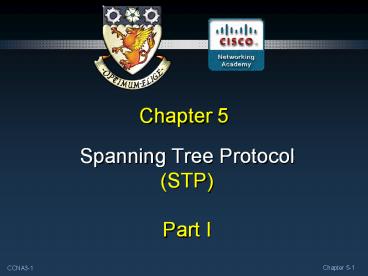Spanning Tree Protocol (STP) Part I - PowerPoint PPT Presentation
1 / 65
Title:
Spanning Tree Protocol (STP) Part I
Description:
Chapter 5 Spanning Tree Protocol (STP) Part I CCNA3-* Chapter 5-1 Bridge ID Early STP implementation no VLANs. Changed to include VLAN ID. That means that there ... – PowerPoint PPT presentation
Number of Views:454
Avg rating:3.0/5.0
Title: Spanning Tree Protocol (STP) Part I
1
Chapter 5
- Spanning Tree Protocol(STP) Part I
2
Note for Instructors
- These presentations are the result of a
collaboration among the instructors at St. Clair
College in Windsor, Ontario. - Thanks must go out to Rick Graziani of Cabrillo
College. His material and additional information
was used as a reference in their creation. - If anyone finds any errors or omissions, please
let me know at - tdame_at_stclaircollege.ca.
3
Spanning Tree Protocol (STP)
Redundant Layer 2 Topologies
4
Redundant Layer 2 Topologies
- As businesses become increasingly dependent on
the network, the availability of the network
infrastructure becomes a critical business
concern. - Redundancy is the solution for achieving the
necessary availability. - Layer 2 redundancy improves the availability of
the network by implementing alternate network
paths by adding equipment and cabling. - Having multiple paths for data to traverse the
network allows for a single path to be disrupted
without impacting the connectivity of devices on
the network.
5
Redundancy
6
Redundancy
Redundant paths create loops in the network.
How are they controlled? Spanning Tree Protocol
7
Redundancy
- The Spanning Tree Protocol (STP) is enabled on
all switches. - STP has placed some switch ports in forwarding
state and other switch ports in blocking state.
8
Issues with Redundancy
- Redundancy is an important part of the
hierarchical design. - When multiple paths exist between two devices on
the network and STP has been disabled on those
switches, a Layer 2 loop can occur. - If STP is enabled on these switches, which is the
default, a Layer 2 loop would not occur.
9
Issues with Redundancy
- Ethernet frames do not have a Time-To-Live (TTL)
parameter like IP packets. - As a result, if they are not terminated properly
on a switched network, they continue to bounce
from switch to switch endlessly.
10
Issues with Redundancy
- Remember that switches use the Source MAC address
to learn where the devices are and enters this
information into their MAC address tables. - Switches will flood the frames for unknown
destinations until they learn the MAC addresses
of the devices.
11
Issues with Redundancy
- Additionally, multicasts and broadcasts are also
flooded out all ports except the receiving port.
(Multicasts will not be flooded if the switch has
been specifically configured to handle
multicasts.)
12
Issues with Redundancy
13
Issues with Redundancy
- Broadcast Storms
In fact, the entire network can no longer process
new traffic and comes to a screeching halt.
14
Issues with Redundancy
- Duplicate Unicast Frames
End result. PC4 receives two copies of the same
frame. One from S1 and one from S3.
15
Real-World Redundancy Issues
- Loops in the Wiring Closet
- Usually caused by an error in cabling.
16
Real-World Redundancy Issues
- Loops in Cubicles
- Some users have a personal switch or hub.
Affects all of the traffic on S1
17
Spanning Tree Protocol (STP)
Introduction to STP
18
Introduction to STP
- Redundancy
- Increases the availability of the network
topology by protecting the network from a single
point of failure. - In a Layer 2 design, loops and duplicate frames
can occur, having severe consequences. - The Spanning Tree Protocol (STP) was developed to
address these issues. - STP ensures that there is only one logical path
between all destinations on the network by
intentionally blocking redundant paths that could
cause a loop. - The switches running STP are able to compensate
for failures by dynamically unblocking the
previously blocked ports and permitting traffic
to traverse the alternate paths.
19
Spanning-Tree Algorithm (STA)
- STP Topology Avoiding a loop
20
Spanning-Tree Algorithm (STA)
- STP Topology Network Failure
21
Spanning-Tree Algorithm (STA)
- Terminology
- Root Bridge
- A single switch used as the reference point for
all calculations. - Root Ports
- The switch port closest to the root bridge.
- Designated Port
- All non-root ports that are still permitted to
forward traffic on the network. - Non-designated Ports
- All ports configured to be in a blocking state to
prevent loops.
22
Spanning-Tree Algorithm (STA)
- STP uses the Spanning Tree Algorithm (STA) to
determine which switch ports on a network need to
be configured for blocking to prevent loops. - Through an election process, the algorithm
designates a single switch as the root bridge and
uses it as the reference point for all
calculations. - The election process is controlled by the
Bridge-ID (BID).
23
Root Bridge
- Election Process
- All switches in the broadcast domain participate.
- After a switch boots, it sends out Bridge
Protocol Data Units (BPDU) frames containing the
switch BID and the root ID every 2 seconds. - The root ID identifies the root bridge on the
network. - By default, the root ID matches the local BID for
all switches on the network. - In other words, each switch considers itself as
the root bridge when it boots.
24
Root Bridge
- Election Process
- As the switches forward their BPDU frames,
switches in the broadcast domain read the root ID
information from the BPDU frame. - If the root ID from the BPDU received is lower
than the root ID on the receiving switch, the
receiving switch updates its root ID identifying
the adjacent switch as the root bridge. - The switch then forwards new BPDU frames with the
lower root ID to the other adjacent switches. - Eventually, the switch with the lowest BID ends
up being identified as the root bridge for the
spanning-tree instance.
25
Best Path
- Now that the root bridge has been elected, the
STA starts the process of determining the best
paths to the root bridge from all destinations in
the broadcast domain. - The path information is determined by summing up
the individual port costs along the path from the
destination to the root bridge. - The default port costs are specified by the IEEE
and defined by the speed at which the port
operates.
26
Best Path
- You are not restricted to the defaults.
- The cost of a path can be manually configured to
specify that a specific path is the preferred
path instead of allowing the STA to choose the
best path. - Realize, however, that changing the cost of a
particular path will affect the results of the
STA. - The no form of the following command will
return the cost to its default value. - switch(config)interface fa0/1
- switch(config-if)spanning-tree cost value
- switch(config-if)end
27
Best Path
- Verifying the port and path cost.
Port Cost
Path Cost
28
STP Bridge Protocol Data Unit
- STP determines a root bridge for the
spanning-tree instance by exchanging Bridge
Protocol Data Units (BPDU).
Identifies the root bridge and the cost of the
path to the root bridge.
29
STP Bridge Protocol Data Unit
- STP determines a root bridge for the
spanning-tree instance by exchanging Bridge
Protocol Data Units (BPDU).
30
BPDU Process
- Root Bridge Election Process
S3 believes S2 is the root bridge. S1 still
thinks it is the root bridge.
31
BPDU Process
- Root Bridge Election Process
S2 and S1 both think that theyare the root
bridge.
32
BPDU Process
- Root Bridge Election Process
S3 recognizes S1 as the root.S2 recognizes S1 as
the root.
33
BPDU Process
- Root Bridge Election Process
If the root bridge fails, the election process
begins again.
34
Bridge ID
That means that there is a separate instance of
STP for each VLAN.
35
Bridge ID
36
Bridge ID
- Bridge Priority
- A customizable value that you can use to
influence which switch becomes the root
bridge. (Another rigged election!) - The switch with the lowest priority, which means
lowest BID, becomes the root bridge. - The lower the priority value, the higher the
priority.
37
Bridge ID
- Bridge Priority
- Notice that the addition of the VLAN ID leaves
fewer bits available for the bridge priority (4
instead of 16). - As a result, the bridge priority is assigned in
multiples of 4096. - The priority is added to the extended system
value (VLAN ID) to uniquely identify the priority
and VLAN of the BPDU frame.
38
Bridge ID
- Bridge Priority
- For example
- The default bridge priority is 32,769.
- (4096 8) VLAN 1 ( native VLAN)
- If I assign bridge priority 24,576 for VLAN 1
(4096 6), the bridge priority becomes 24,567. - This switch will become the root bridge.
39
Bridge ID
- Bridge Priority
Default PriorityElection based on MAC Address
40
Bridge ID
- Bridge Priority
Modified PriorityElection based on priority.
41
Configure and Verify the Bridge ID
- Two Methods to configure the Bridge ID
- Method 1
42
Configure and Verify the Bridge ID
- Two Methods to configure the Bridge ID
- Method 2
43
Configure and Verify the Bridge ID
44
Port Roles
- The root bridge is elected for the spanning-tree
instance. - The location of the root bridge in the network
topology determines how port roles are
calculated. - Root Port
- The switch port with the best path to forward
traffic to the root bridge. - Designated Port
- The switch port that receives and forwards frames
toward the root bridge as needed. Only one
designated port is allowed per segment. - Non-designated Port
- A switch port that is blocked, so it is not
forwarding data frames.
45
Port Roles
- The STA determines which port role is assigned to
each switch port. - To determine the root port on a switch
- The switch compares the path costs on all switch
ports participating in the spanning tree. - When there are two switch ports that have the
same path cost to the root bridge - The switch uses the customizable port priority
value, or the lowest port ID to break the tie. - The port ID is the number of the connected port.
46
Port Roles Root Port
- For Example
Default Port Priority 128
47
Port Roles Root Port
- You can specify the root port
- Configure Port Priority
- Priority values 0 - 240, in increments of 16.
- Default port priority value is 128.
- The lower the port priority value, the higher the
priority.
48
Port Roles Root Port
- Verifying the Port Priority
49
STP Port States and BPDU Timers
- Port States
- The spanning tree is determined by the exchange
of the BPDU frames between the interconnected
switches. - Each switch port
- Five possible port states.
- Three BPDU timers.
- WHY?
- The spanning tree is determined immediately after
the switch has finished booting. - Going directly from a blocking state to a
forwarding state could create a temporary loop. - The five states and the timers address this issue.
50
STP Port States and BPDU Timers
- Port States
- Blocking
- The port is a non-designated port and does not
participate in frame forwarding. - Listening
- STP has determined that the port can participate
in frame forwarding according to the BPDU frames
that the switch has received thus far. - Learning
- The port prepares to participate in frame
forwarding and begins to populate the MAC address
table.
51
STP Port States and BPDU Timers
- Port States
- Forwarding
- The port is considered part of the active
topology and forwards frames and also sends and
receives BPDU frames. - Disabled
- The Layer 2 port does not participate in STP and
does not forward frames.
52
STP Port States and BPDU Timers
- BPDU Timers
- The amount of time that a port stays in the
various port states depends on the BPDU timers. - Only the switch in the role of root bridge may
send information through the tree to adjust the
timers.
53
STP Port States and BPDU Timers
- BPDU Timers
- At power up
- Every switch port goes through the blocking,
listening and learning states. - The ports then stabilize to the forwarding or
blocking state. - During a topology change
- A port temporarily implements the listening and
learning states for a specified period.
54
STP Port States and BPDU Timers
- BPDU Timers
- There is a race between operatingsystems and
CPUmanufacturers. - CPU manufacturers keepmaking the chips faster,
while, at the same time, operating systems keep
slowing down. - As a result the BPDU timer delays can affect
DHCP. - A network device is often booted and ready to use
the network before the switch port becomes
active. - This can prevent the device from immediately
obtaining a useable IP configuration from DHCP.
55
Cisco PortFast
- Cisco has addressed this issue with their
PortFast technology. - The port is configured as an access port.
- The port transitions from blocking to forwarding
state immediately, bypassing the listening and
learning states. - PortFast is disabled by default.
- It should be used only on access ports.
- If you enable PortFast on a port connecting to
another switch, you risk creating a spanning-tree
loop.
56
Putting It All Together
- STP Convergence
- Convergence is the time it takes for the network
to - Determine which switch is going to assume the
role of the root bridge. - Set switch ports to their final spanning-tree
port roles where all potential loops are
eliminated. - Three Steps
- Elect a root bridge.
- Elect the root ports.
- Elect the Designated and Non-designated ports.
57
Putting It All Together - Step 1
- Elect a Root Bridge
Root ID 32769.00A222 Bridge ID 3279.00A222
Root ID 24577.00A333 Bridge ID 24577.00A333
Root ID 32769.00A111 Bridge ID 3279.00A222
Root
Root
Root ID 32769.00A111 Bridge ID 3279.00A111
Root ID 32769.00A111 Bridge ID 3279.00A111
Root ID 32769.00A111 Bridge ID 3279.00A111
Root
58
Putting It All Together Step 1
- Elect a Root Bridge
Root ID 24577.00A333 Bridge ID 24577.00A333
Root ID 32769.00A111 Bridge ID 3279.00A222
Root
Root ID 32769.00A111 Bridge ID 3279.00A111
Root
59
Putting It All Together Step 1
- Elect a Root Bridge
Root ID 24577.00A333 Bridge ID 24577.00A333
Root ID 32769.00A111 Bridge ID 3279.00A222
Root ID 24577.00A333 Bridge ID 3279.00A222
Root
Root ID 32769.00A111 Bridge ID 3279.00A111
Root ID 24577.00A333 Bridge ID 3279.00A111
Root
60
Putting It All Together Step 2
Throughout the root bridge election, the path
cost has also been updated. All links are
100Mbps. Cost 19
- Root Ports
Root ID 24577.00A333 Bridge ID 3279.00A222
Root ID 24577.00A333 Bridge ID 24577.00A333
R
Root
R
Root ID 32769.00A111 Bridge ID 3279.00A111
Root ID 24577.00A333 Bridge ID 3279.00A111
61
Putting It All Together Step 3
- Designated and Non-designated Ports
Root ID 24577.00A333 Bridge ID 3279.00A222
Root ID 24577.00A333 Bridge ID 24577.00A333
R
Root
S1 is the root bridge so both ports become
designated ports.
D
R
Root ID 32769.00A111 Bridge ID 3279.00A111
Root ID 24577.00A333 Bridge ID 3279.00A111
62
Putting It All Together Step 3
- Designated and Non-designated Ports
Root ID 24577.00A333 Bridge ID 3279.00A222
Root ID 24577.00A333 Bridge ID 24577.00A333
R
ND
Root
X
D
R
Root ID 32769.00A111 Bridge ID 3279.00A111
Root ID 24577.00A333 Bridge ID 3279.00A111
63
Putting It All Together
Root
R
- Verifying STP Configuration
ND
X
D
R
64
Putting It All Together
- Verifying STP Configuration
Root
R
ND
X
D
R
65
Putting It All Together
Root
R
- Verifying STP Configuration
ND
X
D
R