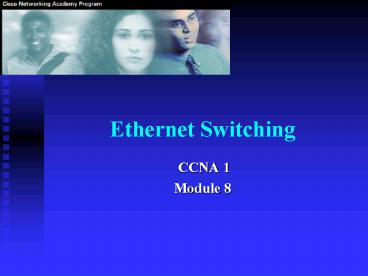Ethernet Switching - PowerPoint PPT Presentation
1 / 72
Title:
Ethernet Switching
Description:
Host D discards the frame since it is not the intended destination. ... http://www.nikmakris.com/cisco_spanning_tree.asp. 35. 36. STP States. Blocking. Blocking ... – PowerPoint PPT presentation
Number of Views:123
Avg rating:3.0/5.0
Title: Ethernet Switching
1
Ethernet Switching
- CCNA 1
- Module 8
2
Need for Switching
- When the number of devices trying to access the
network is low, the number of collisions stays
well within acceptable limits. - Bridging was developed to help ease performance
problems that arose from increased collisions. - Switching evolved from bridging
3
Layer 2 Bridging/Switching
- A Bridge keeps a table of MAC addresses and the
associated ports. The bridge then forwards or
discards frames based on the table entries.
4
Bridge Operation
- The bridge has just been started so the bridge
table is empty. The bridge just waits for traffic
on the segment.
5
Bridge Operation
- Host A pings Host B. Since the data is
transmitted on the entire collision domain
segment, both the bridge and Host B process the
packet. - The bridge adds the source address of the frame
to its bridge table.
6
Bridge Operation
- The destination address of the frame is checked
against the bridge table. The address is not in
the table - Therefore the frame is forwarded to the other
segment. - The address of Host B has not been recorded yet.
7
Bridge Operation
- Host B processes the ping request and transmits
a ping reply back to Host A. The data is
transmitted over the whole collision domain (Host
A and the bridge).
8
Bridge Operation
- The bridge adds the frames source address to
its table. - Since it received the frame on port 1, the
bridge associates this address with port 1. - As the destination address is already in the
table, and is associated with port 1, the frame
is not forwarded out port 2.
9
Bridge Operation
- Host A pings Host C. Host B receives but
discards the frame since it was not the intended
destination. - The bridge renews the source address of the
frame to its bridge table.
10
Bridge Operation
- Since the address is not in the table, the frame
is forwarded to the other segment. - The address of Host C has not been recorded yet.
11
Bridge Operation
- Host C processes the ping request and replies
back to Host A. - The data is transmitted over the whole collision
domain. Host D discards the frame since it is not
the intended destination. - The bridge adds the source address of the frame
to its bridge table. - The destination address is associated with Port
1, and is forwarded.
12
Bridge Operation
- Host D pings Host C.
- The bridge adds the source address to its bridge
table. - As the destination address is on the same
segment, the frame is not forwarded out port 1.
13
Bridge Operation
- Bridges make decisions based on _____ addresses,
or layer __ addresses. - Bridges create _________ domains, which reduce
traffic, but do not affect ________ , or layer __
addresses. - The entire network will be part of the same
__________ domain.
MAC
2
COLLISION
3
LOGICAL
BROADCAST
14
Layer 2 Switching
- A switch is a multi-port bridge.
- Each port on a switch is in its own collision
domain. A 20 port switch will have 20 collision
domains. - Increasing the number of collision domains is
known as micro-segmentation. - A switch builds and maintains a
Content-Addressable Memory (CAM) table, which
holds the MAC information for each port.
15
Switches and CAM
- Most memory devices store and retrieve data by
addressing specific memory locations. - In CAM stored data item can be identified by the
content of the data itself rather than by its
address.
16
Layer 2 Switching
- A switch dynamically builds and maintains a
Content-Addressable Memory (CAM) table, holding
all of the necessary MAC information for each
port, using ASICs. - An Application-Specific Integrated Circuit (ASIC)
is a device that can be programmed to perform
functions at high speeds. - Operations that were done in software can now be
done in hardware using an ASIC. - The use of these technologies greatly reduced the
delays caused by software processing.
17
ASIC
18
Full Duplex
- Most switches and most network interface cards
(NICs) are capable of supporting full duplex. - In full duplex mode, there is no contention for
the media. - Thus, with switched full-duplex transmission
there are no collision domains . - Theoretically, the bandwidth is doubled when
using full duplex.
- A Switch
- Doubles bandwidth between nodes
- Collision-free transmission
- Two 10 or 100 Mbps data paths
A switch uses full-duplex mode to provide full
bandwidth between two nodes on a network.
19
Switch Benefits
20
Latency
- Latency is the delay between the time a frame
first starts to leave the source device and the
time the first part of the frame reaches its
destination. - Caused by
- Media - the time it takes for a signal to move
through the media - Electronic processing of signal (circuit delay)
- Software switching decisions
- Content of frame eg reading destination address
21
Switch Modes
- Time is the issue. Users want their computers to
work as fast as possible. - How a frame is switched to the destination port
is a trade off between latency and reliability. - A switch has three different methods it can used
in processing frames.
22
Switch Modes fragment free
- Cut-through switching A switch can start to
transfer the frame as soon as the destination MAC
address is received. This has the lowest latency. - There is NO error checking.
- Store-and-forward switching The switch can
receive the entire frame before sending it out
the destination port. This gives the switch
software an opportunity to verify the frame check
sum (FCS). - Store-and-forward mode must be used for
asynchronous switching.
23
Symmetric vs. Asymmetric switching
- Symmetric the source and destination ports must
have the same bit rate to keep the frame intact. - Asymmetric the bit rates are not the same, so
the frame must be stored at one bit rate, before
it is sent out at the other bit rate. - Used with ports of different bandwidths, such as
with a server in a client/server network. (needed
to prevent bottlenecks)
24
Symmetric switching
25
Asymmetric switching
26
Switch Modes
- Fragment-free mode a compromise between
cut-through and store-and-forward packet
switching - The first 64 bytes are read before it starts to
send the frame out the destination port. - The CRC and the frame length are verified before
forwarding the frame.
27
Switch Modes
Start of frame
Latency delay
28
Switched LANs
A
Broadcast frame
A wants to contact B but doesnt know Bs
address. So A sends a broadcast.
B
29
Switched LANs
A
Broadcast frame
Link is down
How can you allow for reliability, so A can
still contact B before the link is repaired?
B
While this might enable A to contact B, what
problem could this solution cause ?
30
Switched LANs
A
Broadcast frame
This loop can result in a broadcast storm!
B
How can you have the desired redundant paths and
eliminate the routing loops?
31
Switched LANs
- Answer Spanning Tree Protocol
- This allows for redundant paths without routing
loops.
32
Spanning Tree Protocol
- Loops can occur when extra switches and bridges
are added to provide redundant paths for
reliability and fault tolerance. - A switch sends special messages called bridge
protocol data units (BPDUs) out all its ports to
let other switches know of its existence. - The switches use a spanning-tree algorithm (STA)
to resolve and shut down the redundant paths - The protocol used to resolve and eliminate loops
is known as the Spanning Tree Protocol (STP).
33
STP States
B-L-L-F-D Bluffed
STP is used to create a logical hierarchical tree
with no loops. The alternate paths are still
available if necessary.
34
http//www.nikmakris.com/cisco_spanning_tree.asp
35
(No Transcript)
36
STP States
Bridge Protocol Data Units (BPDUs)
STP STA BPDUs
Root Bridge
Forwarding
Forwarding
Forwarding
Blocking
Blocking
Root port
Designated port
37
Collision Domains Broadcast Domains
38
Shared Media Environments
- It is important to be able to identify a shared
media environment, because collisions only occur
in a shared environment.
Multiple hosts have access to the same medium eg
copper, fiber, air
Networking devices extend the network to
accommodate multiple access or longer cable
distances.
One device is connected to only one other device
eg dialup connection
39
Collision Domains
- Collision domains are the connected physical
network segments where collisions can occur. - Collisions cause network inefficiency.
40
The Four Repeater Rule
- No more than four repeaters or repeating hubs can
be between any two computers on a network - If exceeded, the RTD (round Trip Delay) is too
high. (caused by repeater latency, propagation
delay, and NIC latency) - This means that all nodes may not hear a
collision. - A late collision is a collision after the first
64 bytes are transmitted. - Retransmission is not required
41
The Four Repeater Rule
- The 5-4-3-2-1 rule requires that the following
guidelines should not be exceeded - Five segments of network media
- Four repeaters or hubs
- Three host segments of the network
- Two link sections with no hosts
- One large collision domain
42
Four-Repeater Rule Example
- The 5-story building shown violates the
four-repeater rule because host A and B are 5
repeaters apart. - Hubs would cause the same result.
- Even if all servers were on the third floor, and
A and B would never communicate directly they
are too far to hear each other transmit and can
cause data collisions. - What are implications for taller buildings?
43
Four-Repeater Rule Example Layer 1 Solution
- The hub added, which could be on any floor,
allows us to comply with the four-repeater rule. - No 2 hosts are more than 3 repeaters apart.
- What are implications for taller buildings? It
really wouldnt matter if each floor connects to
the hub. - How many collision domains do we have? Still only
one and getting bigger with each floor.
44
Data Collisions
When two bits are propagated at the same time on
the same network, a collision will occur.
45
Collisions and Collision Domains
- When two bits are propagated at the same time on
the same network, a collision will occur. - They are a normal function of Legacy Ethernet.
- Data on the network during a collision is lost
and usually must be retransmitted. - Increased collisions indicate congestion.
- Collisions affect ALL nodes in a collision
domain. - Networks with only Layer 1 components are a
single collision domain.
46
Shared Media, Repeaters, Hubs, and Collision
Domains
Shared access
Extended by a repeater
Extended by a repeater
Each is a single collision domain!
47
How many collision domains?
ONE
48
How do you solve the problem?
Add a Bridge
49
Add a bridge 2 collision domains
50
Segmentation
- Layer 2 devices segment or divide collision
domains. - Segmentation makes networks more efficient and
allow data to be transmitted on different
segments of the LAN at the same time without the
frames colliding.
51
Ethernet LAN Segmentation
52
Segmenting with Bridges
53
Segmenting with Switches
54
Segmenting with Routers
55
Microsegmentation
Hubs
56
Layer 2 Broadcasts Destination MAC address of
0xFFFFFFFFFFFF.
- The three sources of broadcasts and multicasts in
IP networks are workstations, routers, and
multicast applications. - ARP requests
- Routing table updates
- Multicasts to specified IP addresses
- Layer 2 devices must flood all broadcast and
multicast traffic. - The accumulation of broadcast and multicast
traffic from each device in the network is
referred to as broadcast radiation.
57
Broadcast Domains?
The only devices that can segment collision
domains are bridges, switches (both Layer 2), and
routers (Layer 3).
58
2 collision domains1 broadcast domain
59
2 collision domains1 broadcast domain
60
Data Flow
Data flow refers to the movement of data through
Layer 1, 2 and 3 devices and how data must be
encapsulated to effectively make that journey.
61
Network Segment, what segment?
- If the segment is used in TCP, it would be
defined as a separate piece of the data. - If segment is being used in the context of
physical networking media in a routed network, it
would be seen as one of the parts or sections of
the total network.
62
Summary
- Bridges and Switches are layer two devices.
Forward frames after examining destination MAC
address - Each port of the switch has a separate collision
domain (microsegmentation). - Small collision domain gt less collisions.
- STP is used to prevent loops created by redundant
links.
63
Collision and Broadcast Domains
- All decisions made by a bridge are based on the
____ or ______ addressing and do not affect the
_______ or ___________. - A bridge will create more ____________ but will
not add _____________.
MAC
Layer 2
Layer 3
Logical address
Collision domains
Broadcast domains
64
Switching/Bridging Table
E0
0260.8c01.1111
E0
0260.8c01.2222
E1
0260.ec01.3333
0260.8c01.4444
E1
65
Fill in the blanks
2
Multiple
2
Multiple
1
1
Content-Addressable memory (CAM)
Bridging Table
66
- What impact does a bridge have on a network?
- Breaks up collision domains
- What happens with switched full-duplex
transmissions? - No collisions domains
- What is STP and what 2 tasks does it perform?
- Spanning Tree Protocol
- elect root bridge decide designated ports
67
Broadcast Domains
- A broadcast domain is a grouping of collision
domains that are connected by ________ devices. - Smaller collision domains increase the
opportunity for each host in the network to
____________________. - _________ are forwarded by Layer 2 devices and if
excessive, can reduce the efficiency of the
entire LAN. - Broadcasts have to be controlled at Layer __.
- _______ do not forward broadcasts.
- Layer 3 forwarding is based on the destination
__________ and not the MAC address.
Layer 2
gain access to the media
Broadcasts
3
Routers
IP address
68
Collision Domains
collision domains
- Layer 1 devices do not break up _______________.
- _______ and _______ devices do break up collision
domains. - Breaking up, or increasing the number of
collision domains with Layer 2 and 3 devices is
also known as _____________. - Layer 1 devices, such as repeaters and hubs
extend cable segments so __________ can be added. - More hosts ? __________. More traffic ?
_____________. - The final result is diminished ___________________
__. - Repeater latency, propagation delay, and NIC
latency all contribute to the ________________. - Exceeding the four repeater rule can lead to
violating the _____________________. - When this delay limit is exceeded, the number of
____________ dramatically increases. - Late collision frames add delay that is referred
to as ____________ delay.
Layer 2
Layer 3
segmentation
more hosts
more traffic
more collisions
network performance
four repeater rule
maximum delay limit
late collisions
consumption
69
Fill in the blanks
Receives BPDUs only
Building active topology
Create bridge table
Sending receiving
Administrator decided
70
What are the 3 types of shared media environment?
Shared media
Multiple hosts, same medium
Extended shared media
Network devices extended the environment
Point-to-point media
Dialup network connections
71
- Breaking up collision domains is called
_____________ - What would relieve the problems of excessive
collisions? - Reduce collisions domains replace hubs with
switches or bridges - What is the area that controls frame propagation
within that area? - Collision domain
- What is the only device that breaks up broadcast
domains? Describe how it works at each layer? - Routersdo not forward broadcasts
- What does a router use to make forwarding
decisions? - Destination IP address
segmentation
72
Fill in the blanks
Always forwards frames
Physical
Will not forward unless it must
Network
73
- Name the four devices above, the layer of the OSI
model they operate at, and the method they base
their addressing on to forward packets on a
network.
Bridge layer 2 Frame
Router layer 3 Packet
Repeater layer 1 Bits
Switch layer 2 Frame
74
How many collision/broadcast domains?
Collision
6
Broadcast
2
75
Segmentation
14
- How many collision domains are there?
- How many broadcast domains are there?
4
76
THATS ALL FOLKS!
- Now you can either
- Answer the revision questions provided on hard
copy - Revise for the exam
- Take the exam and previous exams if you are
behind - Configure the router / switch lab from previous
weeks - Explore the CD in the CCNA book
- Video on Bridging
- Test Bank use Study Mode to revise topics so
far - Install Packet Tracer and use tutorials / demos