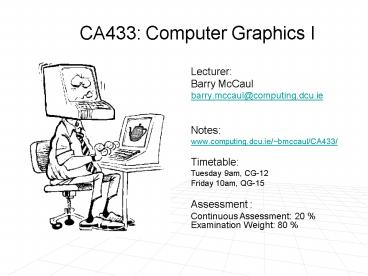CA433: Computer Graphics I - PowerPoint PPT Presentation
1 / 16
Title: CA433: Computer Graphics I
1
CA433 Computer Graphics I
- Lecturer
- Barry McCaul
- barry.mccaul_at_computing.dcu.ie
- Notes
- www.computing.dcu.ie/bmccaul/CA433/
- Timetable
- Tuesday 9am, CG-12
- Friday 10am, QG-15
- Assessment
- Continuous Assessment 20 Examination Weight
80
2
Reading list
- Introduction to Computer Graphics
- Foley, Van Dam and Feiner, Hughes, Phillips
- Addison-Wesley
- Computer Graphics, Principles and Practice
- Foley, Van Dam,Feiner, Hughes
- Addison Wesley.
- Old Leaving Cert maths books !?!
3
What is computer graphics?
- Pictures
- Video
- Image processing / analysis
- GUIs
- 3D Modelling
- Virtual Reality
4
Pictures
- Varoius formats BMP, GIF, JPEG
5
Video
- .mov, .avi, .wmv, DivX, Quicktime
6
Image processing / analysis
- Filters, image enhancement, medical imaging,
astronomy - Edge detection, face recognition
7
Graphical User Interface (GUI)
- W.I.M.P - Windows, icons,menu, pointers
8
3D Modelling
- Cartesian Coordinate System
- Transformations
- Clipping
- Hidden line removal
- Lighting
9
3D Modelling
- Cartesian Coordinate System
- Transformations
- Clipping
- Hidden line removal
- Lighting
10
3D Modelling
- Cartesian Coordinate System
- Transformations
- Clipping
- Hidden line removal
- Lighting
11
VR
- Fully immersive, interactive 3D displays
12
Course content
- The emphasis of the course is on the algorithms
and techniques used to develop realistic views of
three dimensional objects modelled in the
computer. - Developing views will involve problems of
scaling, rotation, translation, curves, and
hidden surface removal. - Aim to put the theory to practice through the use
of the graphics language processing
13
Course content
- What will NOT be covered
- Paint and Imaging packages
- (Adobe Photoshop)
- 2. CAD packages (AutoCAD)
- 3. Rendering packages (Lightscape)
- 4. Modelling packages (3D Studio MAX, Blender)
- 5. Animation packages (Digimation)
- What will be covered
- Raster displays
- Cartesian Coordinate System
- Introduction to Processing language
- 2D Transformation, Scaling Rotation
- 2D Transformation using matrices
- 3D Transformation, Scaling Rotation using
martices - Simple animation/interaction
- Surface Modelling
- Hidden-Surface Problem.
14
Computer graphics Maths
- Cant stress this enough!
- Primarily matrices, trigonometry and calculus.
15
Practical work
- http//www.processing.org/
- Processing is an open source programming
language and environment for people who want to
program images, animation, and sound. It is used
by students, artists, designers, architects,
researchers, and hobbyists for learning,
prototyping, and production. - It is created to teach fundamentals of computer
programming within a visual context and to serve
as a software sketchbook and professional
production tool.
16
Next week
- Raster displays
- Cartesian Coordinate System
- Introduction to Processing language
- 2D Transformation, Scaling Rotation