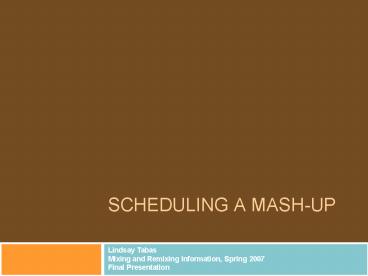SCHEDULING A MASHUP - PowerPoint PPT Presentation
1 / 10
Title:
SCHEDULING A MASHUP
Description:
SCHEDULING A MASHUP – PowerPoint PPT presentation
Number of Views:82
Avg rating:3.0/5.0
Title: SCHEDULING A MASHUP
1
SCHEDULING A MASH-UP
2
PROJECT DESCRIPTION
- Calendaring and scheduling are very important
parts of running a business. SkillShop is a
website that helps restaurants and catering
businesses manage their schedule and employees
while also looking for temporary workers to help
their businesses in the face of fluctuating
customer demand and high staff turnover. For
this project, managers schedule shifts and events
through the SkillShop interface and share those
events through shared Google Calendars.
3
A RECIPE FOR CREATING A MASH-UP
- DIRECTIONS
- Select a Calendar API
- Determine Process Flow
- Embed Calendar in a webpage
- Request Calendar Feed
- Develop entity/data components
- Add an event with cooked data
- Add an event through an html form
- Add Multiple event _at_ once
- Store events in a database
- (if you have time) Call-up Unfilled Shifts
- INGREDIENTS
- Student
- 1 Calendar API
- Coding Skills PHP, SQL, HTML
- Software Development Acumen
- TOOLS
- 1 Computer
- Lots of Books
Note You may want to learn PHP and refresh your
SQL skills while youre cooking
4
EMBEDDING A GOOGLE CALENDAR
- Code
- ltiframe src"http//www.google.com/calendar/embed?
srcmyskillshop40gmail.comampchromeNAVIGATION
ampheight588" style" border-width0 "
width"550" frameborder"0" height"588"gtlt/iframegt
- Example
5
WHAT IS AN EVENT?
- ltentrygt
- ltidgthttp//www.google.com/calendar/feeds/jo_at_gmai
l.com/private-magicCookie/full/entryIDlt/idgt - ltpublishedgt2006-03-30T220000.000Zlt/publishedgt
- ltupdatedgt2006-03-28T054731.000Zlt/updatedgt
- ltcategory scheme'http//schemas.google.com/g/200
5kind' term'http//schemas.google.com/g/2005eve
nt'gtlt/categorygt - lttitle type'text'gtLunch with Darcylt/titlegt
- ltcontent type'text'gtLunch to discuss future
plans.lt/contentgt - ltlink rel'alternate' type'text/html'
href'http//www.google.com/calendar/event?eidaTJ
xcnNqbW9tcTJnaTE5cnMybmEwaW04bXMgbWFyY2guam9AZ21ha
WwuY29t' title'alternate'gtlt/linkgt - ltlink rel'self' type'application/atomxml'
href'http//www.google.com/calendar/feeds/jo_at_gmai
l.com/private-magicCookie/full/entryID'gtlt/linkgt - ltauthorgt ltnamegtJo Marchlt/namegt
- ltemailgtjo_at_gmail.comlt/emailgt lt/authorgt
- ltgdtransparency value'http//schemas.google.com
/g/2005event.opaque'gtlt/gdtransparencygt
ltgdeventStatus value'http//schemas.google.com/g
/2005event.confirmed'gtlt/gdeventStatusgt
ltgdcommentsgt ltgdfeedLink href'http//www.google
.com/calendar/feeds/jo_at_gmail.com/private-magicCook
ie/full/entryID/comments/'gtlt/gdfeedLinkgt
lt/gdcommentsgt - ltgdwhen startTime'2006-03-30T220000.000Z'
endTime'2006-03-30T230000.000Z'gtlt/gdwhengt - ltgdwheregtlt/gdwheregt
- lt/entrygt
6
HOW DO YOU SUBMIT AN EVENT?
- Provide Username and Password
- Select Calendar to Post Event
- Colllect Data on Event
- s array()
- s"title" "Lindsays First Posting"
- s"content" "is it working?"
- s"where" "My Apartment"
- s"startDay" date("Y-m-d")
- s"startTime" "101500"
- s"endDay" date("Y-m-d")
- s"endTime" "120000"
- Send Event to Google Calendar API
- if(gc-gtadd_event(s))
- echo "event '".s"title"."' has been added!"
- else
- echo "error"
- Function add_event(s)
- Authenticates user
- Creates entry
- Passes the authentication code and entry back to
Google
ConfirmEvent.php
GoogleCalendarWrapper.php
Authenticate
Pass back Auth token
Submit Event Entry
Google Calendar API
example
7
RESOLVING THE 7 HOUR DIFFERENCE
- The Modification
- ltgdwhen startTime'".settings"startDay"."T".
settings"startTime"."-0700 endTime'".setting
s"endDay"."T".settings"endTime"."-0700'gtlt/gd
whengt
- The Original Code
- ltgdwhen startTime'2006-03-30T220000.000Z'
endTime'2006-03-30T230000.000Z'gtlt/gdwhengt
8
THE ANSWER IS NO
9
IN RETROSPECT
- Honestly, overwhelmed
- Have more coding skills than I did
- Decide the functionality before choosing the API
- There were other APIs
- 30Boxes
- Yahoo Calendar
- At this point, I feel ready now to embark on a
more functional project
10
Thanks to this guy
- Author Skakunov Alex (i1t2b3_at_gmail.com)