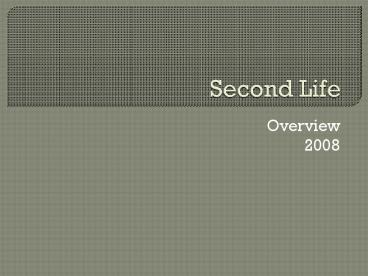Second Life
1 / 38
Title: Second Life
1
Second Life
- Overview
- 2008
2
Objectives
- Flavor of Second Life
- Second Life Herald Stories
- SL Basics
- Terms
- Appearance
- Movement in SL
- Communication
- Searching
- Performance Issues
- Social, Political and Economic Issues
- Object Creation
- Scripting
3
Media Coverage
- Second Life Herald
- Founded 2003, covered virtual worlds, primarily
covers SL - Creator philosophy professor
- Initially covered SIMS but reporter was
murdered by EA quote from creator - Secondary market
- Adverting in the Herald for a fee
- Hire writers
- Link Heres a flavor of life in Second Life
- http//foo.secondlifeherald.com/slh/
4
Media Coverage
- Slang Life
- http//www.slanglife.com/
- Metaverse Messenger
- InWorld Newspaper
- Landmark in Inventory
- Currently under new development
- http//www.gridgrind.com/
5
Second Life Basics
- Owner Linden Labs
- http//lindenlab.com/
- Co-founders
- Corey Ondrejko
- Philip Rosedale
- Definition from Linden Labs
- A 3D Virtual world created entirely by its
residents
6
Second Life Basics
- Account Creation
- First Basic Account
- Free
- Build and scripting
- Access to events and shopping
- Avatar
- Second Basic account
- 9.95/month
- Known as alt account
- Premium Account
- 9.95 month
- Receive a weekly stipend in Linden Dollars
300.00 - Can own land
- Buy the land plus pay monthly usage fee
- Can buy private islands too. US 1,675 for 65,536
square meters
7
Second Life Basics
- www.secondlife.com
- Download client
- Receive confirmation email
- Age Check
- Separate area of SL for people under 18
- Orientation Island
- Must go through and learn the basics before
participating in the SL world - Limitations
- Graphics card
- Memory
- Speed
8
Second Life Basics
- Glossary of Terms
- AR Abuse Report
- formal report to Linden Labs
- Avatar
- Animated being representing a SL resident
- Ban
- Act of forbidding a resident back into SL
- Ban Lines
- Floating red letters forbidding entry
- Borked
- Broken
9
Second Life Basics
- Glossary
- Boxhead
- Newbie who attaches a free box to his head
instead of the gift that is inside - Build
- Create objects in SL
- Cage
- Trapping an avatar by rezzing an object that
surrounds them. An AR offense - Combat Region
- The SL Safe setting has been disabled You can
be injured or killed
10
Second Life Basics
- Glossary
- Cyber
- Sex
- Day
- Default day is 3 hrs long and night is also 3
hrs. - Time is Pacific Time
- First Life
- Real world life
- RL
- Real Life
11
Second Life Basics
- Glossary
- Furry
- Resident with anthropomorphic features
- GIRL
- Guy In Real Life
- God Mode
- Special mode only linden Lab employees possess
- Grid
- Network of servers making up SL
- Griefer
- A resident who harasses and causes problems
12
Second Life Basics
- Glossary
- Help Island
- Place to learn info about SL
- Lag
- Slowdown in SL due to traffic etc.
- Mainland
- Continents managed by Linden Labs
- Mature
- Area that may include profanity and nudity
- Rez
- To create an object
- Ruth
- Initial avatar appearance
- SLURL
- Special type of URL that launched SL and takes
you to specific place
13
Second life Basics
- Second Life Tutorials
- Second Life Notecards
- Google Search
- Second Life Helpers
- Linden Lab Employees
- Indentifiable in SL
- You tube videos
- Search on Second Life
- Second Life Classes InWorld
- Blogs
- http//kateamdahl.livejournal.com/ Winged Girl
- http//cavorite.hexaflexagon.com/blog/ Royal
Cavorite - http//community.livejournal.com/slsomethingelse/
Something Else - http//www.secondlifeinsider.com/ Second Life
Insider
14
Appearance
- Right Click on avatar and choose appearance
- Menu options include body parts and clothing
accessories - Some avatars are quite elaborate and require
special scripting and the purchasing of items - Many shops in SL sell clothing, skin, hair, and
other specialty items - Ruth
- If your avatar looks too much like the original
SL gave you - Demo
15
Movement
- Walk
- Run
- Fly
- Watch out for ban lines
- Map
- Highlights pop places, events, land etc.
- Landmarks in Inventory
- Search for people places
- Use coordinate system too or SLURL
- Demo
16
Communication
- Chat
- Distance Related
- IM
- More personal
- Voice
- Very controversial
- Shout
- Annoying at times
- Distance related
- Demo
17
Searching
- Use search button to find
- Places
- Events
- Land for Sale
- Classifieds
- Groups
- Rankings based on number of avatar visits
18
Financial Systems
- Linden Dollars
- Exchange rate approx one dollar 269 Linden
Dollars exchange rate varies - Obtain Linden dollars
- PayPal
- Credit Card
- Commerce in SL
- Small sum from Sl when your avatar is created
- Financial Crisis ?
- http//online.wsj.com/article/SB120104351064608025
.html?modhpp_us_inside_today
19
Financial Systems
- Making money in Second Life
- Make a job
- Interior designer
- Scripter
- Reporter
- Event host
- DJ Good JOB! Must have own music
- Start your own business
- Bar
- Club
- Sell art
20
Financial Systems
- Stipend Balls
- As a newbie ( usually 30 to 90 days) can receive
money by touching the blue Stipend Ball at NCI
North Plaza - Camping Chairs
- At certain stores sit in chair and receive Linden
Dollars - Part of higher rankings in search engine
- Not great way of making money
- Premium Account
- Receive stipend each month
- Money Trees
- Newbies
- Find tree pick apples (5L), Bananas (10L)
Pineapples (20L) - Funded through volunteers
21
Financial Systems
- Scams
- Business in Box
- Usually free stuff
- Pyramid schemes
- Look like small pyramids
- Well, they are pyramid schemes
- Stick Ups
- Dying wont hurt you teleport home or off in
space - Bank Scams
- Transparent Prim Scam
- Prim over a legitimate sign
- Fake Sales Rep
- Accepts money but no product delivery or free
content
22
Performance Issues
- Griefers
- Guns
- Orbited
- Shouts scripts
- Emitters
- Grid
- Lag
- http//secondlifegrid.net/resources/service_metric
sserver_fps
23
Social Issues
- Friendship
- Relationships
- Anonymity
- Cheating
- Gambling
- Pornography
- Mature activities
- Withdrawal from first life
- Positive opps
- Ex Disabled person dancing
- Marriage???
24
Political Issues
- Institutions
- Government
- Anarchy
- Vigilantism
- All powerful Linden Labs
- Terrorism
- Land ownership
- Barons
- Laws ?????
25
Economic
- Exchange
- Scams
- Money controls
- Again intervention, government, laws
- Banking crisis chartered
- Who determines what
- Capitalism ?
- Haves and Have nots
- Real Life Business IBM
- Universities Ohio University
26
Building
- Prim
- Primitive box, sphere, cylinder, etc.
- Primitives linked together form objects
- Everything in Second life comprised of prims
except your avatar - Creating Prims
- Must own land, public sandbox
- Dont litter take, delete or wear your prim
- Others may find your prim and give back to you
- Area of land defines max number of prims
- Rez create a prim or pull from your inventory
27
Building
- Sample video
- http//blog.makezine.com/archive/2005/08/making_th
ings_i.html - http//downloads.oreilly.com/make/Final_BridgeMaki
ng.wmv
28
Building
29
Building
- Basic Steps
- Rt Click the ground
- Cursor becomes wand
- Click on the ground and default prim appears
- Rt Click on prim and select edit menu
- Move
- Left click on prim
- Three colored axes click and drag
- Resize
- Control Shift
30
Building
- Resize
- Control Shift
- Max size
- 10m X 10 m X 10 m
- Larger objects are created by linking multiple
prims - Rotate
- Control
- Duplicate
- Control D
- Size changes with distance/perspective
- Transparency
- Edit menu fill in transparency textbox up to
90 - Hollow
- Select object tab
- Choose hollow percentage rotate object to see
results
31
Building
- Linking
- Shift and left click on multiple prims
- Control L
- Colors change
- Last prim selected is yellow primary prim
- Will now move as one object
- Max number of linked prims 255
- Unlinking
- Control Shift - L
32
Scripting
- LSL Linden Scripting Language
- Similar to JavaScript, PHP and C, but not as full
featured - Prim
- Scripts exists inside of a prim
- Rez a prim and then right click to open the edit
menu - Select the Content tab
- Click on New Script button
- Window appears with a default script
- Also, go to Inventory, select Scripts folder and
right click for new script and write/save.
33
Scripting
- Avatars
- Movement such as gestures, walking and dancing
are not scripts - Animation override (AO)
- Upload file describing skeletal positions and
movement - File format called BVH
34
Scripting
- Default New Script
- Default // This is a state can have multiple
- state_entry() // Event handler-Runs when you
enter a statellSay(0, "Hello,
Avatar!") // Predefined functiontouch_start(i
nteger total_number) // EventllSay(0,
"Touched.") //Predefined function
35
Scripting
- Summary
- States
- Default
- Others defined by programmer
- Events
- Every object at any given time is in one of the
states as defined in your script - Event handlers are called in the current state
- Event touched, sit on, walked past within
certain distance - Functions
- Functions within the event handler within the
state determine what actions will take place
36
Scripting
- // default state
- default
- state_entry()
- llSay(0, "i'm on!") //
- llSetColor(, ALL_SIDES) // sets all
sides to red - touch_start(integer total_number)
- state off
- // another state
- state off
- state_entry()
- llSay(0, "i'm off!")
- llSetColor(, ALL_SIDES)
- touch_start(integer total_number)
- state default
37
Scripting
- Variables
- Integer
- Float
- String
- Key
- Special kind of string similar to a pointer
identify objects - Vector
- 3d position in space
- Rotation
- List
38
Scripting
- Variables
- Must be declared before use, typed
- Local
- Defined within function temporary
- Global
- Defined outside of a function
- Case sensitive
- Typecasting
- Integer counter
- (string) counter
- No library system
- Mono open source project allows .NET and use of
other programming languages for scripting
supported by Linden Labs