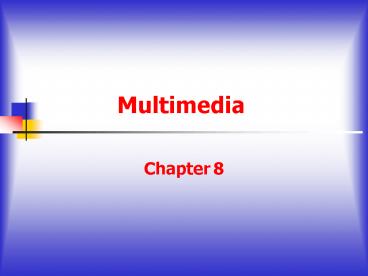Multimedia - PowerPoint PPT Presentation
1 / 29
Title:
Multimedia
Description:
QuickTime. Multimedia format. Provides full-motion synchronized audio and video ... QuickTime Virtual Reality. View onscreen in 3-D. See 360 degrees, pan and ... – PowerPoint PPT presentation
Number of Views:88
Avg rating:3.0/5.0
Title: Multimedia
1
Multimedia
- Chapter 8
2
Objectives
- Define multimedia, hypermedia, and hypertext
- Discuss the origins of hypermedia and identify
major contributors - Explain features of several programs
- Discuss the use of the digital camera
- Describe
- QuickTime
- Morphing
- Warping
- Virtual reality
3
Teachers Use Multimedia
- Show a famous painters artwork
- Prepare a Web page tutorial
- Create a presentation on the human body
- Present lectures
- Introduce new math concepts
- Review historical material
4
Students Use Multimedia
- Show a slideshow on the Internet
- Create interactive storybooks
- Do biographies of famous leaders
- Create writing projects
- Design electronic portfolios
- Research curriculum topics
5
Multimedia
- Text
- Audio
- Graphics
- Animations
- Video
6
Hypertext
- Text, images, sounds, and actions linked together
nonsequentially
7
Hypermedia
- Emphasizes nontextual components of hypertext
- Graphics
- Sound
- Video
8
Devices Used with Hypermedia
- Computer directs the actions of
- Video camera
- Videodisc player
- CD- or DVD-ROM player
- Tape recorder
- VCR tape deck
- Scanner
- Video digitizer
- Musical keyboard
9
Hypermedia Workstation
10
Hypermedia Authoring Tools
- HyperCard
- HyperStudio
- PowerPoint
11
HyperCard
- Developed in 1987 for Macintosh
- Authoring tool that stores objects on cards
(text, graphics, audio, animations) - Click on button to browse through cards
- Organized in stacks
12
HyperCard
13
HyperStudio
- Similar to HyperCard but easier to use
- Many built-in features and functions
- CD-ROM support
- Animation
- Scrolling
- Cards are organized in stacks
- Scripting language called HyperLogo
14
HyperStudio Card
15
HyperStudio Card Buttons
- Let users navigate through the cards
- Perform actions such as playing video and
accessing Websites
16
PowerPoint
- Presentation tool for all ages
- Displays information in the form of slides
- Text
- Graphics
- Sound
- Animation
17
More Hypermedia Authoring Tools
- Kid Pix Deluxe
- Leonardos Multimedia Toolbox
- MovieWorks
- MP Express
- Video Blender
- Keynote
- eZediaMX
- Media Blender
- AppleWorks
- CREATE Together
18
Pros for the Use of Hypermedia
- Involves and motivates students
- Encourages cooperative learning and problem
solving - Addresses varied learning styles
- Encourages imagination and introspection
- Learner control of learning path
19
Cons Against the Use of Hypermedia
- Teachers need time to learn about hypermedia and
create presentations - Teachers need training
- Computers configured for hypermedia are needed
- Some say it is all form and little substance
20
Guidelines for Creating a Multimedia Presentation
- Consider your objectives
- Plan ahead
- Pay close attention to formatting
- Add emphasis
- Limit the number of fonts
- User color wisely
- Check your work
- Have others preview your work
21
Planning a Multimedia Presentation
- Visual mapping programs
- Inspiration
- Kidspiration
22
Inspiration
23
Work with Your Presentation
- Digital camera
- Video editing
- Music
- Compression technology
- MIDI sounds
- Sound editing
24
QuickTime
- Multimedia format
- Provides full-motion synchronized audio and video
- Available for Macintosh and Windows
- Does not require special hardware
25
QuickTime Virtual Reality
- View onscreen in 3-D
- See 360 degrees, pan and zoom
- Used by
- Oregon Trail IV
- HyperStudio 4.5
- eZediaMX
26
Morphing
- Animates a picture sequence
- Matches a series of points in the beginning image
to the end image
27
Warping
- Key points in one image are selected
- Points are adjusted into a different shape
28
Virtual Reality
- Users are electronically immersed into a
simulated environment - Great potential for education
29
In Summary
- Multimedia can provide an interactive,
multisensory learning experience, which motivates
the learner and improves the quality of learning.