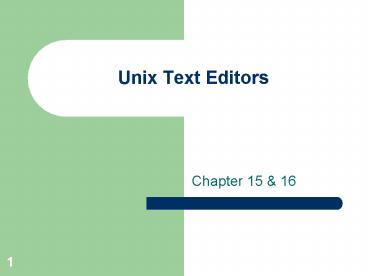Unix Text Editors - PowerPoint PPT Presentation
1 / 23
Title:
Unix Text Editors
Description:
wq writes the changes, and then quits. 23. The echo command. Another way to create a small text file is to use echo ... can be used to create a new text file ... – PowerPoint PPT presentation
Number of Views:73
Avg rating:3.0/5.0
Title: Unix Text Editors
1
Unix Text Editors
- Chapter 15 16
2
Unix Text Editors
- What is a text editor?
- Three popular ones exist here on alpha
- pico
- emacs
- vi
- Going to give an overview of each
- Focus on pico, the easiest
3
pico
- Created at the University of Washington
- Very popular program
- Easiest to use of all text editors
4
Starting pico
- pico file name
- file name can be an existing file
- If file name does not exist, it will be created
- Pico displays most control commands
- Just type
5
Pico Navigation
- Use arrow keys, otherwise
- Ctrl-f move forward a character
- Ctrl-b move backward a character
- Ctrl-n move to the next line
- Ctrl-p move to the previous line
- Ctrl-v move forward one page
- Ctrl-y move backward one page
6
Pico Editing
- Inserting
- Just type
- Deleting
- Ctrl-k deletes the current line of text
- Ctrl-u uncuts the last cut text
7
Exiting Pico
- To exit
- Ctrl-x
- May need to save your work
8
emacs
- Probably the most powerful
- More than just a text editor
- Could take whole classes on emacs
9
Starting emacs
- emacs file name
- file name can be an existing file
- If file name does not exist, it will be created
- Just type
- No control commands are displayed
10
emacs navigation
- Use the arrow keys (if they exist), otherwise
- Ctrl-f forward one character
- Ctrl-b backward one character
- Esc-f forward one word
- Esc-b backward one word
- Ctrl-n next line
- Ctrl-p previous line
- Ctrl-v next screen
- Esc-v previous screen
11
emacs editing
- Inserting
- Just type
- Deleting
- delete deletes backward
- Ctrl-d deletes forward
- Esc-delete deletes back one word
- Esc-d deletes forward one word
12
emacs editing
- Killing yanking
- Ctrl-k kills from the cursor to the end of the
line - Ctrl-y yanks the text back out of memory
13
Saving Exiting emacs
- To save your work
- Ctrl-x Ctrl-\
- To exit emacs
- Ctrl-x Ctrl-c
- Will prompt you to save if necessary
14
vi text editor
- Generally comes on all Unix systems
- Probably the worst interface of all
- Many hard-core Unix users love it
- There is an updated version, vim, that is quite
popular
15
vi text editor
- Invoked the same way as emacs pico
- vi file name
- file name can be an existing file.
- If file name does not exist, will be created
- The vi window
- Note the
- In command mode
16
vi modes
- Command mode
- Get to command mode by pressing the esc key
- Keystrokes execute commands
- Input mode
- Get there by typing certain commands from command
mode. - Keystrokes type letters on the screen
17
vi modes
- Last line mode
- Get there by typing a from the command mode
- Begins with a (colon) also used to issue
commands - No way to tell what mode you are in
18
Command mode
- Navigation
- Use the arrow keys or
- l or space move forward one character
- h or backspace move back one character
- j or return move down one line
- k or - move up one line
19
Input mode
- Inserting text from command mode
- i inserts text to the left of the cursor
- a inserts text to the right of the cursor
- R replaces the text as you type
- o inserts a blank line below the current line
- O inserts a blank line above the current line
- All of these commands put you into the input mode
20
Command mode
- Deleting text
- x deletes one character
- dd deletes an entire line
- Number modifier for both
21
Line mode
- Saving and exiting
- From command mode type a (colon)
- Places you into the line mode
- Then type the command to execute
22
Line mode
- q quits the program - unless changes have been
made - w writes (saves) the changes
- q! quits without saving changes
- wq writes the changes, and then quits
23
The echo command
- Another way to create a small text file is to use
echo - echo repeats the text of its input to group
several words together use double quotes - Be redirecting output, echo can be used to create
a new text file - (alpha2) 3 echo "The quick brown fox jumped over
the - lazy dog" gt keytest.txt