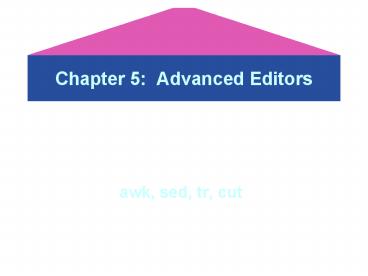Chapter 5: Advanced Editors - PowerPoint PPT Presentation
1 / 34
Title:
Chapter 5: Advanced Editors
Description:
awk, sed, tr, cut Objectives: After ... Unix Author: Nathan Ullger Last modified by: H Created Date: 11/6/1999 4:03:20 AM Document presentation format: On-screen Show ... – PowerPoint PPT presentation
Number of Views:74
Avg rating:3.0/5.0
Title: Chapter 5: Advanced Editors
1
Chapter 5 Advanced Editors
- awk, sed, tr, cut
2
Objectives
- After studying this lesson, you should be able
to - awk a pattern scanning and processing language
- sed stream editor
- tr translate one character to another
- cut cut specific columns vertically
3
Awk
- awk is a pattern scanning and processing
language. - Named after its developers Aho, Weinberger, and
Kernighan. (developed in 1977) - Search files to see if they contain lines that
match specified patterns and then perform
associated actions.
4
awk
- Syntax
- awk F(separator) patternaction filenames
- awk checks to see if the input records in the
specified files satisfy the pattern - If they do, awk executes the action associated
with it. - If no pattern is specified, the action affects
every input record. - A common use of awk is to process input files by
formatting them, and then output the results in
the chosen form.
5
awk
- A sample data file named countries
- Canada385225North America USA3615237North
America Brazil3286134South
America England9456Europe France21155Europ
e Japan144120Asia Mexico76278North
America China37051032Asia India1267746Asia
- country name, area (km2), population
density(106/km2), continent
6
awk
- awk -F ' printf "-10s \td \td \t15s
\n",1,2,3,4 ' countries - Outputs
- Canada 3852 25 North America
- USA 3615 237 North America
- Brazil 3286 134 South
America - England 94 56 Europe
- France 211 55 Europe
- Japan 144 120 Asia
- Mexico 762 78 North
America - China 3705 1032 Asia
- India 1267 746 Asia
7
Some build-in Variables
- NF - Number of fields in current record
- NF - Last field of current record
- NR - Number of records processed so far
- FILENAME - name of current input file
- FS - Field separator, space or TAB by default
- 0 - Entire line
- 1, 2, , n - Field 1, 2, , n
8
Formatted output
- printf syntax
- printf "control-string" arg1, arg2, ... , argn
- The control-string determines how printf will
format arg1 - argn. - The control-string contains conversion
specifications, one for each argument. A
conversion specification has the following
format -x.yconv
9
Formatted output
- -x.yconv
- - causes printf to left justify the argument.
- x is the minimum field width
- .y is the number of places to the right of a
decimal point in a number. - conv is a letter from the following list
- d decimal
- e exponential notation
- f floating point number
- g use f or e, whichever is shorter
- o unsigned octal
- s string of characters
- x unsigned hexadecimal
10
printf examples
- printf I have d s\n, how_many, animal_type
- printf -10s has 6.2f in their account\n,
name, amount - printf 10s -4.2f -6d\n, name, interest_rate,
account_number - printf \td\td\t6.2f\ts\n, id_no, age,
balance, name
11
awk
- awk opens a file and reads it serially, one line
at a time. - By specifying a pattern, we can select only those
lines that contain a certain string of
characters. - For example we could use a pattern to display all
countries from our data file which are situated
within Europe. - awk '/Europe/' countries
12
Match operator
- A sample data file named countries
- Canada385225North America USA3615237North
America Brazil3286134South
America England9456Europe France21155Europ
e Japan144120Asia Mexico76278North
America China37051032Asia India1267746Asia
- awk -F '3 55' countries
- Matching operators are
- equal to ! not equal to
- gt greater than lt less than
- gt greater than or equal to lt less than or
equal to
13
File Breaking
- Default is on space and tab and multiple
contiguous white space counts as a single white
space and leading separators are discarded
14
Logic Operations
- Sample file named cars
- ford mondeo 1990 5800
- ford fiesta 1991 4575
- honda accord 1991 6000
- toyota tercel 1992 6500
- buick centry 1990 5950
- buick centry 1991 6450
- awk '3 gt1991 4 lt 6250' cars
- awk '1 "ford" 1 "buick"' cars
15
Data processing
- Sample file named wages
- Brooks 10 35Everest 8 40Hatcher 12
20Phillips 8 30Wilcox 12 40 - name, /hour, hours/week
- Calculate /week, tax/week, (25 on tax).
- awk ' print 1,2,3,23,230.25 ' wages
16
Other examples
- who awk ' print 5, 1 ' sort
- prints name and login time sorted by time
- awk -F ' print 1 ' /etc/passwd sort
- print existing user names and sort it
- awk -F ' print "username " 1 "\t\tuid" 3 '
/etc/passwd - print user name and user id
17
sed
- sed stands for stream editor.
- sed is a non-interactive editor used to make
global changes to entire files at once - An interactive editor like vi would be too
cumbersome to try to use to replace large amounts
of information at once - sed command is primarily used to substitute one
pattern for another
18
sed
- Typical Usage of sed
- edit files too large for interactive editing
- edit any size files where editing sequence is too
complicated to type in interactive mode - perform multiple global editing functions
efficiently in one pass through the input - edit multiples files automatically
- good tool for writing conversion programs
19
sed
- Syntax
- sed e command file(s)
- sed e command e command file(s)
- sed f scriptfile file(s)
20
sed
- Whole line oriented functions
- DELETE d
- APPEND a
- CHANGE c
- SUBSTITUTE s
- INSERT i
21
sed examples
- sed 's/Tx/Texas/' foo
- replaces Tx with Texas in the file foo
- sed -e '1,10d' foo
- delete lines 1-10 from the file foo
- sed /Cot/,/0-9/d foo
- deletes from the first line that begins with Cot,
Coot, Cooot, etc through the first line that ends
with a digit
22
sed examples
- cat file I have three dogs and two cats sed -e
's/dog/cat/g' -e 's/cat/elephant/g' file I have
three elephants and two elephants - sed e //d foo
- deletes all blank lines
- sed -e 6d foo
- deletes line 6.
23
sed examples
- sed 's/Tx/Texas/' foo
- replaces Tx with Texas in the file foo
- sed -e '1,10d' foo
- delete lines 1-10 from the file foo
- sed '11,d' foo
- A dollar sign () can be used to indicate the
last line in a file. For example, delete lines 11
through the end of myfile.
24
sed examples
- sed can also delete lines based on a matching
string. Use /string/d For example, sed
'/warning/d' log deletes every line in the file
log that contains the string warning. - To delete a string, not the entire line
containing the string, substitut text with
nothing. For example, sed 's/draft//g' foo
removes the string draft everywhere it occurs in
the file foo.
25
tr
- translates characters from stdin to stdout.
- Syntax
- tr options string1 string2
- Options
- -c complement set with respect to the entire
ASCII character set - -s squeeze duplicates to single characters
- -d delete all input characters contained in
string1
26
tr examples
- Typical usages
- tr chars1 chars2 lt inputfile gt outputfile
- tr chars1 chars2 lt inputfile less
27
tr
- tr s z
- replaces all instances of s with z
- tr so zx
- replaces all instances of s with z and o with x
- tr 'a-z' 'A-Z'
- replaces all lower case characters with upper
case - tr 'a-m' 'A-M'
- translates only lower case a through m to upper
case A though M
28
My first Shell Script
- tr .,?! .
- converts all punctuation to a period
- tr c 0-9a-zA-Z _
- converts all non-characters to _
- tr s a-zA-Z
- squish all consecutive multiple characters
29
tr
- The output of tr can be redirected to a file or
piped to another filter and its input can be
redirected from a file or piped from another
command - This implies that certain characters must be
protected from the shell by quotes or \, such as
spaces ( ) lt gt \ ! NEWLINE TAB - Example tr o replaces all os with a blank
(space)
30
tr
- tr -d lets you delete any character matched in
string1. - Examples
- tr -d 'a-z' deletes all lower case characters
- tr -d aeiou deletes all vowels
- tr -dc aeiou deletes all character except vowels
(note this includes spaces, TABS, and NEWLINES
as well)
31
tr
- tr -cs 'A-Za-z' '\n' ltin_file gt out_file
- It replaces all characters that are not a letter
(-c) with a newline ( \n ) and then squeezes
multiple newlines into a single newline (-s). The
after /n means as many repetitions as needed.
32
cut
- cut - used to cut specific columns vertically
- cut -c2-5 filename
- cut column numbers from 2 to 5 (all inclusive)
from the file filename. - cut -f3-4 filename
- if the filename has field delimiters, then
individual fields can be cut out using the -f
option.
33
cut
- A sample file named bar
- madanSSMRC-LMBOhio
- christineSSMRC-LMBNebraska
- This particular examples has 3 fields which are
'delimited' by a so to get field number three,
you should run - cut -f4 -d'' bar
34
Summery
- awk a pattern scanning and processing language
- sed stream editor
- tr translate one character to another
- cut cut specific columns vertically