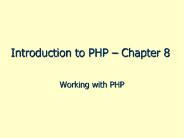Introduction to Objects - PowerPoint PPT Presentation
Title:
Introduction to Objects
Description:
Using the Math class differs from previous classes because we pass the class ... for JOptionPane and Math, we didn't need an object, why? ... – PowerPoint PPT presentation
Number of Views:73
Avg rating:3.0/5.0
Title: Introduction to Objects
1
Introduction to Objects
- Objects are the main structure constructed from
Java programs - An object represents some real-world physical or
abstract object - In Java, you write a class
- And instantiate copies of the class as objects
- That is, an object is an instance of a class
- The object contains all of the class components
(data, code) but has its own unique values for
the data unlike any other object
2
Creating an Object
- Assume you have a pre-defined class (e.g.,
String, Random) - If the class is not automatically loaded, you
must import it - import java.util.Random
- You must declare a variable to be of that type
- Random generator
- You must instantiate the object
- generator new Random( )
- You interact with the object via message passing
- generator.nextInt( ) // produces a random int
value
3
Message Passing
Object Data instances d1 d2 d3 Methods m1
m2 m3 m4
Program that uses object object.m1( ) o
bject.m2( )
The object is comprised of methods (chunks of
code activated by messages) and internal data (d
ata instances) that describes that object but are
inaccessible outside of the object
A program creates an instance of the object and
then passes that object message (the name of a
method) the method manipulates the objects data
instances
4
What Does new Do?
- The reserved word new plays the role of
instantiating an object - This causes the operating system to provide the
memory space needed for the object - And initializes the object as needed
- Many classes require parameters to initialize
their object, we will see some examples as we go
through this section - Once done, you can now interact with the object
by passing the object messages - However, if you try to pass a message to an
object that is declared but not instantiated, you
will receive a NullPointerException
5
Example Random
- The Random class is used to generate random
numbers - It is part of the java.util package
- No parameters are passed when you instantiate the
object (generator new Random( ) ) - Messages
- nextInt( )
- nextDouble( )
- nextFloat( )
- Most commonly, you will generate an int value but
nextInt( ) will generate any int (from 2 billion
to 2 billion) - So, we will want to limit the range as follows
- generator.nextInt( ) range
- this creates a value between (range-1) and
(range-1) - Or Math.abs(generator.nextInt( ) range) for a
value between 0 and range-1 - Or Math.abs(generator.nextInt( ) range) 1
6
Example Date
- The Date class contains the current date, day and
time - It is a simple class which will mostly be used to
output the current date/day/time and we will not
interact with it otherwise - import java.util.Date
- Date today new Date( )
- System.out.println(today)
- Date has messages we could use such as getTime( )
which returns the time as the number of seconds
since midnight on 1/1/70, but mostly we will just
output it
7
Example DecimalFormat
- One unfortunate aspect of Java is if you output a
float or double - The entire value is output
- For instance, if you have computed a square root
to be 3.18371615913, then this whole number is
output! - We can restrict the output using the
DecimalFormat class - import java.text.DecimalFormat
- DecimalFormat df new DecimalFormat(0.00)
- double x Math.sqrt(y)
- And now
- System.out.println(df.format(x))
- Or
- String temp df.format(x)
- System.out.println(temp)
8
DecimalFormat Pattern
- Notice, unlike when we instantiated a Random
object, for a DecimalFormat object we included
something in the ( ) - (0.00)
- This initializes the DecimalFormats internal
data, which stores this as a pattern to use when
performing output - The 0.00 means output at least 1 digit to the
left of the decimal point, even if it is a 0, and
output exactly 2 decimal points of values after
the decimal, even if they are 0s - Instead of 0, you can use which means only
output a digit in this position if it is a
non-zero
9
The Math Class
- Like String, Math is a class that is
automatically loaded (you dont have to import
it) - Math has methods
- abs (absolute value)
- sin, cos, tan, acos, asin, atan (trigonometry
functions) - sqrt (square root)
- pow (raise to the power of) as in Math.pow(x, 3)
is equal to x3 - round round off to nearest long (not int)
- random generates a random double between 0.0
and 1.0 (but not including 1.0) - Using the Math class differs from previous
classes because we pass the class messages
directly as in Math.abs(x) or Math.random( )
10
When Do You Need an Object?
- We have now used several classes
- Random, DecimalFormat, Date, String, JOptionPane,
Math - Things seem confusing though
- for Random, DecimalFormat and Date, we had to
create an object - for String we used a variable
- for JOptionPane and Math, we didnt need an
object, why? - For String, the variable was actually an object,
we were just permitted to skip the instantiation
step because Java offers this as a shortcut (but
remember, we still passed our String variables
messages) - For most classes, we need an object that is
declared and instantiated - but a few classes (like JOptionPane and Math) do
not require this, so instead we pass our messages
directly to the class
11
Another Handy Class Timer
- We will use the Timer class later this week
- when we start combining graphics and other Java
features - A Timer object counts milliseconds and when a
certain number elapse, it generates an event - If you want to handle the event, then you can
make something happen - for instance, in a game, a spaceship that you are
shooting at might move slightly each time an
event is generated - The Timer class has messages to start and stop
- We will examine Timer in more detail on Friday
12
Creating Our Own Objects
- It is important to understand what objects are at
this point of our camp because you need to use
them - However, we havent learned enough to create our
own objects - Once we do, we will start creating objects and
using them in other objects we are creating, thus
building up our own programs and the language
itself (once written, anyone could use an object
that you create!)