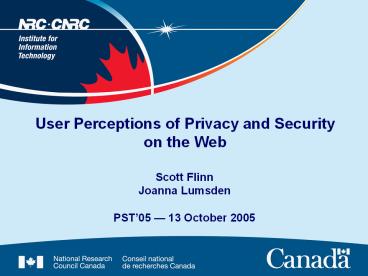User Perceptions of Privacy and Security on the Web - PowerPoint PPT Presentation
1 / 19
Title:
User Perceptions of Privacy and Security on the Web
Description:
Trust marks. Ask the following questions. Describe in your own words. ... local browser storage cookies, bookmarks, form data, cached pages not well understood ... – PowerPoint PPT presentation
Number of Views:135
Avg rating:3.0/5.0
Title: User Perceptions of Privacy and Security on the Web
1
User Perceptions of Privacy and Security on the
Web
- Scott Flinn
- Joanna Lumsden
- PST05 13 October 2005
2
Users are clueless, right?
- They dont understand secure connections.
- They have no idea what cookies are.
- They dont read privacy policies.
- They think the privacy slider in MSIE makes them
safe. - They blindly trust any professional looking site.
- They think all trust seals are trustworthy.
- They make me crazy! There oughta be a law!
3
Distributing clue to users
- So what to do?
- Education
- Education
- Education
- After all, its all their fault.
- As soon as we beat users heads with sufficient
force, our problems will end. SecurityFocus
4
Hmm lets check
- Lets ask the users
- Which users?
- What to ask?
- How about this
- Lets ask average Internet users.
- Lets find out what they know and believe.
5
The survey
- Anonymous on-line questionnaire
- Recruiting message circulated electronically
- Click-through consent form
- Demographic questions followed by technical
questions in four categories
6
The questions
- For each of these privacy and security features
- Secure web sites
- Browser cookies
- Privacy policies
- Trust marks
- Ask the following questions
- Describe in your own words.
- How familiar are you with this?
- To what extent do you agree with ...?
- To what extent do you rely on ...?
7
Results
- Active for four months in summer of 2004
- 470 visitors, 236 responses
8
Education
- Most respondents highly educated
- 82 post secondary
- 41 advanced or professional degree
- Interest in learning, but a difficult subject
9
Education
- My only knowledge of secure web sites is that
they store sensitive information on a separate
secure server. However I'm not really sure what
that means or how it benefits me. I have read
the security information provided on a few secure
sites but I have not retained the information,
possibly due to not fully understanding it. - I believe cookies are files containing
personal information that other computers
(servers) place on my hard drive to identify my
machine, and me, when I access their web sites.
10
Secure web sites
- Interpretation secure site vs. secure channel
- Of 236 respondents, 53 site vs. 96 channel
- Interesting differences in opinions
- For example
- Secure site is trustworthy for doing business
55 vs. 18 - A site where I can carry out business
transactions with confidence - The information given on a secure web is for the
recipient only and cannot be shared or stolen. It
makes buying on the internet a much safer
experience.
11
Secure web sites transport vs storage
- Consider these statements
- When a website is secure, other people can't see
your credit card numbers, personal info., etc.
when ordering things online. - Information is encrypted to preserve privacy.
- Site encryption lock dangerous
misinterpretation
12
Secure web sites
- TLS server authentication
- Supposedly a lynch pin of e-commerce
- Solicited agreement with this statement
- A secure Web site assures me that I am
communicating with the real site and not an
impostor. - Surprising disagreement
- 37 of all respondents
- 41 of secure connection respondents
13
Cookies
- Users have tried to educate themselves
- Many examples like the one quoted earlier
- Meaning of privacy
- Agreement with all negative statements about
cookies - Yet strong disagreement that cookies invade
privacy
14
Cookies and local storage
- Distinctions between data stored locally by
browser not well understood - E.g., believe that cookies speed up web sites
- A cookie stays on your computer so that when you
visit that web page again, it loads pictures
faster. - My understanding of cookies is that my computer
stores web sites that are used so when I want to
view these sites they can be viewed quicker.
15
Cookies and local storage
16
Privacy policies
- Skepticism is widespread
- policies disclaim sharing of data, rather than
offering protection - legal standing of policies is not known and
presumed to be weak - policies subject to change at any time
- BUT ... we trust you anyway!
- If a Web site has a privacy policy, its operators
have no choice but to respect it. (67/9
dis/agreement) - A web site can violate its stated privacy policy,
but most sites can be trusted to respect it.
(18/44 dis/agreement)
17
Trust marks
- Some evidence they are trusted
- Low awareness of click-through validation
- Anyone can copy the graphic and put it on their
site it doesn't mean that the site is actually
secure. - Confusion with server authentication
- third party companies which guarantee that the
site i am communicating with is the actual site
with whom communication is intended. - VeriSign Secure Site Seal may be to blame
18
Conclusion
- Users have tried to educate themselves, with
limited success - The term secure web site can lead to dangerous
misinterpretation - TLS server authentication not valued
- Skepticism of privacy policies, but sites trusted
anyway - Distinctions between local browser storage
cookies, bookmarks, form data, cached pages not
well understood
19
(No Transcript)