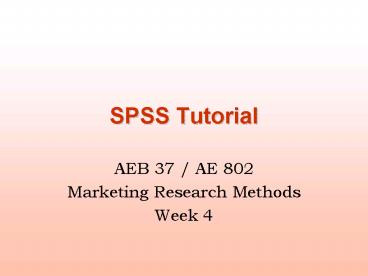SPSS Tutorial - PowerPoint PPT Presentation
1 / 11
Title:
SPSS Tutorial
Description:
Tick summary option. Choose summary statistic. Choose layer ... Example: relation between the score of a product and age. Scatterplot graphs. Graph / Scatter ... – PowerPoint PPT presentation
Number of Views:436
Avg rating:3.0/5.0
Title: SPSS Tutorial
1
SPSS Tutorial
- AEB 37 / AE 802
- Marketing Research Methods
- Week 4
2
Basics
- Defining variables types
- Typing data
- Opening Excel files
- Opening SPSS files
- Transposing data
- Saving data
- The output window
- In this document, actions from the MENU are
highlighted in bold
3
Case summaries
- Analyze / Report / Case summaries
- Select target variable(s)
- Select grouping variable(s)
- Include additional statistics
4
Categorising variables
- Transform/categorize variables
- Select variable
- Choose number of categories
5
Computing new variables
- Transform/Compute
- Choose expression
- Define if category
6
Frequency tables
- Analyze / Descriptive Statistics / Frequencies
- Choose target variable(s)
7
Basic descriptive statistics
- Analyze / Descriptive Statistics / Descriptives
- Choose target variables
- Choose statistics
- (Standardize)
8
Tables
- Analyze / Custom Tables / General Tables
- Choose variables to be represented
- Tick summary option
- Choose summary statistic
- Choose layer
- Example average score for each product by age
category (and sex)
9
Basic statistics and confidence intervals
- Analyze / Descriptive Statistics / Explore
- Choose variables
- Choose factor(s)
- Chose level of confidence
10
Correlations
- Analyze / Correlate / Bivariate
- Choose variables
- Check / edit output
- Example relation between the score of a product
and age
11
Scatterplot graphs
- Graph / Scatter
- Choose x / y axis
- Choose marker variable
- Modify graph
- Show labels (OPTIONS)
- Draw reference lines across the origin (CHART /
REFERENCE LINE)