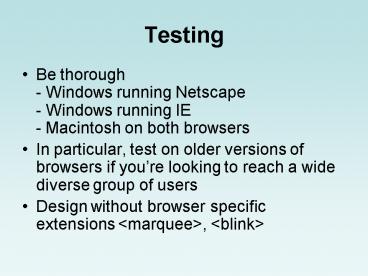Testing - PowerPoint PPT Presentation
1 / 5
Title:
Testing
Description:
In particular, test on older versions of browsers if ... sure to test downloading your page via a modem connection to the internet (56K connection speed) ... – PowerPoint PPT presentation
Number of Views:61
Avg rating:3.0/5.0
Title: Testing
1
Testing
- Be thorough- Windows running Netscape- Windows
running IE- Macintosh on both browsers - In particular, test on older versions of browsers
if youre looking to reach a wide diverse group
of users - Design without browser specific extensions
,
2
Testing Display
- Test versus the three most common display sizes-
640 x 480- 800 x 600- 1024 x 768 - In Windows, click Settings from the Start menu,
then click Control Panel- double-click Display,
set slider to desired resolution
3
Test Color Depth
- Most computers set their monitors to 16-bit color
depth - However, some are set to 8-bit colors
- Changing the resolution of the display, follow a
similar procedure as used on resolution
4
Test Bandwidths
- Make sure to test downloading your page via a
modem connection to the internet(56K connection
speed) - Depending on your audience, you may want to
eliminate some intensive applications (video,
pictures/images, or sound)
5
Most Important User Testing
- Find the various kinds of users as defined in
your use cases - Let them use the site and see if they can get
what they want from the site easily - Make sure to note anything they have difficulty
with and make corrections - Get a good cross section of users, dont just get
experienced users