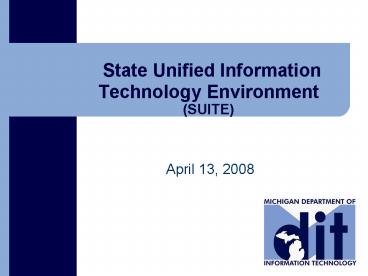State Unified Information Technology Environment SUITE - PowerPoint PPT Presentation
1 / 35
Title:
State Unified Information Technology Environment SUITE
Description:
MDIT Employees: Send completed DIT-45 to Terry Horton ... More in-depth information on PM and PMM Express. Info at www.michigan.gov/projectmanagement ... – PowerPoint PPT presentation
Number of Views:134
Avg rating:3.0/5.0
Title: State Unified Information Technology Environment SUITE
1
State Unified Information Technology Environment
(SUITE)
April 13, 2008
2
SUITE Components
3
(No Transcript)
4
Useful Acronyms
- SUITE State Unified Information Technology
Environment - CMMI Capability Maturity Model Integrated,
developed by the Software Engineering Institute
at Carnegie Mellon University - CMMI Level 3 Maturity Level that is
characterized by defined processes - PMM Project Management Methodology
- SEM Systems Engineering Methodology
5
Long Range VisionCMMI Level 3
6
What is CMMI?
- Developed by the Software Engineering Institute
(SEI) - Industry standard for software development and
maintenance - Most endorsed benchmark
- A model for process improvement
- Accommodates new initiatives
- 5 maturity levels
- www.sei.cmu.edu/cmmi
7
CMMI Performance MeasuresBased on SEI Research
with 25 different organizations
www.michigan.gov/suite
Private Sector Experience (August 2007)
8
Michigans Processes CMMI
Project Management
Systems Engineering
SUITE
Support Processes
Process Management
9
www.michigan.gov/suite
10
Purpose of PMM
- The Project Management Methodology (PMM) provides
standard methods and guidance to ensure that
projects are conducted in a disciplined,
well-managed, and consistent manner. - The PMM promotes the delivery of quality
products, and results in projects that are
completed on time and within budget.
www.michigan.gov/suite
11
Roles Responsibilities
12
Purpose of SEM
- The Systems Engineering Methodology (SEM)
provides guidance for information systems
development related activities and software
quality assurance practices. - The primary purpose of the SEM is to promote the
development of reliable, cost-effective,
computer-based solutions while making efficient
use of resources.
www.michigan.gov/suite
13
(No Transcript)
14
(No Transcript)
15
SEM Express
- SEM Express offers guidance for small and
straight-forward systems development projects.
The intent of SEM Express is to provide an
abbreviated methodology that ensures all
necessary processes are performed and documented.
- In general, the definition of straight-forward
includes projects that - Continue to operate in the existing
infrastructure environment and do not involve
procurement of additional infrastructure
components - Utilize existing resources and do not procure
services (except when contractors are utilized as
part of a multi-project initiative) - Are developed for a single agency
- Can be implemented without formal user training
- Have little to no risk associated with them
- Have a low degree of exposure
16
SEM and SEM Express
17
Continual Improvement of SEM
- SEM Version 1.0 was published in March 2007
- SEM Version 1.1 was published in July 2007
- It is expected that the SEM will improve and
mature over the next several years, with much of
that improvement expected in the next 6-12 months - It is the responsibility of each of us to
identify improvement opportunities to the
methodology
18
New Concepts
- Touchpoints
- Security
- Procurement
- Infrastructure Services
- Enterprise Architecture, Solutions Engineering
Telecom - Business Continuity Planning
- New Processes
- Structured Walkthrough
- Stage Exit
19
Structured Walkthrough
- A structured walkthrough is an organized
procedure for a group of peers to review and
discuss the design and technical aspects of
software development work products. - The walkthrough may include non-technical
personnel for review of some project deliverables.
20
Why Structured Walkthroughs?When do you want to
find a problem?
21
Why not just test?
- Bell Northern Research discovered that finding
defects through inspections were two to four
times faster than finding them through testing.
(Russell, 1991) - IBMs Santa Teresa laboratory found that 3.5
hours were needed to find a major defect by code
inspection versus 15 to 25 hours of testing.
(Kaplan, 1995) - A single testing stage is unlikely to remove more
than 35 percent of the defects of the tested work
product, whereas design and code inspections
typically find 50 to 70 percent of the defects.
(Jones, 1996)
22
SEM Stage Exit Process
- A process to ensure that documents/processes are
completed and signed off prior to moving to the
next SEM Stage - Assists the project team with the Exit Approval
Process - Assists the project team in securing the approval
by designated individuals to continue with the
project and move forward into the next stage of
development - The Exit Approval indicates that all documents
related to that stage have been approved and that
there are no critical outstanding issues
23
(No Transcript)
24
Initiation and Planning Stage
- Most outputs are PMM documents - Participation of
agency staff is critical ! - Business Case
- Project Charter
- Project Plan
- Project Management Methodology (PMM) and SEM are
tightly integrated - Two SEM documents are started
- Software Configuration Management Plan
- Maintenance Plan
25
Requirements Definition Stage
- Develop mutual understanding between business
owner/users and project team about the
requirements for the project - Analyze business needs and translate into formal
requirements - Approved Requirements Specification initial
baseline for product design - Approved Requirements Specification reference
for determining whether the completed product
performs as the system owner requested and
expected - Plan testing activities to validate product
performance
26
Functional Design Stage
- Maps the "what to do" of the Requirements
Specification into the "how to do it" of the
design specifications - The functional design describes the logical
system flow, data organization, system inputs and
outputs, processing rules, and operational
characteristics of the product from the user's
point of view - The goal of this stage is to define and document
the functions of the product to the extent
necessary to obtain the system owner and users
understanding and approval and to the level of
detail necessary to build the system design
27
System Design Stage
- Translate the user-oriented Functional Design
into a set of technical, computer-oriented system
design specifications - Design the data structure and processes to the
level of detail necessary to plan and execute the
Construction and Implementation Stages - Produce general module specifications that define
what each module is to do, but not how the module
is to be coded - Provide a blueprint for the coding of individual
modules and programs
28
Construction Stage
- Translate System Design into a language the
computer can understand and execute - Construction involves coding, validation and unit
testing by a developer - Install hardware or software procured to support
the construction effort - Develop plans for installation of the operating
environment hardware and software - Design a training program and create a Training
Plan - Produce operating documentation for installing,
operating, and supporting the product through its
lifecycle
29
Testing Stage
- Components are integrated and tested to determine
whether the product meets predetermined
functionality, performance, quality, interface,
and security requirements - Once the product is fully integrated, system
testing is conducted to validate that the product
will operate in its intended environment,
satisfies all user requirements, and is supported
with complete and accurate operating
documentation - User Acceptance Testing (UAT) follows System
Testing, and solicits feedback from users to make
any final adjustments to the programming before
releasing the product for implementation
30
Implementation Stage
- Implementation of the product is initiated after
all application testing has been successfully
completed - This stage involves the activities required to
install the software, databases, or data that
comprise the product onto the hardware platform
at the site(s) of operation - User training may be required to complete the
implementation process. A description of the
training necessary for developers, testers,
users, and operations staff is provided in the
Training Plan
31
SUITE Tools and Resources
32
SUITE Training Opportunities
- PMM Express full-day class
- Weekly SUITE 101 Workshops
- 1st Fri Writing a Good Business Requirement
- 2nd Fri Software Configuration Management
- 2nd Fri SUITE Express
- 3rd Fri Structured Walkthroughs Stage Exits
- 4th Fri Estimating Durations
- 4th Fri Working with the Office of Enterprise
Security - CMMI Overview coming soon!
- Contact Dianne Thurman to
register - MDIT Employees
Send completed DIT-45 to Terry Horton - Non-MDIT Employees Send an email to
suite_at_michigan.gov
33
Other Resources
- PM Certification Program
- More in-depth information on PM and PMM Express
- Info at www.michigan.gov/projectmanagement
- SUITE Website
- www.michigan.gov/suite
34
- Questions?
- Thank You!
35
C. Douglass Couto
- State of Michigan
- Department of Information Technology
- Agency Services
- Information Officer
- Van Wagoner Building
- 425 W. Ottawa St.
- P.O. Box 30050
- Lansing, MI 48909
- Phone (517)241-2899
- FAX (517)335-4239
- E-Mail coutod_at_michigan.gov