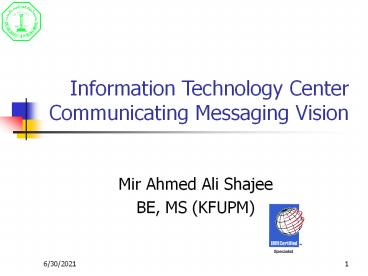Information Technology Center Communicating Messaging Vision - PowerPoint PPT Presentation
Title:
Information Technology Center Communicating Messaging Vision
Description:
More efficient Antispam. Enhancing Robustness. Eliminating single points of failure ... Microsoft. Collaboration Suite. Email. Calendar. Portal and Workspaces ... – PowerPoint PPT presentation
Number of Views:102
Avg rating:3.0/5.0
Title: Information Technology Center Communicating Messaging Vision
1
Information Technology CenterCommunicating
Messaging Vision
- Mir Ahmed Ali Shajee
- BE, MS (KFUPM)
2
Vision
- To enhance, expand and broaden the potential of
faculty, students and staff through excellent and
exciting information and communication
solutions. - To be recognized as leaders in the design and
delivery of technology solutions resulting in the
customer's ability to do things they couldn't do
before. - To be seen as a trusted partner of the customers
we serve. - Recognized for effectiveness and leadership.
.
3
Goal and Objective
- Help KFUPM maintain its leadership by providing
state of the art computing resources and IT
services. - Portfolio management perspective Streamline and
coordinate current projects and plans to succeed
in accomplishing the common enterprise vision for
- The Future KFUPM.
4
ITC Infrastructure Projects
- ERP Project Raed
- Messaging Services
- Enterprise Database
- Web Portal
- Storage SAN/NAS, Disaster Recovery
- Application Development
- Library IT Services
- CCSE ITC services consolidation
5
ERP Project Raed
- KFUPM Selection
- Oracle E-Business Suite 11i
- SCT Banner 7
- Both solutions are based on Oracle Database
backend
6
Oracle Security Architecture
Directory Services
Provisioning Systems
7
Connecting Oracle to the Heterogeneous Enterprise
8
Oracle Internet Directory Integration
DIPPlatform
- Oracle Internet Directory and FND_USER are
synchronised via the Directory Integration
Provisioning Platform - Supported synchronisation directions
- From OID to FND_USER
- From FND_USER to OID
- Bidirectionally
- Synchronisation events are raised via the
Workflow-based Business Event System whenever
users are added or modified
9
Simple Physical Architecture
OracleAS 10g Server
- Portal
- Single Sign-On
- Oracle Internet Directory
- Directory Integration Provisioning
- Delegated Administration Services
- Discoverer
- OracleAS Certificate Authority
- OracleAS 10g Metadata Repository
- Release 11i Database
E-Business Suite 11iApplication Server
- Oracle9i Application Server 1.0.2.2.2
- Oracle HTTP Server
- Forms Server
- Reports Server
10
Third-Party Integration Logical Architecture
Logson to
Authenticates user against
Third-PartyLDAP
Third-PartyAccessManager
EndUser
Profile
Delegates SSO to
OID UserRepository
SingleSign-On10g
DirectoryIntegrationPlatform 10g
OID 10g
Portal 10g
Delegates SSO to
FND_USER Applications 11i Database
Release 11i9iAS 1.0.2.2.2
Profile
11
Oracle E-Business Suite 11i
- Requirement - Need to integrate new installation
of Oracle E-Business Suite Release 11i with - existing third-party single sign-on and user
directory infrastructure - Starting Environment
- Oracle E-Business Suite Release 11i has been
newly installed using the Rapid Install - Wizard.
- Other than the default administrative accounts,
no user accounts have been - registered yet.
- Oracle Portal is not implemented.
- A third-party single sign-on solution such as
Netegrity SiteMinder is in use as a - corporate single sign-on solution.
- A third-party LDAP directory such as
SunONE/iPlanet is in use as a corporate user - directory.
12
Oracle E-Business Suite 11i
- Solution
- Oracle Application Server 10g (including Oracle
Single Sign-On and Oracle Internet - Directory) is needed for the integration.
- Oracle E-Business Suite and Oracle Single
Sign-On must be set up so that Oracle - E-Business Suite delegates authentication to
Oracle Single Sign-On, which in turn - delegates the functionality to the third-party
single sign-on server in use. - Oracle Internet Directory needs to be set up to
synchronize a minimal set of - information from the third-party LDAP directory
for all users who will access Oracle - E-Business Suite via single sign-on.
- Oracle Internet Directory also needs to be set
up to provision users in Oracle Internet - Directory to Oracle E-Business Suite.
- Integrating E-Business Suite with Third-Party
Single Sign-On and User Directory - Existing users in the third-party LDAP directory
can be bulk migrated into Oracle - Internet Directory, and then bulk migrated into
Oracle E-Business Suite. - Optionally, user profile information in Oracle
E-Business Suite can be kept synchronized - with the information in the third-party LDAP
directory.
13
More to come
14
(No Transcript)
15
(No Transcript)
16
(No Transcript)
17
Current Messaging Services
- Email (SMTP,POP3,IMAP)
- SAN based mail store
- 14,000 users
- Webmail
- Antispam DNSBL based freeware
- Email Antivirus
- LDAP Integration
18
KFUPM Email Current Setup
KFUPM Users
Internet
HTTPS
HTTPS
SAN
SMTP
CCSE DCC
POP/IMAP
19
Messaging Collaboration Requirements
- Calendaring Group Scheduling services
- Integrated robust Webmail
- ITC CCSE Email service consolidation
- More efficient Antispam
- Enhancing Robustness
- Eliminating single points of failure
20
Value added Services - Vision
- Unified Messaging
- Instant Messaging Presence Awareness
- Integration with University Portal
21
The Big Picture Information Workplace Vision
22
Available Options
- IBM Lotus Domino 7
- Oracle Collaboration Suite 10g
- MS Exchange
23
IBM Lotus Domino 7
- Accounts migration and maintenance
- Mailbox migration
- DB2 backend in future versions
- Multiple passwords
- Clustering requires twice the storage
24
Oracle Collaboration Suite 10g
25
Oracle Collaboration Suite Access Anytime,
Anywhere
26
Collaborative Workspaces
- Buckets for organising content for projects
and teams - All content files, tasks, email, group
presence, etc. - Grown-up public-folders
- Plus Discussion threads
- Hierarchical management of discussions through
Facilities, Boards, and Threads - Role based access control
- Participation via email
- Mailing list access through discussion forums
- RSS feeds from any part of discussion
27
Workspaces
Search
Duplication
Administration
People
Notifications
Documents
Team
Discussions
Workspaces
Emails
Group
Conferences
Project
Calendar
Templates
Presence
Team Collaboration
Membership
Roles
Access Control
28
Share documents across organizations- Folder
management- Content-based Search- Revision
Control (Check-in/Check-out)- Review and
Approval processes- Windows Explorer access
29
Oracle Mail
30
Oracle Email
- Industrial strength, standards based email server
- IMAP4, SMTP, POP3, HTTP
- Rich SPAM and Virus checking / blocking tools
- Built in List-server capabilities
- Webmail client
- Native support for OID
- Backup entire email store or individual mail boxes
31
Oracle Email
32
Oracle Email
33
Oracle Email
34
Oracle Calendar
35
Oracle Calendar
- Real Time Scheduling
- Improve personal time management with
Multi-channel Access
Contribute to workplace efficiency with advanced
Group Resource Scheduling
Oracle Calendar
Extend calendaring capabilities to your CRM
system, enterprise portal or by scheduling across
organizations
Optimize collaboration with integrated time
management functionality
36
(No Transcript)
37
Oracle Voicemail and Fax
38
Oracle Voice Mail Fax
- Built on standard hardware and software.
- Messages are MIME compliant .wav (voice) or .tif
(fax). - Multiple language support
- Carrier and Enterprise switch integration
39
Oracle Voice Mail Fax
40
Oracle Voice Mail Fax
41
Oracle Voice Mail Fax
42
Oracle Mobile Access
43
Oracle Wireless and Voice
- Open-standards based push email solution for all
devices - Full IMAP Folder, Attachment, and Filter support
- P-IMAP proxy for Collaboration Suite
- P-IMAP client for Pocket PC devices
- Clients for other devices from partners
- Improved user experience for browser and voice
access - Improved Browser UI
- New Ask interface
- Large grammar support for voice directory app
44
Oracle Mobile Mail
Mobile Push Mail Server Initiates
- Users can create, modify and delete messages on
client - Based on P-IMAP standard
- Will initially require client software
- Support for wide range of devices
- Pocket PC, Blackberry, Nokia
- Support for IMAP folders, Attachments, and
server-side filtering
You have Mail!
Server
45
Oracle Email Deployment
Enterprise
OCS Push/Sync Server
RIM
Network
Push Proxy
OTA Provisioning
Palm / Symbian
Synchronization
Backend Adapters
Network Adapters
Email/PIM Server
Firewall
Firewall
Pocket PC Smartphone
Oracle Collaboration Suite
46
Oracle Web Conferencing
47
Oracle Web Conferencing
Single solution for diverse Collaboration
Scenarios
Live Help
Interactive Meeting
Seminar
- On-site deployment provides predictable costs for
real-time collaboration - Increases customer touch and reduces travel
expense
- Desktop Sharing
- Application Sharing
- Document Presentation
- Whiteboard
- Chat
- Polling
- Voice Streaming
- Recording Playback
- Reporting
- Archive
48
Real-Time Collaboration
- Integrated Real-Time Suite
- Instant Messaging and Presence
- Group presence capability
- VPN/Firewall Support
- Message Archive on the server
- Chat Conferencing
- Persistent and Moderated Chat Conferencing
- Invoke Web Conference from Chat
- Archived on Server
- Web Conferencing
- Netscape and Mozilla support
- Advanced Reporting data export
49
(No Transcript)
50
RTC Integration Services
3rd Party Billing, Compliance
- Materialized Views
- RMI
Web Portals
Mobile Devices
- SOAP
- Servlets
- JavaScript
- Modules
- SOAP
RTCIntegration Services
- SOAP
- XMPP
- SDKs
- SIP
Enterprise Applications
VOIP Integration
- Plugins
- COM Objects
- Java SDKs
- Messenger Addins
Desktops
51
Oracle Messenger
52
Presence and Instant Messaging
- Presence as a key enabler for collaboration
- Individual group presence
- Real-time enablement of business processes
- Selective presence at the application level
- Instant Messaging Chat Conferencing
- Support for guest users
- Moderated Chat Conferencing
- Seamless transition from chat to Web conferencing
- Server-side message archives
- Voice chat and streaming
- 2-way voice chat using VoIP
- 1-way voice streaming with pass-the-mic
capability using VoIP - Integration Services
- Web services, protocol extensions, URL-based
interfaces
53
(No Transcript)
54
Administration Configuration
- Improved installation process
- Reduced memory and disk footprint
- Streamlined high availability deployment
- Central administration console for user
provisioning - Oracle Enterprise Manager 10g Grid Control
- manage and monitor OCS
55
Grid Control Integration
56
(No Transcript)
57
High Availability
- HA deployment out of the box
- Full active/active supported on 2 box
configuration - Backup and Recovery documented for Suite-level
- Suite-wide opmn integration
- Start/Stop also much easier
- Second middle-tier install intelligence will
not affect existing middle-tier
58
Universal Access
- Optimized Content Delivery
- Device Flexibility
- Connectivity Options
PC
RIM
PDA
Pager
Phones
Voice
Telephony
59
Benefits of the Oracle Architecture
60
(No Transcript)
61
(No Transcript)
62
(No Transcript)
63
IBM Lotus List Pricing
IBM / Lotus Infrastructure
Oracle Infrastructure
3K Users - List Price
- NA - Notes Domino - Notes Domino - Team
Workplace - 3rd Party - Web Conferencing -
Domino Everyplace - Extended Search Server
Collaboration Suite Email Calendar Files and
Content Voicemail and Fax Web Conferencing Wireles
s and Voice Federated Search Total
180,000 Included Included Included Included Inclu
ded Included Included 180,000
Fragmented 287,244 Included 147,000 Addl 144,0
00 Addl 18,580 596,824
Support Long-Term Upgrades Not Included for
either vendor. IBM prices include 12 mo software
maintenance. All prices are list Configuration
3K users
May incur additional expense for extranet
connectivity Source IBM Web Site and Summer
2003 Catalog. Note Being reviewed by pricing
team.
64
Microsoft Office Systems List Pricing
Microsoft
Oracle
3K Users Published Pricing
- NA - Exchange Server - Exchange Server -
SharePoint Portal Server - 3rd Party - Live
Meeting - Exchange / 3rd Party - SharePoint
Portal Server - Live Communications Svr
Collaboration Suite Email Calendar Portal and
Workspaces Voicemail and Fax Web
Conferencing Wireless and Voice Federated
Search Instant Messaging Total
180,000 Included Included 60,000 Included Inclu
ded Included Included TBD 240,000
Fragmented 230,988 Included 242,998 Additional A
dditional Additional Included 76,732 550,708
Note Please see notes section for sources and
background information. Includes 2 CPU database
/ 2 CPU application server configuration.
Oracle Confidential For Internal Use Only. Not
for distribution pending review by Global
Business Practices.
65
Collaboration Suite References
66
MS Exchange
- Server platform limited to MS Windows
- Virus threats
- OS vulnerabilities and exploits
- Good for Medium Size Businesses
- Individual mailbox restoration an issue
67
CCSE Hybrid Messaging Infrastructure
- Hybrid Infrastructure
- Email on CCSE Unix
- Calendaring on CCSE Exchange server
- Outlook Clients are configured to use Exchange
for mail repository - Design Issues
- Traffic All user emails are downloaded from Unix
to users PC by Outlook and then stored on
Exchange - Storage Requires double the storage. Not
efficient design for large number of users
68
Conclusion
- IBM Domino had account migration issues in pilot
- Exchange has it limitations as discussed
- OCS promising with its wide range of features for
KFUPM requirements - OCS 10g Proof of Concept on site
- A test server is installed with OCS. Need
customizations and testing of features.
69
Antispam Review
- Current freeware Antispam solution
- Uses just DNSBL
- Does DNSBL for external internal email ...
Hence slows down server during internal mail
broadcasts announcements - Antispam s/w review
- Symantec Brightmail
- Trend SPS
- MailFrontier
70
MailFrontier Antispam
- Flash Demo http//www.mailfrontier.com/demo/index.
html - KFUPM Pilot Deployment Pseudo
Productionhttps//spam.kfupm.edu.sa - LDAP integration complete
- Currently intercepting only definite spams
71
Library IT Services
- Upgrade HIP to benefit from LDAP integration and
new features. - Current version uses isolated pool of accounts
and pin numbers for authentication.
72
Storage Current setup
73
Storage Disaster Recovery vision
74
CCSE ITC services consolidation
- Merge user accounts
- CCSE Unix and Windows.
- Merge messaging services
- Merge Windows infrastructure
75
Enterprise Database
- Data Cleaning
- Outsourcing Database Architecture Design
- Merging dispersed databases into Enterprise
Database - Define data ownership policies and procedures I
T Security Job
76
Application Development
- Ensure Secure Coding practices
- Audit Code before deployment
- Ensure LDAP integration to avoid multiple
accounts for users to remember hence insecure - Ensure documentation for code reusability and
extensibility
77
Web Portal
- Ensure integration with rest of KFUPMs
enterprise applications - ERP
- Email Collaboration
- Ensure LDAP integration