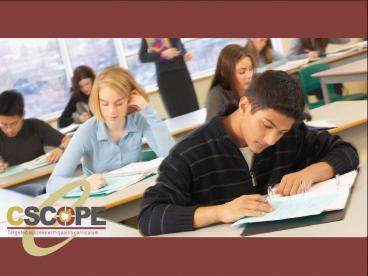Introductions - PowerPoint PPT Presentation
1 / 99
Title: Introductions
1
(No Transcript)
2
Welcome
- Introductions
- Norms / Housekeeping
3
Goal
- Administrators, Curriculum Leaders, and Teacher
Leaders will understand the components of CSCOPE
and how to support its implementation.
4
Objectives
- You will be able to
- Explore the components and uses of the CSCOPE
Curriculum System. - Support teacher implementation and monitor
instructional delivery of CSCOPE - Ensure that all students have access to a TEKS
based curriculum - Develop a common vocabulary
5
Understand
- Importance of vertical alignment
- Specificity and clarity to standard
6
And be able to do the following
- Navigate CSCOPE website
- Use existing lessons
- Create a lesson plan
- Use CSCOPE as a leadership tool
7
Guiding Questions
- Why CSCOPE? Why do we need curriculum?
- What is CSCOPE? What are the parts of the
district curriculum? - How do school leaders support high quality
teaching and learning using CSCOPE?
8
Why?
9
Road Map for Student Success
- CSCOPE
- Clearly articulates the student expectations
identified in the TEKS - Concepts and understandings
- Performances and products
- Instructional delivery
- Provides the tools for teachers to teach the TEKS
10
What are the benefits?
- Provide a guaranteed, viable curriculum to
teachers - Provide a common language, structure, and process
for curriculum implementation - Align the written, the taught, and the tested
curriculum
11
What is Curriculum?
- With your group on poster paper answer the
following-- - What does curriculum mean to you?
- Post It
- Share Discuss in Group
12
Question
- Does Curriculum change?
- Why or why not?
13
Three BIG Ideas
- Curriculum is about
- Communication ongoing conversations
- Customization making it our own
- Connection cumulative effects
14
The forces are demanding
- New TEKS
- New tests
- New standards
- New teachers
- New graduation plans
15
Student Learning Issues
- Missing learning
- Incomplete learning
- Inaccurate learning
- Competing learning
16
Lets think about a TAKS item
- Why would so many students miss this item?
- How can this be a curriculum issue?
- How can this be a staff issue?
- How do you know the difference?
17
The School Factors that Affect Student Learning
- Guaranteed and viable curriculum
- Challenging goals and effective feedback
- Parent and community involvement
- Safe and orderly environment
- Collegiality and professionalism
- Robert Marzano, What Works in Schools
18
What does it mean?
- Guaranteed
- Viable
19
Guaranteed Viable Curriculum
- Opportunity to Learn
- If students do not have the opportunity to learn
the content expected of them, there is little
chance that they will. - Time
- Given the massive amount of content to be taught,
we dont have time in our busy school calendars
for redundancies.
20
Student groups
- General education
- Struggling
- Excelling
- Supplementary Education
- Special Education
- English Language Learners
21
Marzanos Action Steps
- Identify communicate the essential content for
all students - Ensure that the essential content can be
addressed in the amount of time available for
instruction - Sequence and organize the content to provide
ample opportunity to learn - Ensure teachers address the essential content
- Protect the instructional time available
22
What?
23
Your District Curriculum powered by
CSCOPE
- Developed by the system of ESCs with content area
expert writers and developers - Online system that is customizable to your
district needs - Curriculum Assessment Instruction
Professional Development
24
ESC Development Team
25
A Systemic Curriculum Model
- Underlying Assumptions
- Student achievement can only be increased if
students master the student expectations
delineated in the TEKS. - The TEKS alone do not give enough specificity to
teachers. - The only way to ensure that all students have
access to this curriculum is to standardize the
content and assessments.
26
Research Base
- Curriculum Design, Standards, Instructional
Design - Robert Marzano
- Fenwick English
- Grant Wiggins and Jay McTighe
- Heidi Hayes Jacobs
- John Crain
- James Barufaldi
- H. Lynn Erickson
- Learning Theory
- Reuven Feurstein
- Lev Vygotsky
- Professional Development
- Thomas Guskey
- Linda Hammond
27
(No Transcript)
28
Difference between Curriculum and Instruction
Why
When
Instruction
How
What
Curriculum
29
The WHAT - the stuff
TEKS (Texas Essential Knowledge and Skills)
30
The WHAT
- What we want students to know and be able to do
- Content Standards clearly articulated
- Skills Standards appropriately applied
- The Verbs
- Identify, Describe, Explain, Compare, Analyze,
Evaluate - Application / Analysis / Synthesis / Evaluation
(Bloom)
31
The WHY
- The performance standard
- What we want the student to do with the stuff
- What we expect the students to do at the end of
the unit of instruction - Performance indicators and unit tests
32
The WHEN
- The Sequence
- ensures all student expectations are taught to
the appropriate rigor - Timeframe
- when each concept will be taught
33
The HOW
- The instruction
- What the teacher will do to teach
- Instructional activities
- What the students will be doing to learn
34
Difference Between Curriculum and Instruction
(Crain)
- What (SCOPE)
- The stuff
- Knowledge and skills
- Why
- What we want the kids to do with the stuff
- Performance Indicator
- When (SEQUENCE)
- Sequence and duration of instruction
- How
- Instruction component
- How do we design instructional activities so that
students learn the stuff and are able to perform
at the level indicated in the performance
indicator?
35
Slack in the System (Fenwick English)
SLACK is the presence of space within the three
elements of quality control that creates
ambiguity and erodes a tight linkage between the
three elements
CENTRALIZED TESTING
CENTRALIZED CURRICULUM
Requires
TIGHT FIT (no slack)
36
Arent the TEKS good enough?
37
TEKS and the Curriculum
- So, do the TEKS provide all that we need to know
in order to create a guaranteed viable
curriculum? - Can the TEKS be the curriculum?
- Would a first year teacher know what to teach
from just looking at the TEKS? - Do the TEKS alone tell us how they will be tested
on TAKS?
38
TEKS
- The TEKS are a framework for curriculum
development. They were NEVER intended to be the
curriculum. - The TEKS lack specificity.
- The TEKS are not sequenced into units of
instruction - TEKS statements have including and such as
statements for a few TEKS.
39
5th Grade Science 39 Student Expectations
Unique Examples
40
6th Grade Math 35 Student Expectations
Unique Examples
41
ELA and Punctuation
- What should be taught if the TEKS said
- 1st Grade-Use basic punctuation.
- 4th Grade-Punctuate correctly to clarify and
enhance meaning. - 8th Grade-Punctuate correctly to clarify and
enhance meaning.
42
Punctuation Marks
- Period (2 rules)
- Question mark (3 rules)
- Comma (23 rules)
- Colon (4 rules)
- Semicolon (6 rules)
- Apostrophe (2 rules)
- Quotation marks (9 rules)
- Hyphen (7 rules)
- Dash (4 rules)
- Parentheses
- Brackets
- Ellipsis dots
43
True Alignment
- Every student expectation should have an
including statement. - We need the specificity to be sure that everyone
understands their responsibilities in the TEKS
and gets to the heart of the curriculum for
student learning.
44
What do teacher bring to the teaching and
learning environment?
- Instruction
- Different levels of success
- Different levels of content knowledge
- Knowledge of students
- Resources
- Accommodation
- Differentiation
45
How
46
How can you best use CSCOPE?
- Addition to tool bag tool to teach the TEKS
- Courses available
- Courses to be added
- Student learning issues
- Guaranteed, viable curriculum (relate to RTI)
- Instructional Sequence
- Opportunity to learn
- Time to learn
- Vertical alignment
- Example/exemplar lessons
- Communication regarding curriculum
47
CSCOPE Components
- Vertical Alignment Documents
- Specificity for each Student Expectation
- Year at a Glance
- Instructional Focus Documents
- Six weeks bundles that organize the specified
student expectations into logical units - Units of Study
- Overview of learning that include standards
- Rationale, lessons, misconceptions and much more
48
Start with the standards
49
CSCOPE Components
- Vertical Alignment Documents
- Specificity for each Student Expectation
50
CSCOPE Components
- Vertical Alignment Documents
- Specificity for each Student Expectation
51
Vertical Alignment Documents
52
Vertical Alignment Documents
- Campus leaders use the vertical alignment
documents to - Monitor instruction by ensuring that the
specified content is actually being taught at the
correct time - Give new to profession and new to grade level
teachers a deeper understanding of what is to be
taught - Lead conversations about how the curriculum
standards are integrated and supported. - Ensure that the level of rigor presented in the
standard is being implemented
53
How do school leaders use the Vertical Alignment
Documents?
- Content clarity
- Backload TAKS items
- Scope
- Teacher content knowledge
- START HERE and stay here for a while!
54
VADS
- What are they?
- TEKS specificity
- True alignment
- When alignment is possible
- Clarification when alignment is not possible
55
Explore sample VAD documents
- Verbs
- Topics
- Bulleted items
- Notes
- Shading
56
Can you find parts that are new?
- What did I not know was in my grade content?
- What specificity helped me evaluate what I have
been doing? - Can you find parts that you have done well?
- What is tested?
- What does the color coding mean?
57
VAD Activity
- Use item analysis and released test items
- locate the SE/specificity
- what other SEs does the item measure?
- What do we have lots of resources to teach/few
resources? - What do my kids just not get?
58
District Negotiable/Non Negotiables
- Make a list
59
CSCOPE Components
- Year at a Glance
60
CSCOPE Components
- Year at a Glance
61
Year at a Glance
- Campus leaders use the Year at a Glance to
- Monitor instructional pacing by grade levels and
departments - Communicate with parents about the scope and
sequence of the curriculum - Plan regularly with teachers to ensure proper
pacing. - Ensure availability of resources
62
How do school leaders use the Year at Glance?
- Pacing
- Teaching before TAKS
- Sequence
- District Resources and sharing
- Mix and match within 12 weeks
63
Year at a Glance Activity
- Highlight my favorite units to teach
- Circle new units
- Lets look at pacing
- Do we do this at a different time?
- If we have 12 weeks at a time, how can we make
CSCOPE work for that difference? (think in 12
week chunks) - Love units gt new Love units
64
District Negotiable/Non Negotiables
- Make a list
65
CSCOPE Components
- Instructional Focus Documents
- Six weeks bundles that organize the specified
student expectations into logical units
66
Instructional Focus Documents
- The TEKS are not organized for instructional
delivery. - Arranged in strands, NOT coherent units of
instruction - Not arranged on a time-line
- Instructional Focus Documents place TEKS in a
coherent, rational sequence of instruction - Indicate the TEKS and the specificity that will
be addressed in the instructional unit - Refocus teacher planning time
- Ensure learning to performance indicators
- Provide rationale
67
How can we teach so much?
- Bundling of the TEKS
- Organized into coherent sets of material
- Organized so taught before the test
- Evaluate any units that you currently do that no
longer fit gain time
68
CSCOPE Components
- Instructional Focus Documents
- Bundles that organize the specified student
expectations into logical units
69
Parts of the IFD
- Unit name
- Number of days
- Rationale
- Performance Indicators
- Concepts
- Key Understandings
- Specified TEKS
- Strikethroughs not taught yet!
70
IFD Activity
- Use one of the IFDs from your grade level
- Add to the rationale
- Create a new rationale
- Which performance indicators are best to use?
- Could there be other performance indicators?
- CAUTION remember rigor and relevance
71
Instructional Focus Document
- Campus leaders use the Instructional Focus
Documents to - Lead conversations about the standards taught in
each six week period and how they will be
evaluated through the performance indicators - Support teacher development in the integration of
the standards into a complementary system of
instruction - Monitor high quality instruction
- Benchmark student progress
72
How do school leaders use the Instructional
Focus Documents?
- STAY HERE
- Use this for instructional leadership
- Pay attention to rationale
- Performance indicators
- TEKS Specificity Strikethrough
- SE SE SE 1 learning element
73
District Negotiable/Non Negotiables
- Make a list
74
Maintaining the right discussions
- Use the IFD as the starting point
- Dont jump to lessons
75
Lets log on!
76
CSCOPE Online Curriculum Management System
- address http//cscopedemo.nerdeveloper.net
- username cscopedemo
- password cscopedemo
77
NOWLets talk instruction!
78
The parts of the Units of Study
- Concepts
- Key Understandings and Guiding Questions
- Specified TEKS
- Performance Indicators
- Sequence of Lesson Activities
- Reference to State Lessons
- Customizable District Lessons
- Key Content, Skills, Materials, Vocabulary
79
CSCOPE Components
- Units of Study
- Overview of learning that include standards
- Rationale, lessons, misconceptions and much more
80
CSCOPE Components
- Lessons
- Stand-alone, state developed, customized district
lessons all built on research based lesson
design
81
Units of Study
- Campus leaders use the Units of Study to
- Lead conversations about the standards taught in
each six week period and how they will be
evaluated - Focus on the rationale and misconceptions to
ensure that early learning is complete and
accurate. - Review the concepts, key understandings, and
guiding questions for the instructional unit in
order to monitor instructional delivery - Begin conversations regarding the performance
indicators and Unit Assessments to ensure the
alignment of quality instruction to assessment - Evaluate teacher weekly lesson plans
- Identify misconceptions in a prerequisite grade
that impact student learning and performance in
subsequent grades resulting in an achievement
gap. This component alerts those using the system
to these issues
82
Sequence of Lesson Activities
83
Lessons
- Built on the 5E Model
- Engage
- Explore
- Explain
- Extend/Elaborate
- Evaluate
84
Lessons
85
Lesson Activity
- Lets define! Use the vocabulary list
- Make a t-chart (Instructional Vocabulary
TEKS/TAKS Vocabulary) - Put the vocabulary on the t-chart
- Put a star by any vocabulary that is used across
content areas - Box words that are used across grade levels
- Star words (vocabulary that is used across
content areas) - What is our definition?
- Why is this important?
- Boxed words (vocabulary that is used across grade
levels) - What is our definition?
- Why is this important?
86
Lesson Activity
- Exploring Background Knowledge
- Read the background knowledge from each lesson
- Make a KWL chart to organize the background
information (if enough)
87
Lesson Activity
- Misconceptions/Underdeveloped concepts
- Look through the lessons
- Are there any?
- Why are they important?
- What is the impact if we dont address this?
88
How do school leaders use the lessons?
- Exemplars
- Vocabulary
- Background Knowledge
- Notes to teacher
- Other resources
- Customize, critique, communicate, collect
89
More Lessons
- State Lessons
- District Lessons
- Make it yours!
90
Lessons
- Campus leaders use the lessons to
- Provide all teachers with a resource for
instruction - Ensure that instruction is rigorous and relevant
- Customize the lessons to unique campus
initiatives and resources - Provide mentors a tool to use with new to
91
District Negotiable/Non Negotiables
- Make a list
92
Lets log on!
93
CSCOPE Online Curriculum Management System
- address http//cscopedemo.nerdeveloper.net
- username cscopedemo
- password cscopedemo
94
Other CSCOPE Components
- Lesson Planner
- TEKS Verification Matrix
- Ensure all of the state curriculum is included in
the CSCOPE curriculum system - Provide documentation for value added components
of CSCOPE, state, and district resources - Unit Tests
- Common assessments including items in TAKS format
for each six weeks - Statewide professional development
- Provide job-embedded professional development
- Maintain curriculum conversations among campus
leaders - Customized professional development
95
CSCOPE is YOUR Curriculum
- Customizable
- Placeholder for your resources
- Tool for communication about curriculum
96
Carrying on conversations
97
District Supports
- What district/campus supports can you utilize?
- Technology
- Instructional coaches
- Team meetings
98
Professional Development
- Teachers
- Region XIII
- Web Casts
- 8 Days of training
- District
- Administrators
- Quarterly sessions at Region XIII and Cluster
Sites
99
Region XIII Contacts