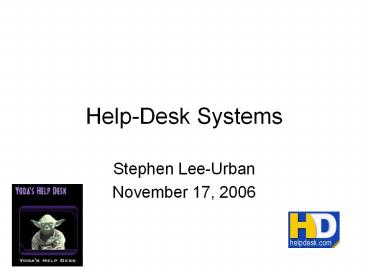Help-Desk Systems - PowerPoint PPT Presentation
Title:
Help-Desk Systems
Description:
Experience Management: Foundations, Development Methodology, and Internet-Based ... .com.ar/simpsons-photos/wallpapers/homer-simpson-wallpaper-brain-1024.jpg ... – PowerPoint PPT presentation
Number of Views:195
Avg rating:3.0/5.0
Title: Help-Desk Systems
1
Help-Desk Systems
- Stephen Lee-Urban
- November 17, 2006
2
References
- Experience Management Foundations, Development
Methodology, and Internet-Based Applications,
Ralph Bergmann. - Chapter 9 Developing and Maintaining Experience
Management Applications - Chapter 11 Experience Management for
Self-Service and Help-Desk Support
3
Outline
- Motivation / Goals / Background
- The HOMER architecture
- Developing Managing EM Applications
- Evaluation of HOMER
EM Experience Management
4
Motivation
- Complexity of technology increasing
- Operation, Maintenance, Repair
- Probability of failure grows exponentially with
complexity - Expertise in all features unreasonable
- Problem solving experience distributed
- Experience overlap is variable
- ?Experience Management System (EMS)
5
Goals of EMS
- Create knowledge repository
- Store problem solving experience
- Simplify trouble-shooting complex technical
domain - Domain is likely to change over time
- Use knowledge repository
- By varying levels of expertise
- In time-critical situations
6
Experience Management vs CBR
Experience Management
(Organization)
BOOK
CBR
(IDSS)
Slide Dr. Munoz-Avila
7
Help Desk Support Levels
- Key-user
CBR
- Help-Desk sys.
- Specific technician
- Vendor
- Bottlenecks at each level.
- Problems recur.
- Frustration for all parties, and wasteful of
resources! - Managerial Aids to Help-Desk
- Inventory systems, trouble-ticket tools,
call-tracking software - Dont support diagnosis nor serve as knowledge
repository
http//www.simpsonstrivia.com.ar/simpsons-photos/w
allpapers/homer-simpson-wallpaper-brain-1024.jpg
8
Outline
- Motivation / Goals / Background
- The HOMER architecture
- Developing Managing EM Applications
- Evaluation of HOMER
9
The HOMER System
- German HOtline Mit ERfahrung
- Developed as part of INRECA-II project
- For CAD/CAM help-desk at DaimlerChrysler in
Sindelfingen - Generic experience management architecture set
of related tools - Stores experience in CB for access, reuse and
extension - Drastically decreases problem solving time
http//www.aeria.phil.uni-erlangen.de/photo_html/p
ortraet/griechisch/dichter/homer/homer3.JPG http/
/gattaca.com.ar/weblog/wp-content/homer.gif
10
Structure and Representation
- Determines experience management approach
- HOMER uses an object oriented approach to model
experience. - Advantages of OO approach
- Structure of system to diagnose is representable
in detail - Symptoms (attr.) easily related to owning object
- Semantics of prob. description can be captured
and used for selecting appropriate prior exp. - High retrieval accuracy can be achieved
- Particularly suited for diagnosis help-desks w/
complex equipment ? Can show many hard to
diagnose faults - Can be used to help guide help-desk operator
while describing and entering cases - Better domain model easier maintenance and use
- Disadvantages of OO approach
- Harder to create model
- Additional effort in beginning of knowledge
acquisition
Representation should be discussed with system
admin. Shallow?
11
Case Structure
- Modeled according to approach used by help-desk
operators to solve problems - Feasible for most complex help-desks
Case Complete path from prob. to solution
- Topic problem area (e.g. hardware)
- Subject failing object (e.g. printer)
- Behavior way (miss-) behaves (e.g crashes)
- Minimum set of attribute-value pairs describing
symptoms necessary to fault diagnosis. - In OO, all attributes are related to certain
object.
- Fault problem cause
- Remedy problem fix
- Represented as (hyper-) text
12
Experience Base Partitioning
- Domain size complexity demanded accuracy
consistency partitioning - Two kinds of cases
- Approved experience reviewed by top-level
experts. Best Practice for problem solving - Open recently captured, pending validation
(correctness, completeness, utility) - Case base separated into
- Case Buffer all open cases
- Main Case Base all approved cases
All available to help- desk operators
13
HOMER Architecture
- Client-Server
- Shared domain model (DM) case base (CB)
- Eases maintenance of DM CB
- Server accessible via intranet / internet
- Fat client reduces network traffic
- Object-Oriented experience model
- Not shallow ? users are experienced
- For non-trivial problems
14
- Middle rights
- Case maint. case approval
- Redundancy consistency checks
- Buffer to base
- May modify value ranges of attributes
- Lowest access rights
- Daily user
- Retrieval acquisition
- Highest rights
- Creates maint. domain and case model
- /- attr concepts
- Admin users and rights
15
The Server
- CBR-Works server stores model CB,
- CBR-Works modeling tools provided by server for
domain modeling, case model maintenance,
initial case acquisition - Domain model snapshot
16
Attributes
Help Desk Case
Hierarchical domain concepts
- Problem, holds failure
- Situation, holds symptoms
- - Hierarchical, sub-concepts
- - Structure helps maint. retrieval
- Loesung, holds solution
- Administrativa, holds organizational
statistical information
17
The Client
- Interface to server for case retrieval, case
acquisition, case browsing - Written in Java
- Hotline component for help-desk operator
- Only shows relevant information
- Assists via two modes user/system driven
- Case Browser component for experience author
- For access to CB and case buffer
- Revision, extension, approval of open cases
- Removal of outdated cases
18
Hotline Component (HC)
questions
- Used mainly during hotline operations
- Supports help-desk operator during
problem-solving process - Four main modes of execution
- Problem description (initialization/refinement)
- Situation description (user/system driven)
- Solution retrieval (manual/automatic)
- Retain w/ feedback
answers to questions
problems
solutions (cases)
19
HC Problem Description
question (free text)
- Gives initial info. on users problem
- Answer following questions consecutively
- Problems topic? (e.g. output, software, )
- Topics subject? (e.g. output plotter or
printer) - Behavior? (e.g. no output at all)
values
problems
value range
units
20
HC Situation Description
- Problem determines relevant case structure (i.e.
situation template) - Contains possible symptoms for prob.
- Each symptom associated w/ question
- Symptom attribute values complex/simple
- Two modes of operation
- User-driven (no guidance, direct entry)
- System-driven
- Shows sorted view of most relevant questions
- Based on attributes with highest info gain
21
HC Solution Retrieval
- Experience retrieved based on problem and
situation descriptions - Manual (batch) / automatic (per question)
- Each row a solution, sorted by relevance
(similarity) - Solutions viewed (read-only)
22
HC Retain/Feedback
- Retain case when it
- Has new experience
- Requires case model extension (e.g. new value to
type) - Case entry interface allows
- Final modifications (e.g. finish case descr.)
- Annotating why op. thinks case should be retained
23
Case Browser Component
- Used by experience author to manage CB
- Works on both approved and open cases
- Can perform following operations
- Case creation
- Case copy
- Case deletion
- Case approval
question (free text)
values
Problem, situation, solution, administrativa
value range
units
24
Outline
- Motivation / Goals / Background
- The HOMER architecture
- Developing Managing EM Applications
- Evaluation of HOMER
25
Developing Maintaining EM Applications
- IT companies require efficient, effective
application development - Guidelines/Methods of implementing apps
- Also seek to preserve past project experience
- INRECA methodology
- Targeted at industrial EM applications
- Developed in the INCRECA-II European ESPRIT
project (1996-9)
26
EM Model
Problem Solving Cycle
Knowledge Kernel
- Knowledge Acquisition Knowledge Maintenance
- Technical, organizational managerial aspects
27
Three Process Types
- Technical
- Describe development of system required
documentation - E.g. requirements analysis, system design,
implementation and testing - Organizational
- Address parts of business process in which
software will be embedded - E.g. training end users, archiving request
records, updating maintaining the help-desk
system - Managerial
- Provides environment and services for developing
software that meets product requirements and
project goals - E.g. project planning, monitoring, quality
assurance
28
Methodologies
- Makes development an engineering activity, rather
than an art - Use of methodology provides benefits
- Productivity, Quality, Communication, Management
decision making - INRECA methodology based on software engineering
principles, covering - Project management (cost assessment, schedules,
project plans, etc.) - Product/Deliverable specification
- Product development and maintenance
- Analysis/Organization of target env. for CBR
system
29
INRECA
- Basic philosophy experience based construction
of experience management applications - Self-application of principles of experience
reuse - Experience modeled as structured text documents,
hyper-text linked. - Origin Software process modeling
30
Software Process Modeling
- Well defined terminology to describe the
engineering of a product - Process, what basic step to carry out,
transforming input into output. Defined by a
goal, a set of alternative methods,
input/output/modified products, required
resources (agent/tool) - Method (simple/complex) how Detailed
specification of a way to achieve a process goal - Product goal of the process
INRECA notation
31
INRECA Process Models
- Make explicit all processes, products, methods,
resources and interactions - Diagrams insufficient ? Each element must be
described in detail - Called a process model
- Solid basis for project planning (e.g. effort
calculable based on processes involved) - General vs. Specific descriptions
- Common Generic/Cookbook vs. Project level
32
The INRECA Experience Base
- Collection of processes, products, methods
common across EM apps.
- Processes, products, methods tailored to class
of applications (e.g. help-desk). - Each class has recipe
- Recipe has process models describing how app.
of that class be developed maintained
- Describes experience of an instance of a
completed project - Project-specific info. (e.g. processes carried
out, effort of processes, etc.)
33
The Common Generic Level (CGL)
- Overview of top-level processes and products in
Bergmann, chapter 9 - General enough to occur in many projects
- Problem statement ? vision document ? goal
checklist ? feasibility study ? detailed analysis
of organization ? project plan ? software
development ? evaluation - Meanwhile, experience base can be consulted for
all of the above processes - Consult book for thorough exposition
34
Go / No-go (analysis elicitation)
Organizational (planning)
Implementation
Maintenance
35
CGL The Three Processes
- Managing an AI / EM project differs from other IT
projects - Concepts technologies altogether new
- Emphasize early awareness training
- Ensure user-participation in iterative
prototyping process - Technical processes very typical of software
development projects - Organizational includes identifying perceived
problems and opportunities at the human
organizational levels
36
Documenting in INRECA
- Processes, products, methods documented and
stored in experience base - Sheets ? structured page w/ all relevant
information in a predefined format - Standardize documentation
- Created as web pages for easy access use
- CGL has more than 150 linked sheets
- 8 type of description sheets generic
specific process product simple method
complex method - Contains references to respective input, output,
and modified products of the process
37
Process Description Sheets
- Recipe/Project Name
- Process Name
- Process Goal
- Input/Output/Modified Products
- Set of Applicable Methods (names)
- Agents (e.g. personnel)
- Required Tools
- Administrative Information (e.g. sheet author,
version, last modified)
38
Product Description Sheets
- Module/Project Name
- Product Name (e.g. requirements doc)
- Product Description
- Administrative Information
39
Simple Method Description Sheets
- Module/Project Name
- Method Name
- Method Description
- Administrative Information
40
Complex Method Description Sheets
- Module/Project Name
- Method Name
- Method Description
- Details
- Links to a product flow description which
contains the relevant sub-processes (byproducts) - Administrative Information
41
The INRECA Reuse Procedure
- Recipes at cookbook level are most useful for
building a new application - Even projects not fitting a recipe can use
processes described in CGL
42
Dont Forget to Remember!
- After completing project, include it in the
experience base ? continuous improvement of the
EM software development process
43
Tool Support for INRECA
- Experience modeling methodology tool implemented
in Visio - Natural choice shapes, hierarchical, HTML, VBA,
database access - Knowledge modeling tools
- Integrated in the CBR-Works tool (tecinno GmbH
1999) - CBR-Works Concept Type Hierarchy Editor for
vocabulary modeling - Similarity modeling tools integrated in the
Concept Type editors - Also has an editor for adaptation and completion
rules
44
Outline
- Motivation / Goals / Background
- The HOMER architecture
- Developing Managing EM Applications
- Evaluation of HOMER
45
Evaluation of HOMER
- Evaluation performed by INCRECA-II project
partners to identify benefits of EMS - Incoming calls monitored. Help-desk operator 1st
solves conventionally, then with HOMER - No solution ? new case created
- Two month test period 102 calls 45 unsuitable
for HOMER
46
Evaluation (II)
- Of the 57 (/102) suitable problems
- 18 solved (i.e. 32)
- Ave. resolution time w/out HOMER 141 min.
- Ave. resolution time w/ HOMER 9 min.
- Correct result a limited bias ? HOMER sys. Mode
- HOMER CB transferred to a new site
- Operators have no experience with the process
chain so the cases are of great value - Initial knowledge acquisition gave operators
insight into domain.
47
Evaluation (III)
- Methodology recipe created and used
- Impact productivity, quality, communication,
management decision making - Customer and developer both benefited
- Creation of project definition from scratch
- Took three months
- New development team reused recipe to define
three new projects, each in lt one week (12x
speedup!) - Were sure all relevant aspects taken into account
- Basic recipe available ? developers focus on
domain peculiarities ? quality/detail of
descriptions greatly enhanced
48
Evaluation (IV)
- Development testing of 1st prototype
- About 6 months
- Subsequent efforts 2 weeks (13x speedup)
- Less qualified personnel w/out sacrifice of
quality - Useful as training tool for maintenance use
- Message development of EM system a science, not
art - Each process describable
- Validity of approach defensible
- Realistic expectations of effort by whom and when
- Measurable project process
49
Thank You!
- (Questions?)
- (Comments?)