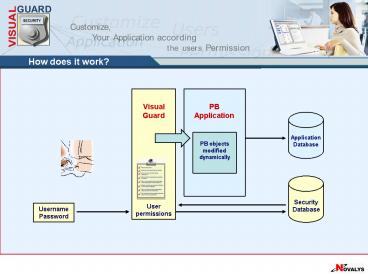Diapositive 1 - PowerPoint PPT Presentation
Title:
Diapositive 1
Description:
and grant them with permissions. DEVELOPER. ADMINISTRATOR ... Mr Smith, Mrs Wesson, etc... Accounting department, Sales people, etc. Application Subdivision ... – PowerPoint PPT presentation
Number of Views:60
Avg rating:3.0/5.0
Title: Diapositive 1
1
How does it work?
Visual Guard
PB Application
Application Database
PB objects modified
dynamically
Security Database
User permissions
UsernamePassword
2
Security Database
Who will define the security information?
DEVELOPER
ADMINISTRATOR
Step 2 an administrator (end-user) lists all
users of the application and grant them with
permissions.
Step 1 the development team lists all possible
permissions. (What can be authorized or not in
each window of the application?)
Important This does not require any technical
skill. It can be done at any time after
deployment.
3
Security Management
DEVELOPER Application
ADMINISTRATOR Application
Used by developers before application deployment
End-user application (no technical skill) Used
after application deployment
Ex Customer Relationship Application
Accounting department, Sales people, etc.
Application
Mr Smith, Mrs Wesson, etc
User Groups
Users
Application Subdivision
Customer managment, Product Management,
Right to edit customers Right to view all
orders,
Sales Manager profile Secretary profile, etc
Permissions
Profiles
Hide fields, disable menus, filter DW,
Technical Action