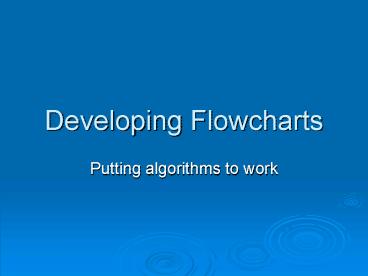Developing Flowcharts - PowerPoint PPT Presentation
1 / 16
Title:
Developing Flowcharts
Description:
Flowcharts are one method for ... Used to indicate the beginning and end of a process. Start. Stop. Data Boxes. Parallelogram shaped. One line in, One line out ... – PowerPoint PPT presentation
Number of Views:67
Avg rating:3.0/5.0
Title: Developing Flowcharts
1
Developing Flowcharts
- Putting algorithms to work
2
What is a flowchart?
- Flowcharts are one method for creating an
Algorithm. - They allow a process to be described in a
step-by-step manner. - Other Algorithm types are Pseudocode and Prose.
3
Terminators
- Oval Shape
- One line in or out
- Used to indicate the beginning and end of a
process
4
Data Boxes
- Parallelogram shaped
- One line in, One line out
- Used to indicate the input or output of data from
the system.
5
Process Boxes
- Rectangle shaped
- One line in, One line out
- Used to indicate a process step
6
Decision Boxes
- Diamond shaped
- One line in, two lines out
- Must contain a binary question (Yes/No,
True/False, 0/1, etc) - Used to branch a program dependent upon a
condition being met
7
Subprocess Box
- Rectangle shaped, with bars on the sides
- One line in, One line out
- Used to include a predefined process
8
Simple Flowchart
- This chart indicates a typical example of Input,
Process, Output
9
Three basic structures
- All flowcharts are composed of three basic
control structures - Sequence
- Decision
- Repetition
10
Sequence
- Events happen one after the other, with no
branching - Flow is directly from top to bottom
11
Decision
- Uses a decision box to branch to one of two
options - Flow is downwards
- Lines rejoin the flow at lines, NOT boxes.
12
Repetition
- Used to repeat a process, or wait until a
condition is met before proceeding. - Flow is upwards.
- Lines join at lines, NOT boxes.
13
Getting started
- Start by identifying and drawing the simplest
flow from beginning to end. - Chart this process from top to bottom.
- Account for the uncovered decisions.
- Check all boxes have the right number of in/out
lines. - Check for any edge cases.
14
Bad design
- What is wrong with this chart?
- The box has two lines in, one line out
- Lines must join other lines, never boxes!
15
Bad design
- What is wrong with this flowchart?
- Never use curved lines.
- Always straight
- Always vertical or horizontal.
16
Remember
- Drawing flowcharts is actually easy.
- Breaking tasks into small steps is often much
harder than it might seem. - If you can flowchart it, you can program it.