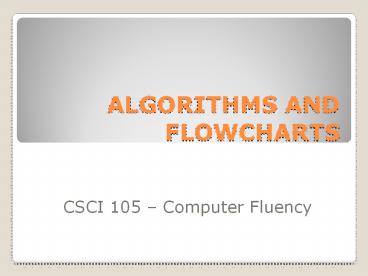ALGORITHMS AND FLOWCHARTS - PowerPoint PPT Presentation
1 / 25
Title:
ALGORITHMS AND FLOWCHARTS
Description:
ALGORITHMS AND FLOWCHARTS CSCI 105 Computer Fluency ALGORITHMS AND FLOWCHARTS A typical programming task can be divided into two phases: Problem solving phase ... – PowerPoint PPT presentation
Number of Views:736
Avg rating:3.0/5.0
Title: ALGORITHMS AND FLOWCHARTS
1
ALGORITHMS AND FLOWCHARTS
- CSCI 105 Computer Fluency
2
ALGORITHMS AND FLOWCHARTS
- A typical programming task can be divided into
two phases - Problem solving phase
- produce an ordered sequence of steps that
describe solution of problem - this sequence of steps is called an algorithm
- Implementation phase
- implement the program in some programming language
3
Steps in Problem Solving
- First produce a general algorithm (one can use
pseudocode) - Refine the algorithm successively to get step by
step detailed algorithm that is very close to a
computer language. - Pseudocode is an artificial and informal language
that helps programmers develop algorithms.
Pseudocode is very similar to everyday English.
4
Pseudocode Algorithm
- Example 1 Write an algorithm to determine a
students final grade and indicate whether it is
passing or failing. The final grade is calculated
as the average of four marks.
5
Pseudocode Algorithm
- Pseudocode
- Input a set of 4 marks
- Calculate their average by summing and dividing
by 4 - if average is below 50
- Print FAIL
- else
- Print PASS
6
Pseudocode Algorithm
- Detailed Algorithm
- Step 1 input M1,M2,M3,M4
- Step 2 GRADE ? (M1M2M3M4)/4
- Step 3 if (GRADE lt 50) then
- print FAIL
- else
- print PASS
- endif
7
The Flowchart
- A graphical representation of the sequence of
operations in an information system or program. - Information system flowcharts show how data flows
from source documents through the computer to
final distribution to users. - Program flowcharts show the sequence of
instructions in a single program or subroutine. - Different symbols are used to draw each type of
flowchart.
8
The Flowchart
- A Flowchart
- shows logic of an algorithm
- emphasizes individual steps and their
interconnections - e.g. control flow from one action to the next
9
Flowchart Symbols
10
Example
Step 1 Input M1,M2,M3,M4 Step 2 GRADE ?
(M1M2M3M4)/4 Step 3 if (GRADE lt 50) then
Print FAIL else Print PASS endif
PRINT PASS
11
Example 2
- Write an algorithm and draw a flowchart to
convert the length in feet to centimeter. - Pseudocode
- Input the length in feet (Lft)
- Calculate the length in cm (Lcm) by multiplying
LFT with 30 - Print length in cm (LCM)
12
Example 2
- Algorithm
- Step 1 Input Lft
- Step 2 Lcm ? Lft x 30
- Step 3 Print Lcm
Flowchart
13
Example 3
- Write an algorithm and draw a flowchart that
will read the two sides of a rectangle and
calculate its area. - Pseudocode
- Input the width (W) and Length (L) of a rectangle
- Calculate the area (A) by multiplying L with W
- Print A
14
Example 3
- Algorithm
- Step 1 Input W,L
- Step 2 A ? L x W
- Step 3 Print A
15
DECISION STRUCTURES
- The expression AgtB is a logical expression
- It describes a condition we want to test
- if AgtB is true (if A is greater than B) we take
the action on left - print the value of A
- if AgtB is false (if A is not greater than B) we
take the action on right - print the value of B
16
DECISION STRUCTURES
17
IFTHENELSE STRUCTURE
- The structure is as follows
- if condition then
- true alternative
- else
- false alternative
- endif
18
IFTHENELSE STRUCTURE
- The algorithm for the flowchart is as follows
- If AgtB then
- print A
- else
- print B
- endif
19
Relational Operators
Relational Operators Relational Operators
Operator Description
gt Greater than
lt Less than
Equal to
? Greater than or equal to
? Less than or equal to
? Not equal to
20
Example 4
- Write an algorithm that reads two values,
determines the largest value and prints the
largest value with an identifying message. - ALGORITHM
- Step 1 input VALUE1, VALUE2
- Step 2 if (VALUE1 gt VALUE2) then
- MAX ? VALUE1
- else
- MAX ? VALUE2
- endif
- Step 3 print The largest value is, MAX
21
Example 4
22
NESTED IFS
- It is possible to nest IFTHENELSE statements to
further refine the results - if condition then
- if another condition then
- do something
- else
- do something else
- else
- do something entirely different
23
Example 5
- Write an algorithm that reads three numbers and
prints the value of the largest number.
24
Example 5
- Step 1 Input N1, N2, N3
- Step 2 if (N1gtN2) then
- if (N1gtN3) then
- MAX ? N1 N1gtN2, N1gtN3
- else
- MAX ? N3 N3gtN1gtN2
- endif
- else
- if (N2gtN3) then
- MAX ? N2 N2gtN1, N2gtN3
- else
- MAX ? N3 N3gtN2gtN1
- endif
- endif
- Step 3 Print The largest number is, MAX
25
Example 5
- Draw the flowchart of the above Algorithm.