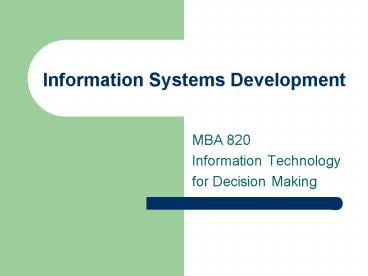Information Systems Development - PowerPoint PPT Presentation
1 / 27
Title:
Information Systems Development
Description:
Step 3- Logical Analysis/Design ... SYSTEMS DESIGN Report. Description of New System (goals, etc) Flowcharts/Data Flow Diagrams ... – PowerPoint PPT presentation
Number of Views:58
Avg rating:3.0/5.0
Title: Information Systems Development
1
Information Systems Development
- MBA 820
- Information Technology
- for Decision Making
2
Steps of SDLC
1. Project Initiation 5. Implementation 2.
Sys Analysis/Feasibility 6. Operation 3.
Logical Analysis/Design 7. Post-Audit 4.
Acquisition/Develop 8. Maintenance
3
Step 1 - Project Initiation
- Are objectives being met by current systems?
- Identify problems and opportunities
- What primary problems might a new system solve?
- What opportunities might a new system provide?
4
Systems Analysis/Feasibility
- Investigation of current systems
- Involvement by all users, managers, other
stakeholders who can provide logical or technical
overviews of the system - Assess readiness of the organization
5
Sys Analysis - Data Collection
- Documentation observation
- Review organizational processes
- Procedures
- Interview questionnaires
- Structured interviews
- Define decision making requirements
6
Feasibility Studies
- Technical
- Does technology exist to solve problems?
- Economic
- Does the system make financial sense?
- Operational
- Is the project compatible with organization
(culture, etc)? - Schedule
- Can the project be completed in a reasonable
amount of time?
7
Deliverable SYSTEMS ANALYSIS Report
- Problems with Existing System
- Documentation of Procedures
- Opportunities/Goals for New System
- Feasibility Analysis
8
Step 3- Logical Analysis/Design
Determining information requirements is extremely
critical for the eventual success of the
system. --- What does the system need to do? ---
How will the system accomplish these functions?
9
Problems in System Definition
- Myopic views of information needs and systems
- Do managers really know what they need?
- Do they possess organization-wide perspectives?
- Individual interviews defeat cross-functional
system design - Joint Application Design (JAD)
10
System Design
- Logical Design
- Flowcharting, data flow diagrams
- Physical Design
- Translates logical model into specific technical
design
11
Deliverable SYSTEMS DESIGN Report
- Description of New System (goals, etc)
- Flowcharts/Data Flow Diagrams
- Input/Output Screens
- File/Database Design
- Conversion Procedures
- Outcome Measures
- Competitive advantage? Improved efficiency,
accuracy, satisfaction?
12
Step 4 - Acquisition/Development
- Logical Design --gt Physical Design
- Development
- In-House
- Lease/Purchase
13
Develop or Acquire?
- Design in House
- Advantages
- System meets 100 of needs
- Disadvantages
- Personnel costs
- Time delay
- Replicates bad practice
- Lease/Purchase
- Advantages
- S/W availability
- Documentation
- Disadvantages
- Will not meet all needs (80/20 Rule)
- Customization costs
- Ongoing maintenance/ lease costs
14
Design/Customization
- Testing
- Training - Dont cut corners!
- Employees as Trainers?
15
Step 5 - Implementation
- PLAN!! Dont wait until implementation
- Conversion Strategies
- Direct
- Parallel
- Phases
- Pilot
- Anticipate Resistance
- Ongoing training
16
Step 6/7 - Operation/Post-Audit
- Post-audit (after system is operational)
- Compare actual performance to specs
- Feedback from Users
- Mgt by Walking Around
- Satisfaction Surveys
- Development Schedule, Information, Performance
17
Step 8 - Maintenance
- Bugs
- New hardware leads to new software
- Changes in management
- New requirements updates
- New releases for acquired software
18
Limitations of SDLC
- Costly
- Time consuming
- Inflexible, including frozen requirements
- Sequential stages
- Focus on Documentation
19
Prototyping
- Building experimental systems for users to
evaluate - Evolutionary Development
- Produce systems quickly for users to evaluate
- Useful for Decision Support Systems
20
Advantages Disadvantages
- Advantages
- Iterative approach to design requirements
- Rapid development
- Allows users to change their minds
- Intense end-user involvement --gt increased
satisfaction
- Disadvantages
- Suited best for small applications
- Essential steps are shortcut
21
Trends Favoring End User Development
- Increasingly powerful desktop hardware
- Declining hardware costs
- Increasingly diverse software capabilities
- Increasingly computer literate population
- Backlog of IS projects
- Development speed
- Business orientation
- Small applications
- Control
- Apparent cost savings
22
End User Development
- Benefits
- Improved spec design
- User involvement satisfaction
- Reduced application backlog
- Problems
- Uncontrolled systems data
- Lack of quality assurance
- Error rates
- Lack of documentation
- Policies procedures to manage end-user computing
23
Outsourcing
- Benefits
- Hardware economies of scale
- Staffing economies of scale
- Specialization
- Tax Benefits
- Problems
- Limited economies of scale
- Staffing
- Lack of business expertise
- Contract problems
- Internal cost reduction opportunities
24
Application Service Provider
- An ASP is an agent who assembles functionality
needed by enterprises, and packages it with
outsourced development, operation, maintenance,
and other services - ASP manages application servers in a centrally
controlled location rather than on a customers
site (as with outsourcing)
25
Benefits/Risks of ASP Leasing
26
Managerial Challenges
- Identifying problems that hinder organizational
success - Major risks and uncertainties in systems
development - Establishing info requirements
- Creating a felt need and readiness
- Time cost factors are difficult to analyze
27
Managerial Challenges
- User Involvement
- Functional managers must participate in the
development process and should understand all
phases - Traditional approaches versus prototyping
- Quality assurance versus schedules
- Planning
- Dont Cut Corners!