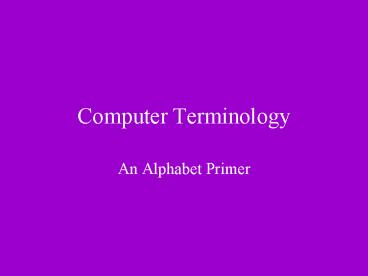Computer Terminology - PowerPoint PPT Presentation
1 / 27
Title:
Computer Terminology
Description:
Analog is basically a visual representation of numerical ... K is for Kilobyte. Now, you know that a byte is a keystroke. ... Thus, a kilobyte is 1,000 bytes. ... – PowerPoint PPT presentation
Number of Views:62
Avg rating:3.0/5.0
Title: Computer Terminology
1
Computer Terminology
- An Alphabet Primer
2
A is for Analog
- Analog is basically a visual representation of
numerical amounts, such as on a clock face where
the hands rotate to let us tell the time. - Analog is analogous to old-fashioned devices,
rather than new-fangled digital devices.
3
B is for Bytes and Bits
- A byte is simply a keystroke. The name Carol has
5 keystrokes, so it has 5 bytes. - Do you remember the saying, Two bits, four bits,
six bits a dollar? Well, just as there are 8
bits to a dollar, there are 8 bits to a byte.
Carol has 40 bits to her name.
4
C is for CD ROM
- CD stands for computer disk. It holds more
memory than a floppy disk. - A CD ROM is a disk that has a read only memory,
which means you cant write to it, you just read
from it. - A CD-RW is a disk that you can read and write to.
5
D is for Digital Versatile Disk
- The digital versatile disk, or DVD, looks just
like a CD, but it holds tons more memory
capacity. It can hold 4.7 to 17 gigabytes of
memory. - (A gigabyte is 1billion bytes.)
6
H is for Hard Disk
- The hard disk is actually what it sounds like a
hard disk inside the computer. It stays in the
computer. - You save or load data onto the hard disk drive,
but you never SEE it.
7
E is for Ethernet
- The ethernet is a sophisticated networking
language built into all newer MACs and PCs. - I cant tell you much more, except that Larry
Bird can make a basket at eithernet.
http//www.nba.com/nbaat50/greats/bird.html
8
F is for Floppy Disk
- A floppy disk is a round disk in a square shell.
- A floppy disk looks hard on the outside, but
inside is a soft, plastic disk. - It holds 1.4 megabytes
9
G is for Google.com
- Google is a very cool, helpful search engine. It
helps you find web sites for just about anything. - Just enter www.google.com and see where you can
go! - I wonder if it has google sites (10 to the 100th
power.)
10
I is for Inkjet Printer
- The inkjet printer sprays ink from a matrix of
tiny jets to print the images from your computer. - It is cheaper but slower than a Laser printer.
- The ink smears easily, especially when your child
is frantically printing a 12 page paper at 730
am, and her tears drop on the pages because she
was up until 3am writing the paper.
11
J is for .jpg
- When you copy a photo image, always follow the
name you give it with the code .jpg - This picture of Judy and Peg is also followed by
.jpg.
12
D is also for Digital Camera
- This photograph of Don is from a digital camera.
- Digital cameras store images on memory cards or
floppy disks. - Digital images load directly into your computers
memory.
13
K is for Kilobyte
- Now, you know that a byte is a keystroke. You
probably also know that the prefix kilo- refers
to 1000. - Thus, a kilobyte is 1,000 bytes. This would
equal approximately 1 page of typed, double
spaced text with 1 margins.
14
L is for Laser Printer(and of course, Larry)
- A Laser printer directs a laser beam to charge a
photostatically sensitive drum which then
attracts the toner. - I just know that a laser printer is faster and
has a cleaner image than other printers. - Is Larry Bird faster and with a cleaner image,
too?
15
M is for Memory
- The hard disk and RAM chip provide memory for the
computer. - The RAM chip (random access memory) is faster
than the hard drive. - Milly likes memory.
16
N is for Nybble
- A nybble is half a byte.
- That would also mean a nybble is 4 bits.
- Ruths name is 4 bytes long, so it is 8 nybbles.
- When are nybbles used other than during snack
time?
17
O is for Overrated
- I cannot find a term for O, but I think the clip
art files are overrated. I cannot find many
images that help illustrate any ideas I have been
trying to express.
18
P is for Pixel
- Pixels are the little dots that make up your
computer screen. - Think of how the color in a comic strip is really
a series of dots, and that is the idea of pixels.
19
Q is for Quest
- When you are on a quest for pictures, check out
www.ditto.com. - If you are on an information quest, check
www.google.com. - If you are on a computer problem quest, ask Rory.
(Unless it is Summercore. Then ask Sam, Senam,
Lynne or Steve.)
20
R is for RAM and ROM
- RAMRandom Access Memory
- The RAM chip is like a blank white board it is
empty when you start the computer, but it gets
filled up as you work.
- ROMRead Only Memory
- This is a chip that has frozen information that
can only be read the data cannot be changed or
written to. - Many educational games are on ROM disks.
21
R is also for Rule of Three
- When saving data, follow these 3 rules
- 1. Give the file a good and useful name
- 2. Save the file in the correct storage device
- 3. Save the file in the correct folder.
22
S is for Scanner
- A scanner is a device that reads an image and
feeds that image to the computer in a digital
format. - Pictures that are not taken with a digital camera
can be loaded into a computer through use of a
scanner.
23
T is for Track
- A floppy disk is divided into concentric circles
called tracks, something like the bands on an old
fashioned record. - Each track is divided into chunks of information
called sectors. - Disk Doctor often needs to correct an error
within a sector, but I never see it correct an
entire track. Does it?
24
U is for Un, deux, trois
- When connecting a computer to a projector
- Unturn on projector
- Deuxplug projector into the only place it will
connect to computer - Troixstart or restart computer
- Dania says Voila!
25
V is for Viruses
- Viruses wipe out data on your computer.
- They spread like the plague, through email,
networks and disks. - NEVER open an attachment from a stranger. (Your
mother told you not to talk to strangers!)
26
W is for WEB
- Youll never go wrong if you remember to cite
your sources downloading from the web. - Warren says if you dont cite a source, you may
be guilty of plagiarism.
27
X, Y and Z
- X is for closing your screen.
- Y reminds you to ask someone younger than you for
help. - Z is for Zip drive. A zip drive condenses data
so that a huge amount of data can be stored on
one disk.