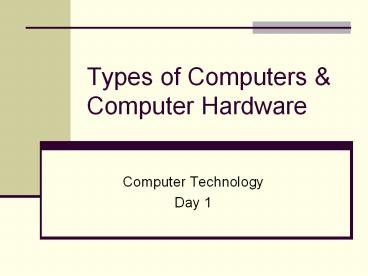Types of Computers - PowerPoint PPT Presentation
1 / 26
Title:
Types of Computers
Description:
Types of Computers & Computer Hardware Computer Technology Day 1 – PowerPoint PPT presentation
Number of Views:354
Avg rating:3.0/5.0
Title: Types of Computers
1
Types of Computers Computer Hardware
- Computer Technology
- Day 1
2
Basic Terminology
- Computer
- A device that accepts input, processes data,
stores data, and produces output, all according
to a series of stored instructions. - Hardware
- Includes the electronic and mechanical devices
that process the data refers to the computer as
well as peripheral devices.
- Software
- A computer program that tells the computer how to
perform particular tasks. - Network
- Two or more computers and other devices that are
connected, for the purpose of sharing data and
programs. - Peripheral devices
- Used to expand the computers input, output and
storage capabilities.
3
Basic Terminology
- Input
- Whatever is put into a computer system.
- Data
- Refers to the symbols that represent facts,
objects, or ideas. - Information
- The results of the computer storing data as bits
and bytes the words, numbers, sounds, and
graphics. - Output
- Consists of the processing results produced by a
computer. - Processing
- Manipulation of the data in many ways.
- Memory
- Area of the computer that temporarily holds data
waiting to be processed, stored, or output. - Storage
- Area of the computer that holds data on a
permanent basis when it is not immediately needed
for processing.
4
Types of Computers
5
Microcomputer
- A personal computer designed to meet the
computer needs of an individual. - Provides access to a wide variety of computing
applications, such as word processing, photo
editing, e-mail, and internet.
6
Desktop Microcomputer
- A microcomputer that fits on a desk and runs on
power from an electrical wall outlet. - The CPU can be housed in either a vertical or a
horizontal case. - Has separate components (keyboard, mouse, etc.)
that are each plugged into the computer.
7
Laptop Computer
- A portable, compact computer that can run on an
electrical wall outlet or a battery unit. - All components (keyboard, mouse, etc.) are in one
compact unit. - Usually more expensive than a comparable desktop.
- Sometimes called a Notebook.
8
Workstation
- Powerful desktop computer designed for
specialized tasks. - Can tackle tasks that require a lot of processing
speed. - Can also be an ordinary personal computer
attached to a LAN (local area network).
9
Supercomputer
- A computer that was the fastest in the world at
the time it was constructed. - Can tackle tasks that would not be practical for
other computers. - Typical uses
- Breaking codes
- Modeling weather systems
10
Mainframe
- Large expensive computer capable of
simultaneously processing data for hundreds or
thousands of users. - Used to store, manage, and process large amounts
of data that need to be reliable, secure, and
centralized. - Usually housed in a closet sized cabinet.
11
Server
- Purpose is to serve.
- A computer that has the purpose of supplying its
users with data usually through the use of a LAN
(local area network).
12
Handheld
- Also called a PDA (Personal Digital Assistant).
- A computer that fits into a pocket, runs on
batteries, and is used while holding the unit in
your hand. - Typically used as an appointment book, address
book, calculator, and notepad. - Can be synchronized with a personal microcomputer
as a backup.
13
Computer Hardware
14
System unit
- Case that holds the power supply, storage
devices, and the circuit boards (including the
motherboard).
15
CPU (Central Processing Unit)
- Where the processing in a computer takes place,
often called the brain of the computer.
16
Input Devices
- Units that gather information and transform that
information it into a series of electronic
signals for the computer.
17
Keyboard
- An arrangement of letters, numbers, and special
function keys that act as the primary input
device to the computer.
18
Mouse
- An input device that allows the user to
manipulate objects on the screen by moving the
device along the surface of a desk.
19
Sound Card
- A circuit board that gives the computer the
ability to accept audio input, play sound files,
and produce audio output through speakers or
headphones.
20
Modem
- A device that sends and receives data to and from
computers over telephone lines.
21
Output Devices
- Devices that display, print, or transmit the
results of processing from the computers memory.
22
Monitor
- Display device that forms an image by converting
electrical signals from the computer into points
of colored light on the screen. - Resolution
- The density of the grid used to display or print
text and graphics the greater the horizontal and
vertical density, the higher the resolution. - Pixels
- The smallest unit in a graphic image computer
display devices use a matrix of pixels to display
text and graphics.
23
Storage Devices
- Used to keep data when the power to the computer
is turned off. - Different forms
- Hard disk
- Floppy or zip disks
- CD-Writer
24
Printer
- Output device that produces text or graphical
images on paper.
25
Speakers
- Output devices that receive signals from the
computers sound card to play music, narration,
or sound effects.
26
Resource
- Parsons, June Jamrich, and Dan Oja. Computer
Concepts. Boston Course Technology - Thompson
Learning, 2002.